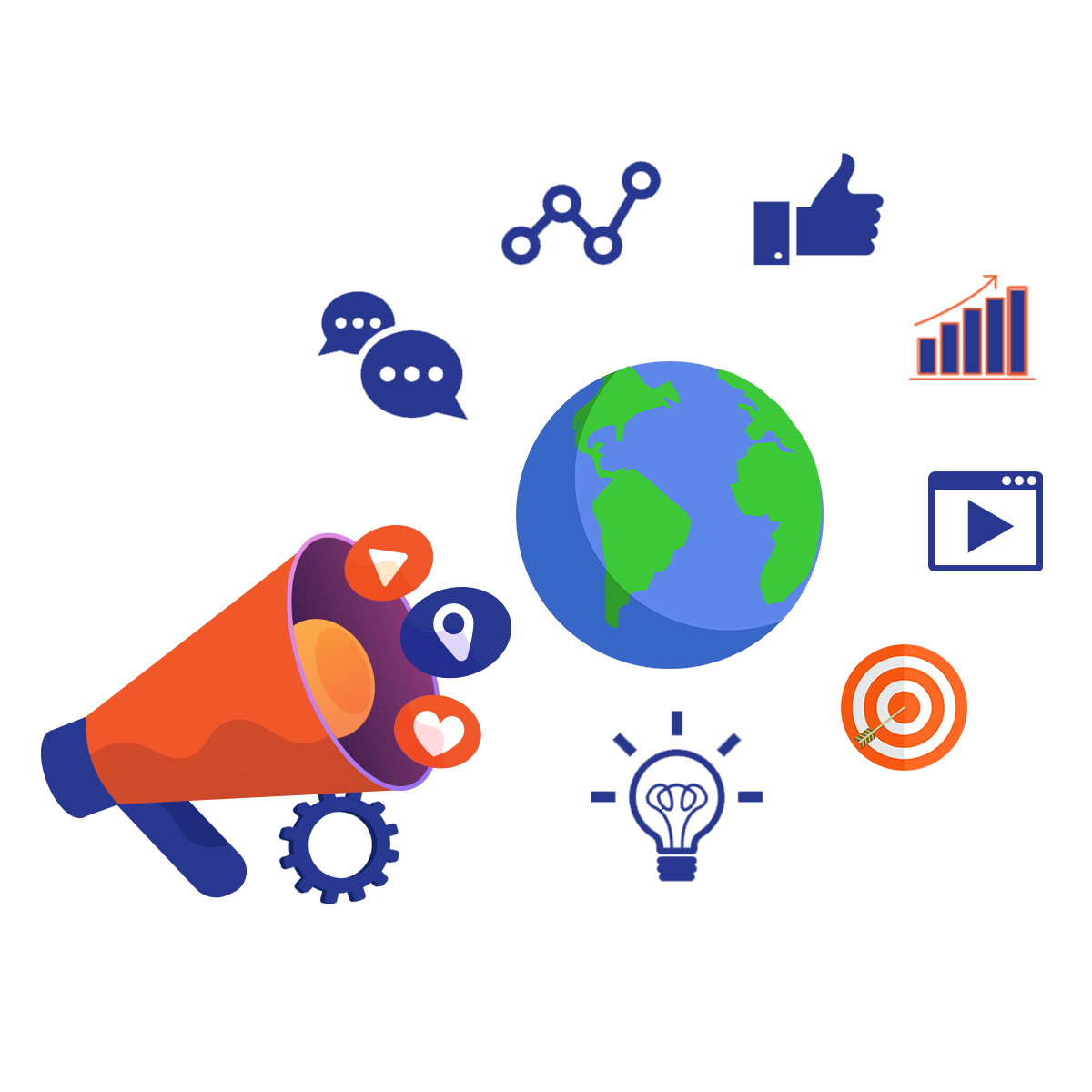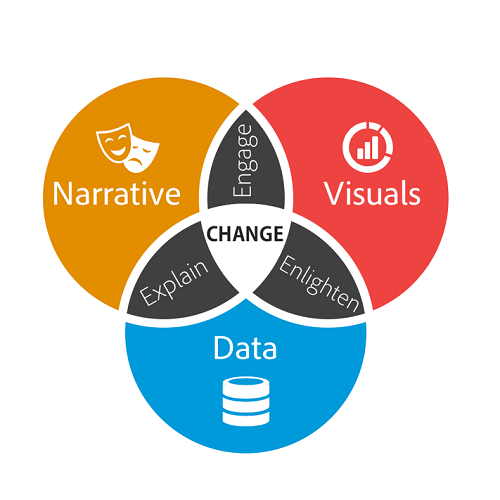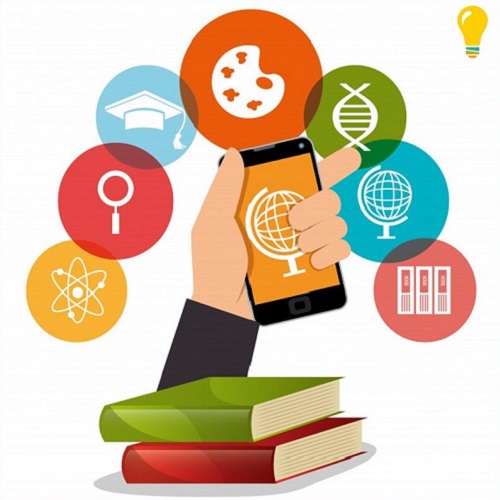Contact Us
Related Posts
Category

Selling on Amazon can be rewarding. But it becomes frustrating when your listings, which should have been live, instead show ‘currently unavailable on Amazon’.
This is one of the most common issues that Amazon sellers face today, but it can be detrimental when not addressed effectively. Why? Because unavailable listings mean lost business opportunities, as customers are unable to purchase your products.
Also, Amazon has removed nearly 24 billion underperforming product listings in a massive catalog cleanup under its “Bend the Curve” initiative in early 2025. This move signals that Amazon’s ecosystem strictly prohibits inactive, out-of-stock, or underperforming listings that have consistent issues or compliance gaps.
Thus, resolving the ‘Amazon listing currently unavailable’ issue is a must for sellers.
In a highly competitive marketplace like Amazon, keeping your listings optimized is essential to rank higher, maintain visibility, and ensure people buy your products.
In this blog, we’ll break down the currently unavailable issue on product listings, identify the common reasons behind it, and explore some effective fixes. Plus, find out how you can avoid such issues proactively with Amazon SEO services.
What Does ‘Currently Unavailable on Amazon’ Mean?
When a listing shows as currently unavailable on Amazon, it means shoppers cannot purchase the product even if the listing is visible to them. This issue often frustrates both buyers and sellers because it blocks sales opportunities, lowers trust, and can negatively impact the overall performance and revenue of your Amazon store.
The good news is that you can minimize such problems when you regularly optimize your product listings. A well-structured, keyword-rich, and compliant listing not only improves discoverability but also reduces the risk of suppression. By focusing on optimization, sellers can ensure improved visibility, sales, and shopping experience.
Why Does the ‘Currently Unavailable on Amazon’ Issue Occur?
When you notice your Amazon listing showing currently unavailable, it’s more than just a temporary error. This problem usually stems from deeper issues related to stock, compliance, or listing quality. Identifying the root cause is the first step toward restoring your product’s availability and protecting your sales performance.
The following are some key reasons behind the ‘currently unavailable’ issue of your product listings on Amazon;
Out-of-Stock Inventory
One of the most common reasons is simply that your products run out of stock. When inventory levels hit zero, Amazon automatically removes the purchase option. This frustrates potential buyers and may harm your listing’s ranking. Keeping consistent stock levels ensures a smooth customer experience and steady sales.
Listing Suppression
Amazon often suppresses listings that fail to meet image, description, or policy standards. If your product violates marketplace rules or lacks essential attributes, it might appear currently unavailable on Amazon. Regular monitoring and compliance checks are crucial to avoid Amazon’s suppression and keep your listings active.
Fulfillment Issues
When using Fulfillment by Amazon (FBA), delays, damaged inventory, or inbound shipment errors can cause unavailability. If Amazon’s warehouses can’t process or ship your items properly, your listing won’t be purchasable. Addressing these operational inefficiencies promptly is key to avoiding lost sales opportunities.
Pricing Errors
If your product’s price doesn’t fall within Amazon’s accepted range, the system may deactivate it. For example, sudden spikes, incorrect discounts, or errors compared to the competitive landscape can trigger suppression. This often results in the Amazon listing currently unavailable issue until the product pricing is corrected.
Account or Policy Restrictions
Sellers facing account health warnings, restricted categories, or policy violations may see listings blocked or unavailable. Amazon prioritizes customer trust, so any compliance lapse, such as a lack of safety certificates or brand approvals, can affect availability. A proactive approach to compliance helps avoid such disruptions.
Poorly Optimized Listings
If your content lacks relevant keywords, quality descriptions, or compliance-friendly data, Amazon’s algorithms may lower visibility or restrict purchase options. To avoid this, it’s important to consistently optimize your product listings, ensuring accuracy, detail, and keyword alignment that satisfy both algorithms and customers.
How to Fix the ‘Currently Unavailable on Amazon’ Issue?
Seeing your product marked as currently unavailable on Amazon can feel like a major loss. Luckily, this issue can be easily fixed with actionable solutions. By addressing inventory, compliance, pricing, and listing optimization, sellers can quickly restore visibility and ensure consistent product sales on the marketplace.
Here’s how you can fix the currently unavailable on Amazon issue in your listings effectively:
Restock Inventory Regularly
Running out of stock is the most common cause of product unavailability. Following a consistent restocking cycle prevents items from being unavailable in your listings. Use inventory management tools or set reorder alerts to forecast demand, avoid stockouts, and ensure buyers always find your products available for purchase.
Review Suppressed Listings
Check the “Suppressed” tab in your Seller Central dashboard. Amazon flags incomplete product details, poor images, or policy issues here. By fixing these flagged areas, you can resolve suppression and prevent your product from appearing as an Amazon listing currently unavailable to buyers.
Fix Pricing Errors
If the prices for your products are too high or incorrectly entered, Amazon may deactivate the listing. Review your pricing against competitors and ensure discounts or promotions are set correctly. Adjusting your prices within acceptable ranges helps restore purchase buttons and keeps your listing visible to potential buyers.
Confirm Fulfillment Status
FBA-related issues such as delayed shipments, stranded inventory, or damaged goods can result in unavailability. Regularly check your fulfillment reports to ensure all inbound and active inventory is properly processed. A positive fulfillment status helps you avoid an Amazon listing showing currently unavailable to customers.
Monitor Account Health
Policy violations or poor account health metrics may restrict your listings from showing up. Regularly review performance notifications in Seller Central. By addressing safety documentation, brand approvals, or compliance warnings quickly, you minimize the risk of suspension and protect your product availability.
Optimize Product Content
Inadequate or incomplete content often leads to reduced visibility and suppressed status. Ensure product titles, bullet points, and descriptions are accurate and keyword-rich. When you consistently optimize your product listings, you not only avoid errors but also strengthen overall ranking and discoverability on Amazon.
Contact Amazon Support
In case you’re confident that the currently unavailable error is due to a technical glitch, reaching out to Amazon Seller Support can prove helpful. Provide detailed information about your listing, errors, and actions already taken. Amazon’s support team can directly intervene, troubleshoot technical errors, and help solve the issue.
Leverage Amazon SEO Services
Sometimes technical suppression isn’t obvious, especially when it relates to indexing or keyword relevance. Partnering with experts offering Amazon SEO services helps refine your listing structure, fix backend errors, and improve discoverability. This professional support ensures your listings remain compliant, visible, and profitable.
How to Avoid the ‘Currently Unavailable on Amazon’ issue in the Future?
Preventing your product from showing as currently unavailable on Amazon comes down to consistency and proactive management. Regular inventory monitoring, compliance checks, optimized content, and prompt issue resolution are the keys to avoiding this issue in the future and keeping your listings visible to customers.
If you want expert support in keeping your listings compliant, visible, and profitable, partnering with expert Amazon SEO services is the smart move. From fixing backend errors to optimizing product detail pages, these services help avoid issues proactively and maximize your revenue on Amazon’s competitive marketplace.