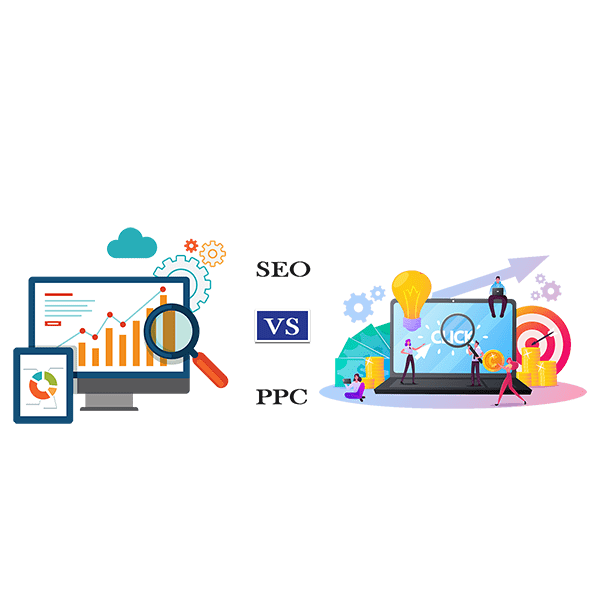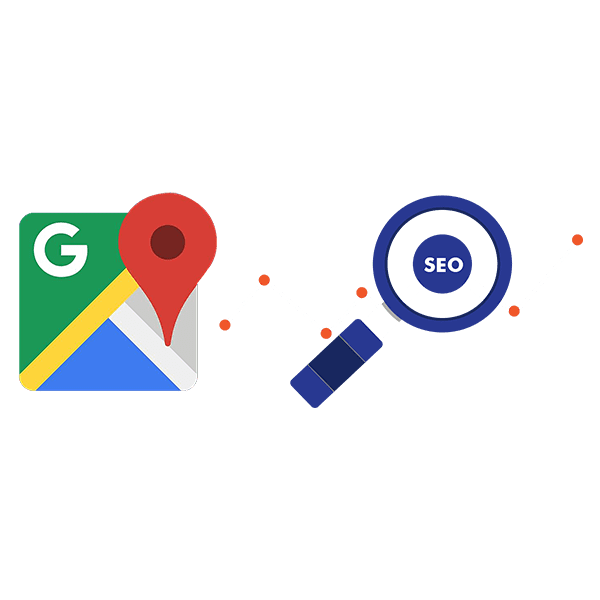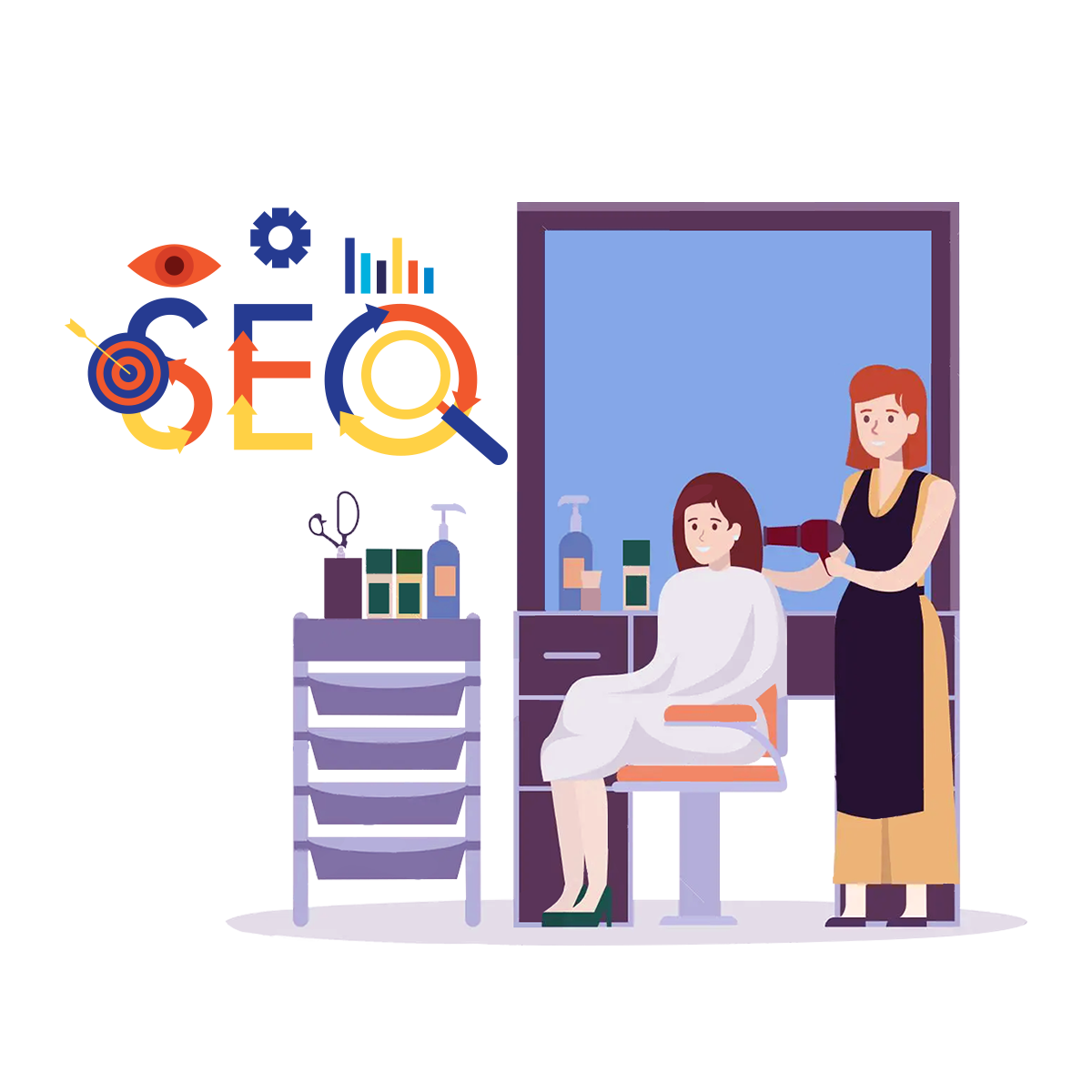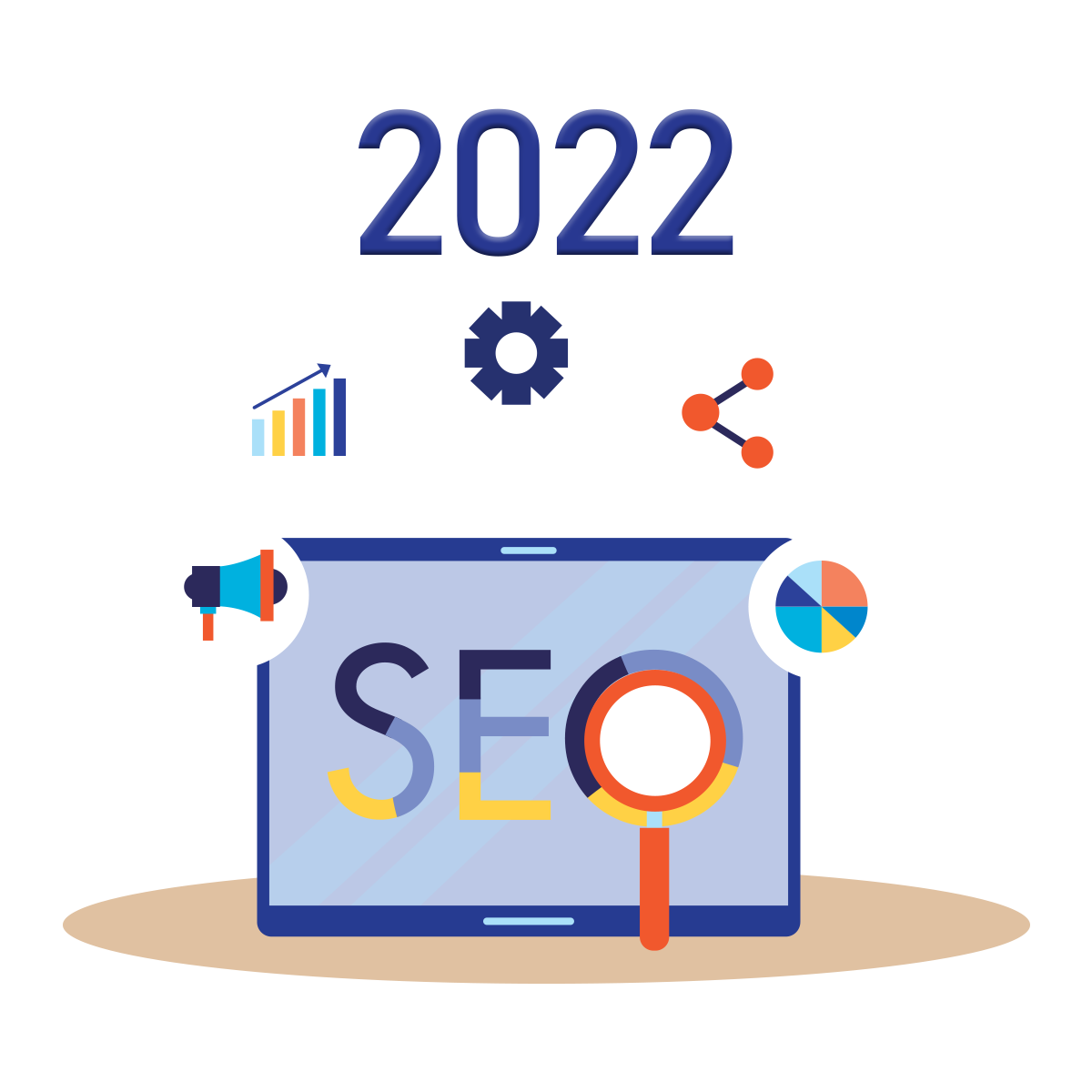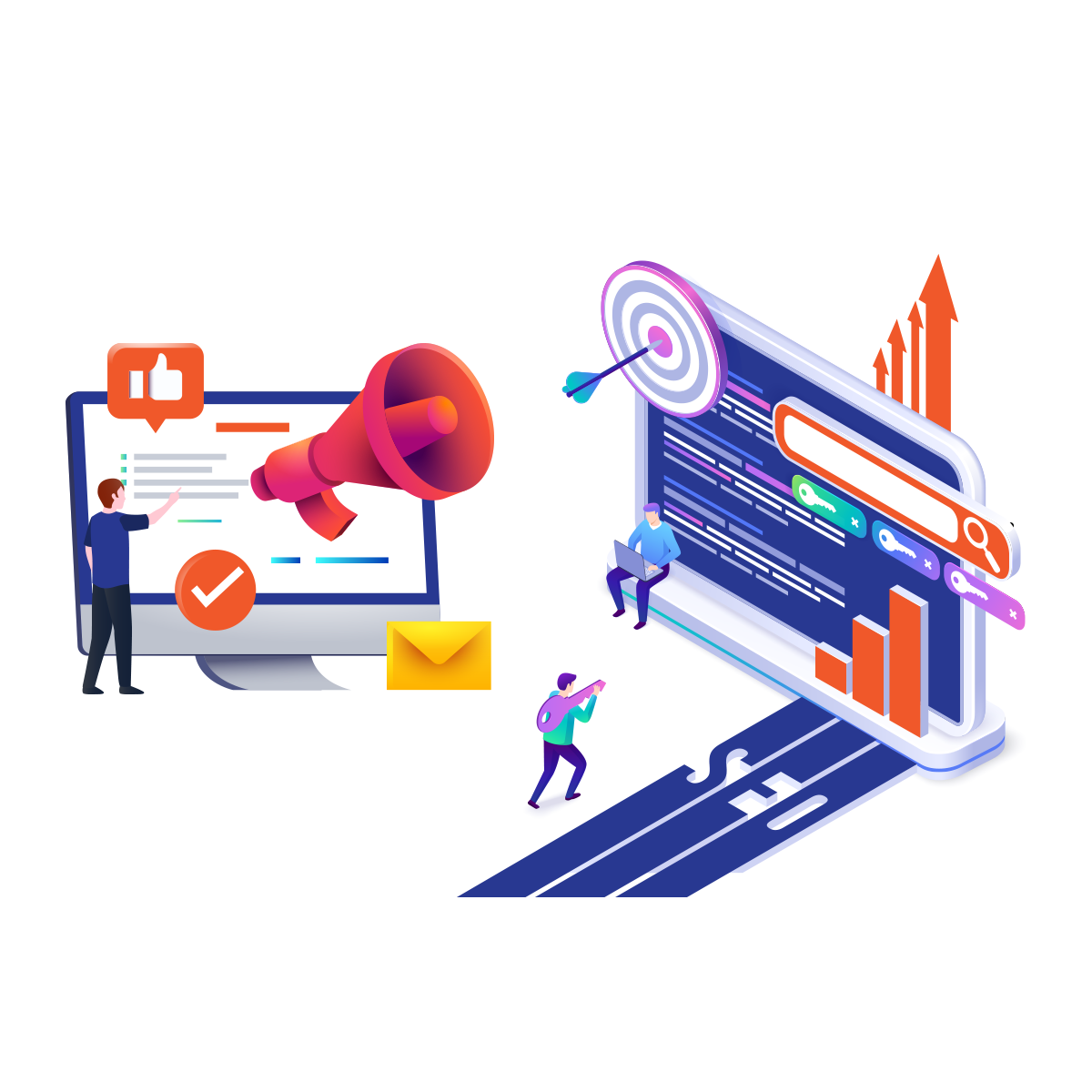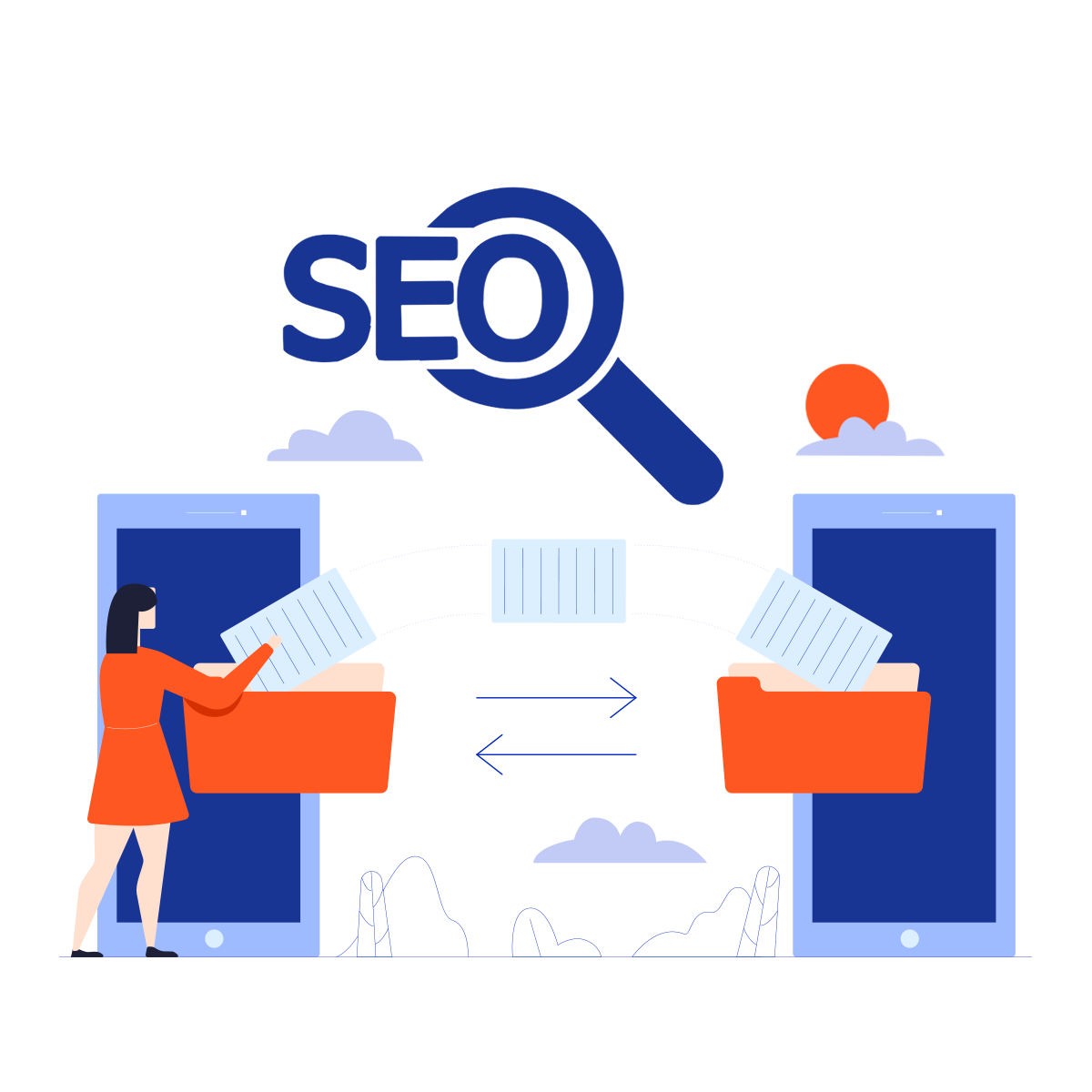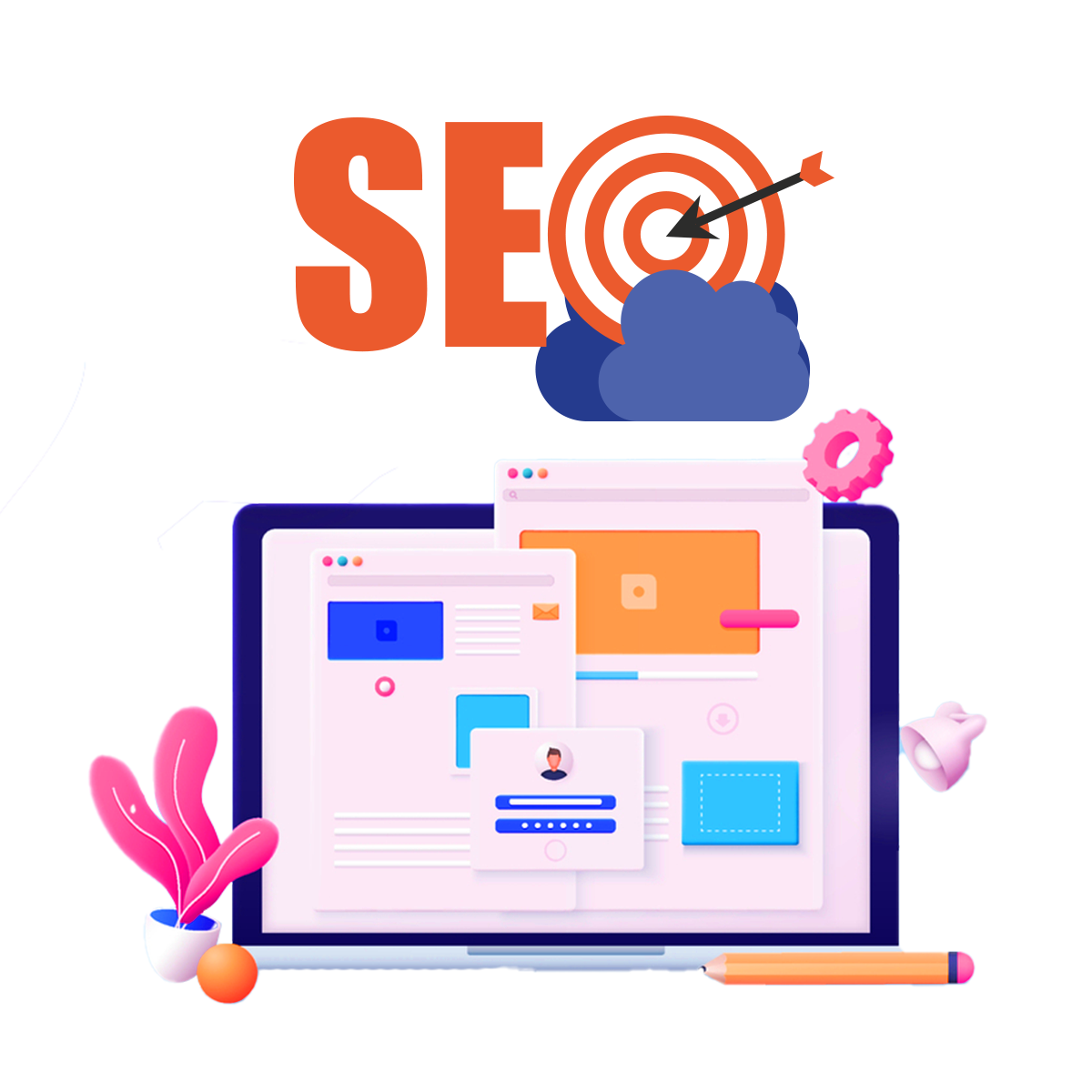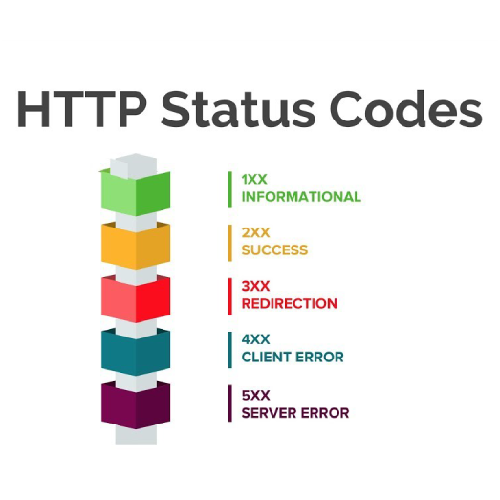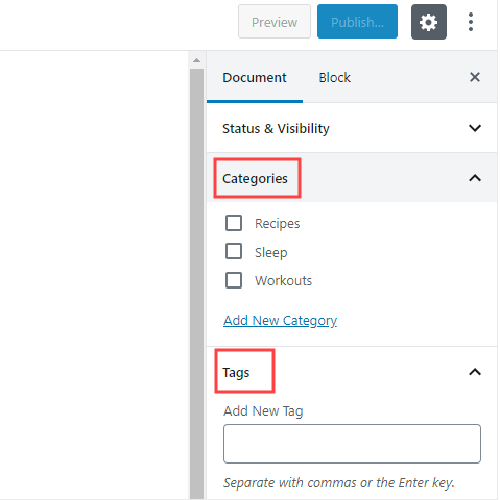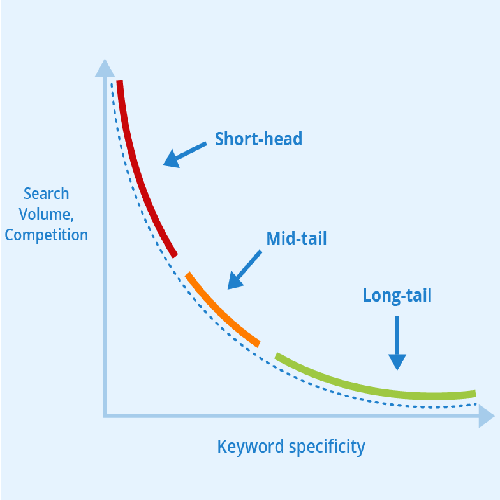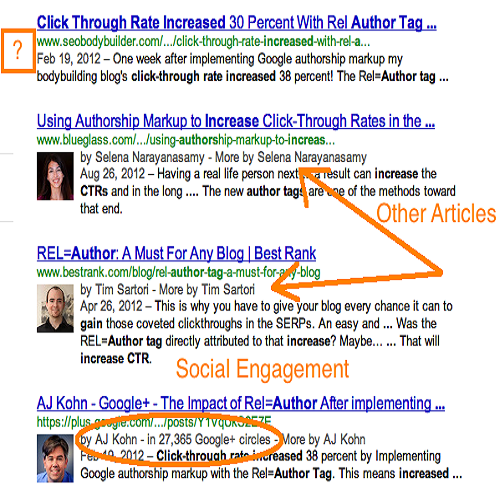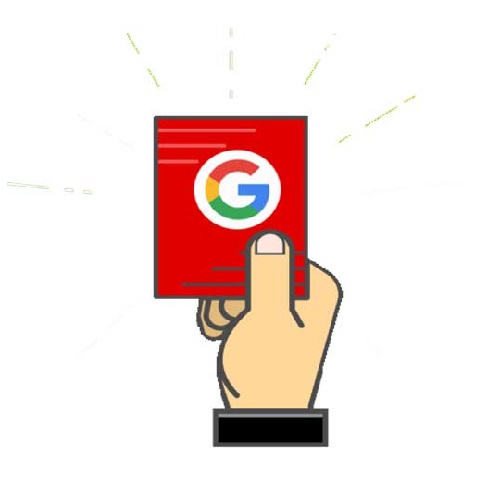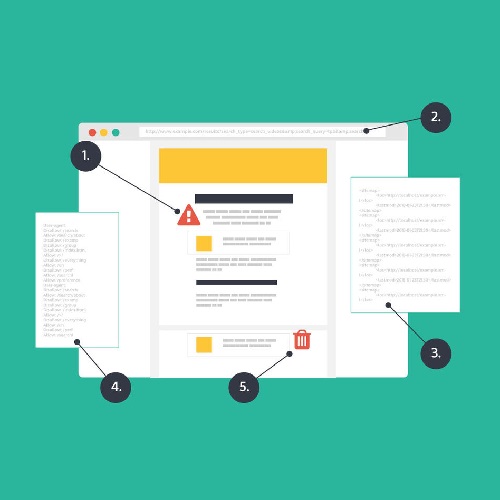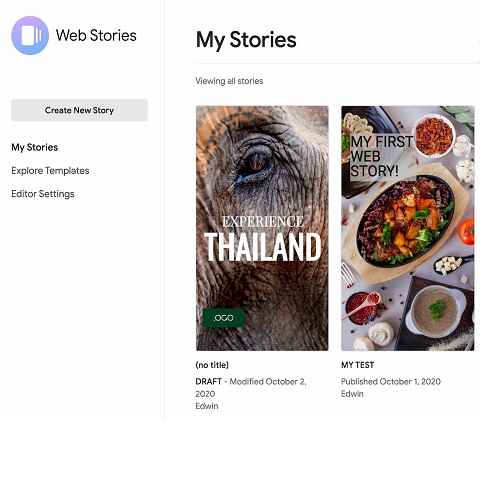Contact Us
Related Posts
Category

Imagine this: you have finally created the perfect website for your brand. It looks attractive, has a responsive design, and offers intuitive features. People visit your website too, but they don’t stay long enough to take the desired action.
This is simply because your website loads too slowly, which often irritates visitors.
One of the first things a user notices about your website is how long it takes to load. The faster it is, the happier they are, and the longer they stay.
But if you don’t have a fast-loading website, they will bounce faster than they have clicked. In fact, 53% of visitors abandon a website if it takes longer than three seconds to load. This implies that the load speed of your website plays a crucial role in defining user experience, conversion rates, and search performance.
Luckily, Google helps you improve your website’s loading speed with its PageSpeed Insights tool and the Google PageSpeed Score—a critical website metric.
In this blog, we’re going to break down what PageSpeed Score is and why it matters the most for your website and user experience. Plus, discover the most effective ways to improve your website speed score without losing design quality.
What is Google PageSpeed Score?
The Google PageSpeed Score is a numerical performance rating given to a webpage by the PageSpeed Insights (PSI) tool, which evaluates how quickly a page loads and performs on both mobile and desktop devices. It ranges from 0 to 100, with a higher score (90 or above) indicating that a page is optimized for speed.
This score is based on lab data (collected in a controlled environment by Google Lighthouse) and field data (real-world data from actual users). The insight page speed score provides recommendations for improvements in your website. For example, a website with a score of 50 to 90 has a lot of optimization possibilities.
Why Improving Google PageSpeed Score Matters
You might have probably heard that website speed score is important, but why does improving it really matter? Achieving a higher score is not just crucial for offering seamless user experiences; there are numerous other reasons that make page speed significantly important for your website’s success and business growth.
Out of many, here are some notable reasons that underline why improving Google PageSpeed Score matters for your website:
Stronger First Impression
As mentioned earlier, the loading speed is the first thing every user notices about your website, and it sets the first impression of your business. A website with a high speed score builds confidence with your audience and ensures that your business is reliable. A positive first impression helps build long-term customer relationships.
Improve User Experience
Today’s digital landscape is all about improving user experiences, and a fast-loading website plays an important role here. People don’t want to stay stuck on slow pages; they want to move ahead quickly and complete an action. A higher website speed score indicates your website meets this demand and delivers smooth experiences.
Increase Conversions
Do you know that improving the load time of your website by 0.1 seconds can boost conversion rates by 8.4%? Faster loading times can lead to more people completing their desired actions on your website, such as purchasing a product or signing up for a newsletter. In short, a difference of milliseconds can help you make millions.
Reduce Bounce Rate
When users click on your website, they’ve got little patience in waiting for results to load. When it takes too long to load, they simply bounce off without completing a desired action. Improving your insight page speed score helps you provide users with content quickly, catching their attention faster and ensuring they stay engaged.
Enhance SEO Performance
Google and other search engines consider website loading speed as an important ranking factor for Search Engine Result Pages (SERPs). A website with a higher PageSpeed Score is more likely to rank higher and get more organic traffic. Thus, page speed becomes an important element of search engine optimization (SEO).
Ensure Mobile Friendliness
With the increasing use of mobile devices for online searches, it is crucial to have a website that loads quickly on smartphones and tablets. Google PageSpeed Score also analyzes your website’s performance on mobile devices, helping you make your website more mobile-friendly and avoid making a common digital marketing mistake.
Best Practices to Improve Google PageSpeed Score
Improving the Google PageSpeed Score of your website requires a balance between technical optimization and maintaining visual appeal. Many websites lose design quality in the process of chasing faster load times, but with the right strategies, you can improve performance and user experience while keeping aesthetics intact.
The following are proven best practices to achieve the balance between insight page speed and design quality effectively;
Optimize Your Images
Images often take up most of a webpage’s loading time. Use modern formats like WebP or AVIF and apply compression tools that reduce size without noticeable quality loss. Responsive images tailored to device screens also ensure faster loading while maintaining clarity and consistency across all user experiences.
Minify CSS, JavaScript, and HTML
Extra spaces, comments, and unused code decrease Google PageSpeed Score. By minifying CSS, JavaScript, and HTML, you streamline your codebase. This doesn’t affect how your site looks or functions, but ensures that only essential elements load, helping pages render faster across different browsers and devices.
Enable Browser Caching
When repeat visitors land on your website, their browser shouldn’t have to reload every element. Enabling caching allows commonly used files to be stored locally, making return visits significantly faster. This improves user experience while reducing server requests, contributing to better long-term performance results.
Implement Lazy Loading
Lazy loading ensures that images, videos, and other non-critical resources load only when users scroll to them. This reduces the initial load size, improves Google PageSpeed Score, and provides faster access to above-the-fold content. By optimizing load priority, you deliver efficiency without sacrificing design quality.
Use a Content Delivery Network (CDN)
A content delivery network distributes your site’s files across servers worldwide, ensuring users get content from the server closest to them. This reduces latency and speeds up loading, especially for global audiences. It’s a reliable way to boost performance while ensuring website availability even during traffic spikes.
Eliminate Render-Blocking Resources
JavaScript and CSS that load before page rendering can delay display time. Instead, defer or asynchronously load non-critical scripts so that essential content appears first. This practice ensures smoother interaction and improves insight page speed, giving users a better perception of responsiveness and site efficiency.
Optimize Server Response Time
Slow server responses can hurt PageSpeed Score even when the frontend is optimized. Switching to a high-quality hosting provider, using dedicated resources, or implementing server-level caching can help. Regular monitoring of server health ensures your backend is aligned with your frontend optimization efforts.
Regularly Monitor and Test Performance
Improvement is an ongoing process. Use tools like Google Lighthouse or PageSpeed Insights to test your site regularly. Tracking progress not only highlights what’s working but also detects emerging issues early. This consistent monitoring helps sustain your website speed score without compromising design quality.
Achieve Your Best PageSpeed Score with OMR Digital
Improving your Google PageSpeed Score is all about delivering a smoother user experience while keeping your website visually engaging. A fast-loading website not only pleases visitors but also supports search rankings, reduces bounce rate, and enhances SEO performance, making it a win-win for performance and visibility.
Maintaining a high website speed score requires continuous efforts. While practices like browser caching, lazy loading, and regular testing can help, expert guidance from OMR Digital can take things a step further. We specialize in optimizing your website for top-notch performance without compromising design quality.