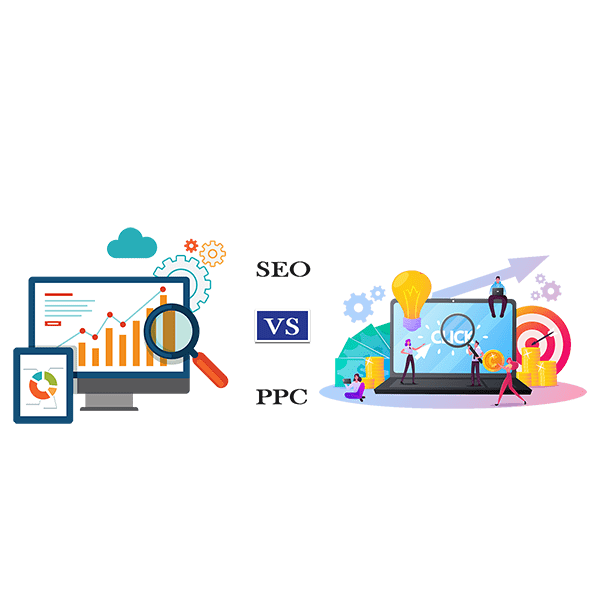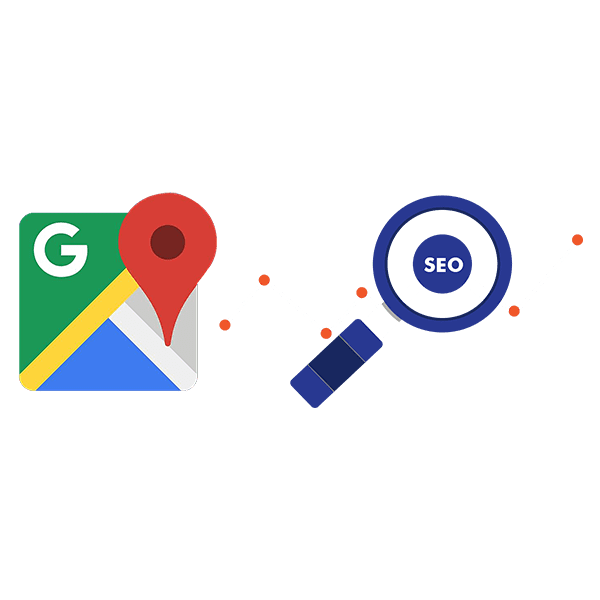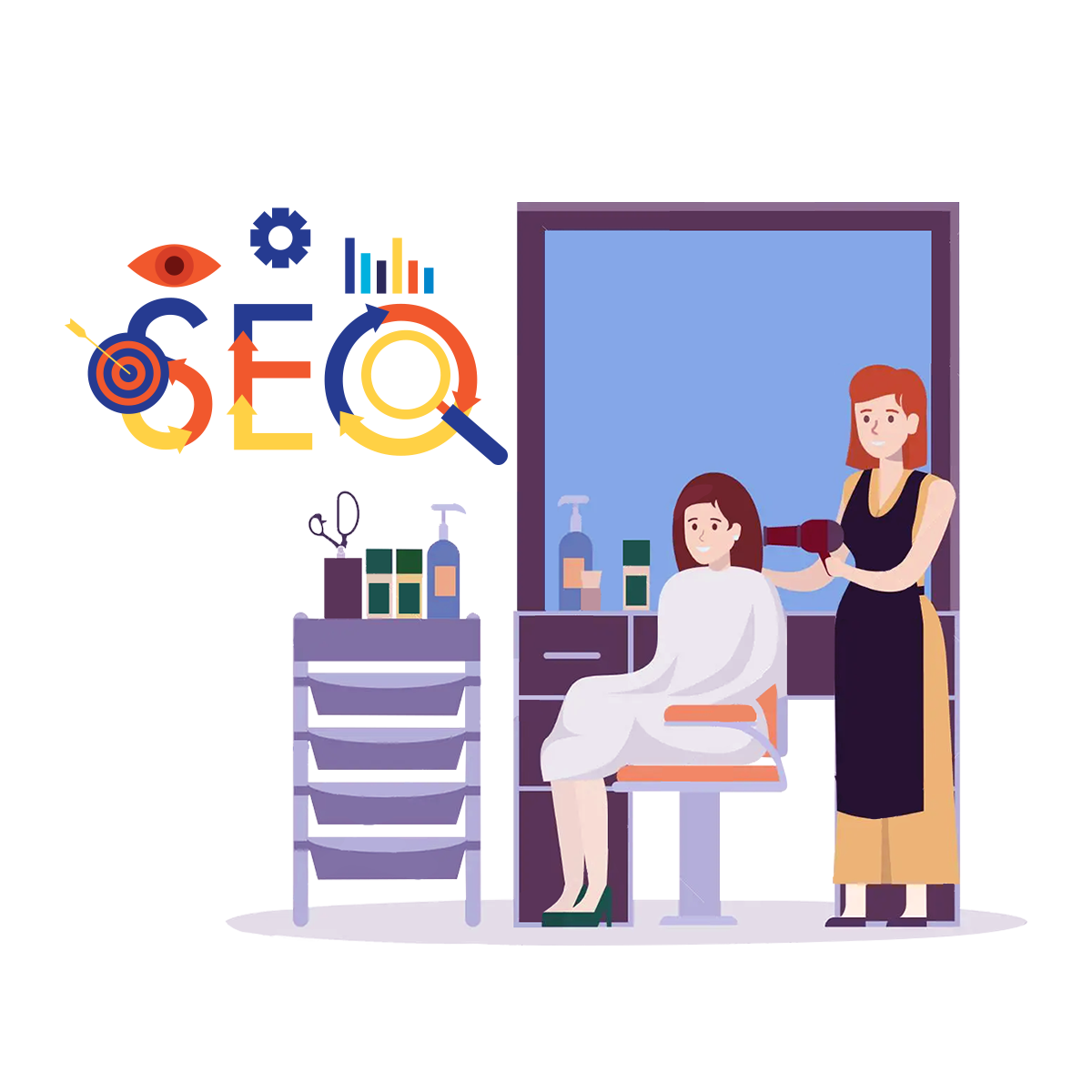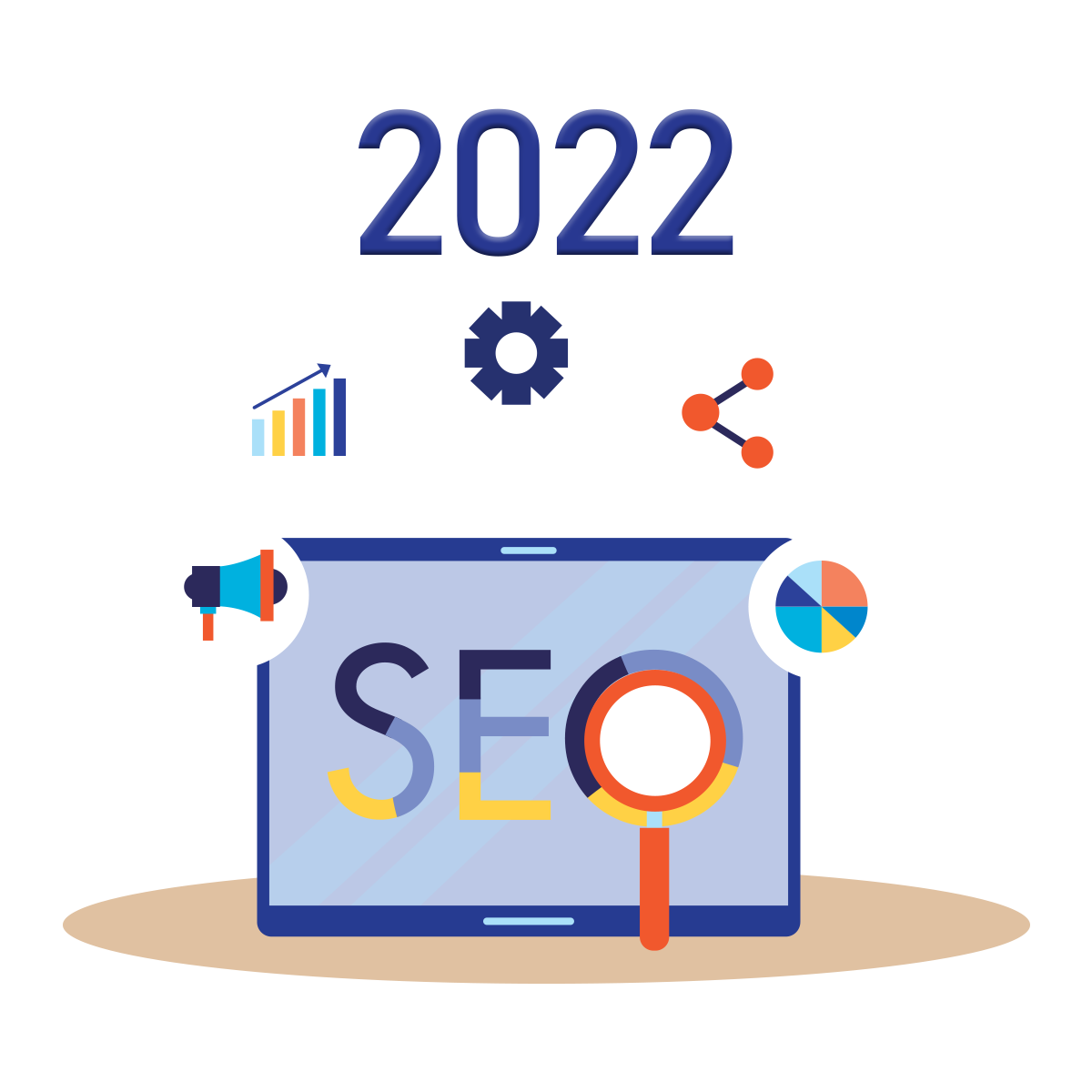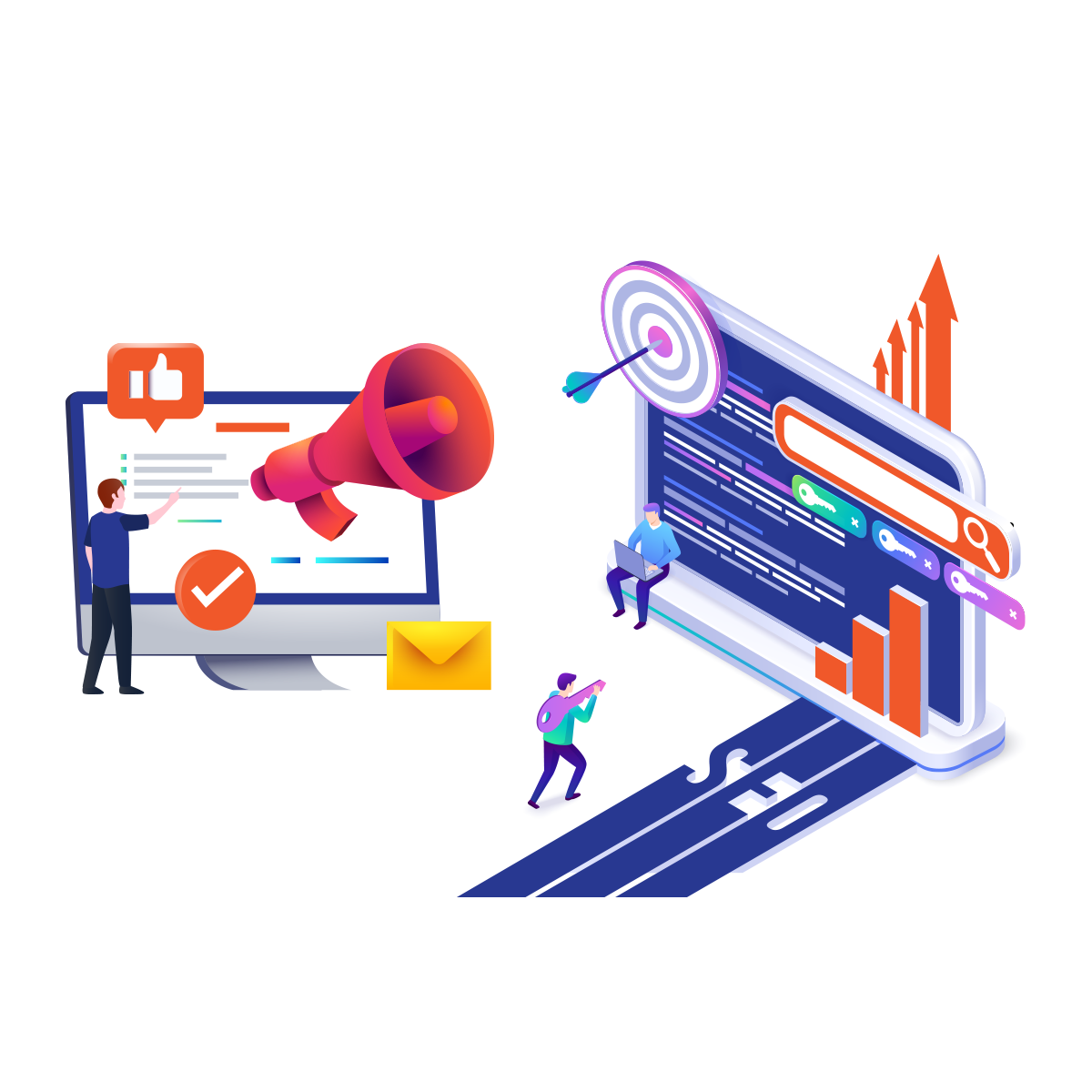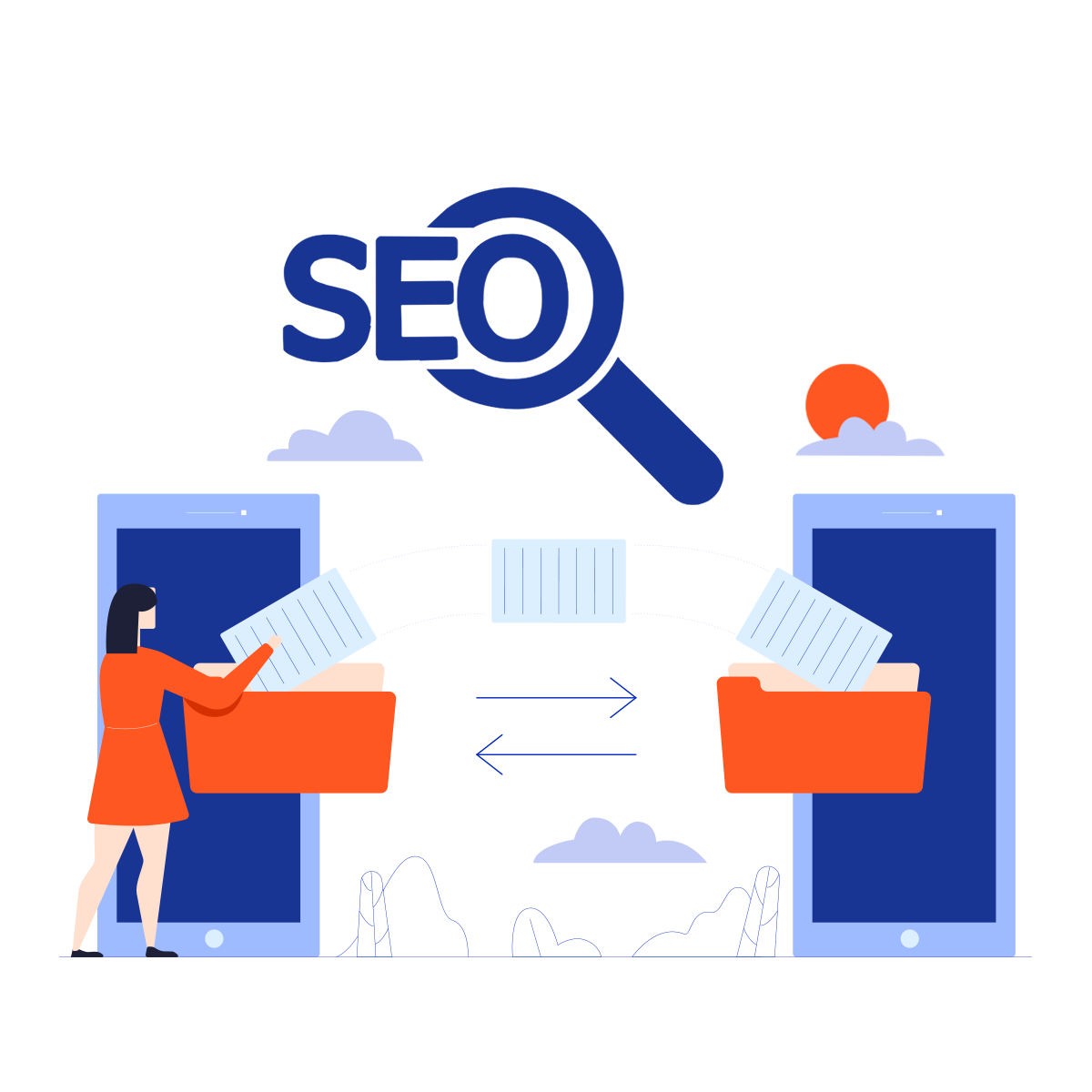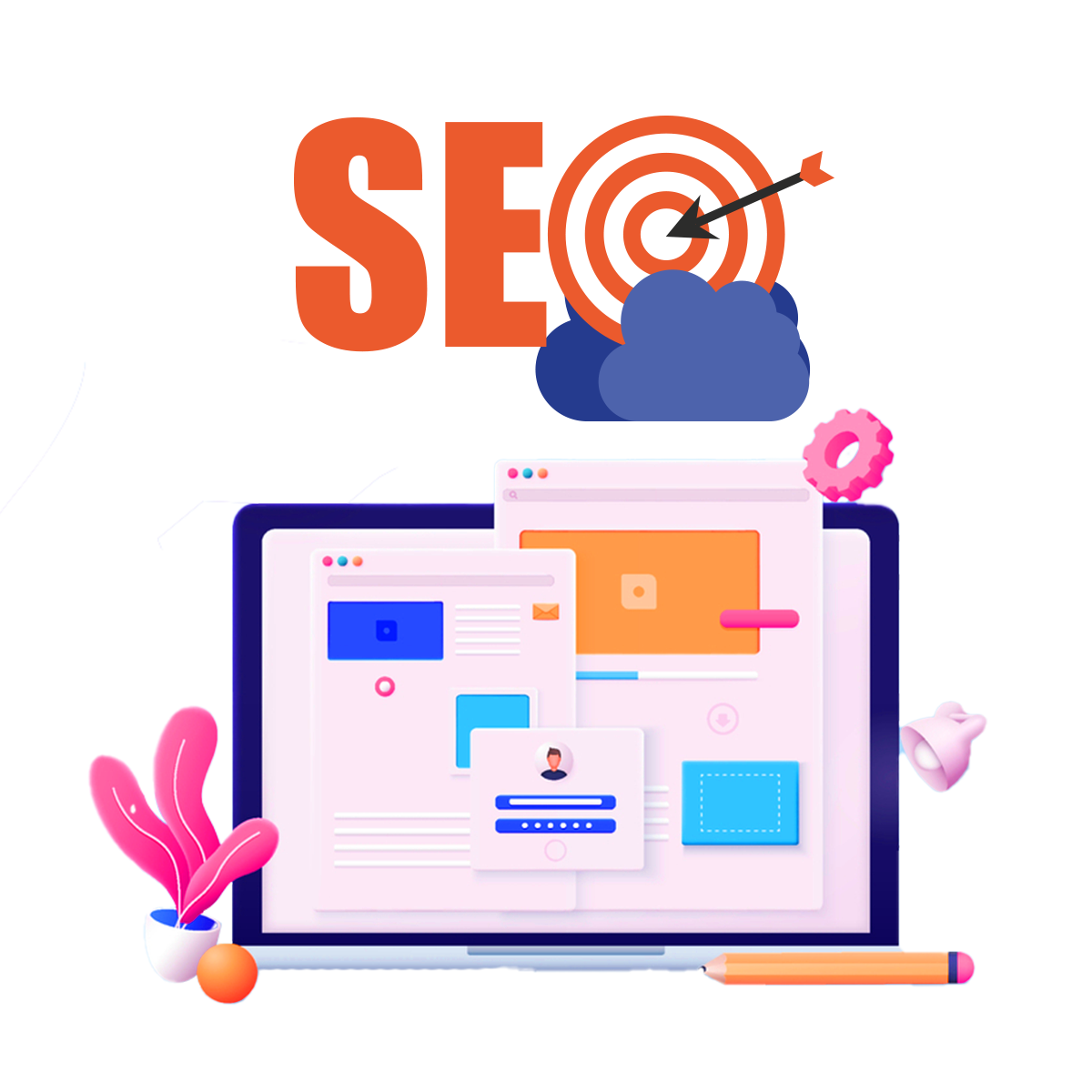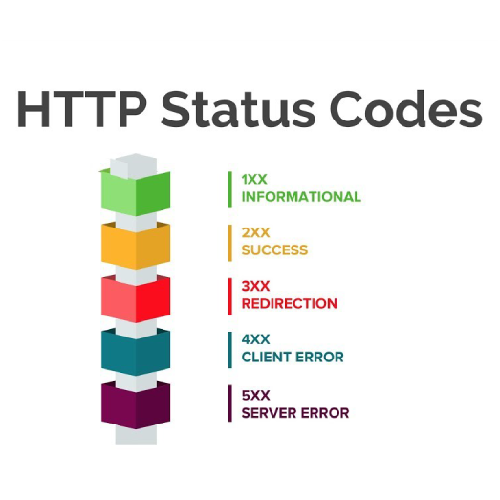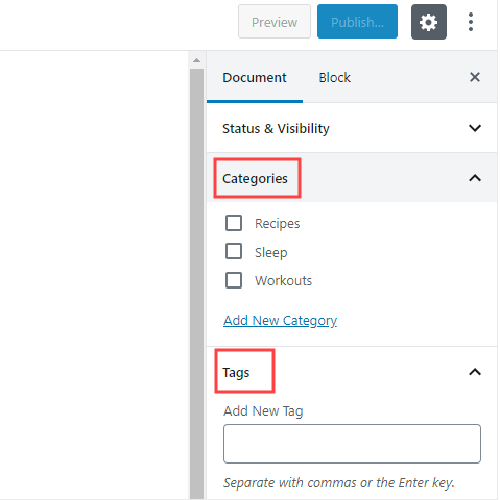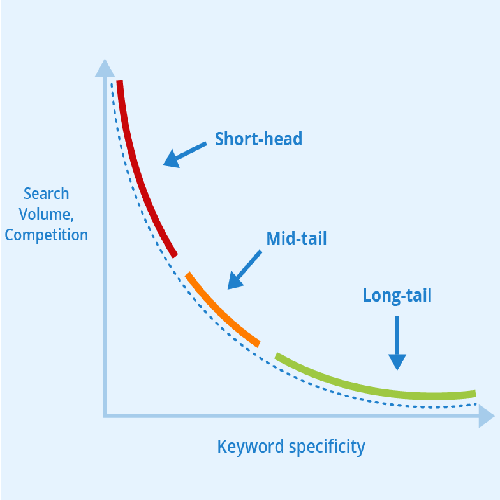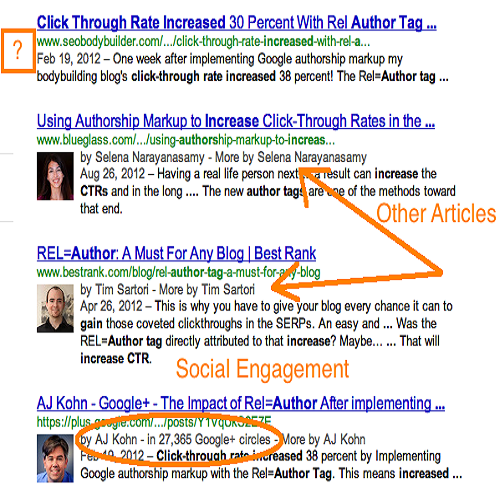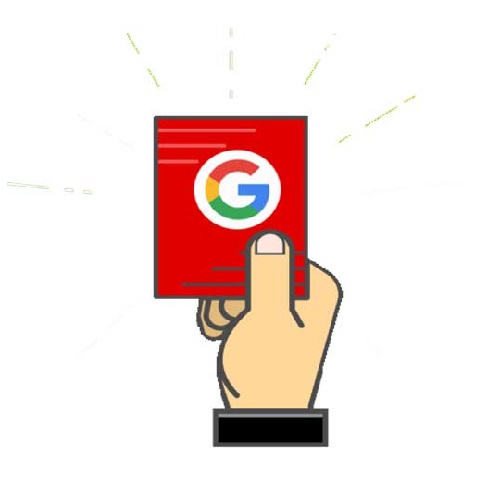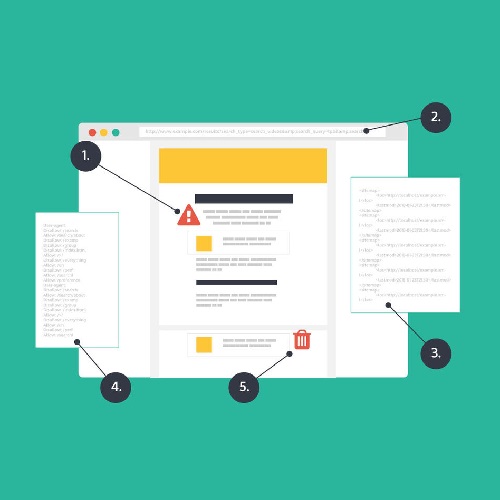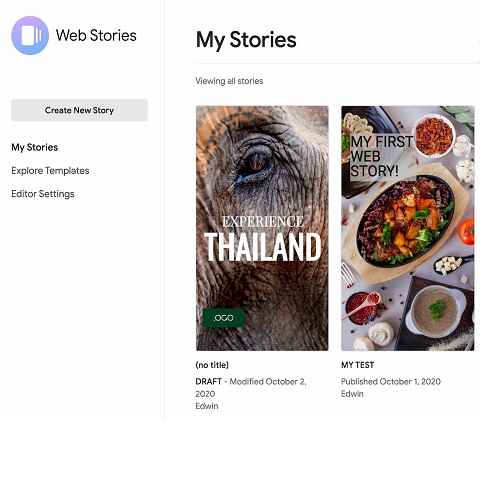Contact Us
Related Posts
Category

WordPress is a popular content management system (CMS) that allows users to create and manage websites easily. However, WordPress sites can face various SEO issues affecting their search engine rankings like any other website. To ensure your WordPress site ranks well in search engines and attracts the right audience, you must address common SEO issues. This guide will explore eight crucial WordPress SEO issues and how to fix them. For expert assistance, consider choosing OMR Digital as your trusted SEO and web development agency.
8 Ways to Address WordPress SEO Issues-
- Practicing E-E-A-T
- Optimizing for Core Web Vitals
- Correctly naming permalinks
- Using internal and external links
- Fixing any broken links
- Making your site accessible
- Creating your sitemap
- Setting up your schema markup
Let’s go ahead and get a complete understanding of the to-dos of WordPress-
1. Practicing E-E-A-T
E-E-A-T stands for Experience, Expertise, Authoritativeness, and Trustworthiness. To get WordPress right and achieve trustworthiness, you should start mastering first. Ensure that your content reflects these qualities, especially for topics that require expertise. Use credible sources, display author credentials, and maintain transparency. Always add when the article was written or updated so that the user will know the relevance of the information.
2. Optimizing for Core Web Vitals
Google’s Core Web Vitals affect SEO. Optimize your site’s loading speed, interactivity, and visual stability. Use caching plugins, optimize images, and leverage Content Delivery Networks (CDNs) to enhance user experience. Other than this, you can also include-
- Limiting Redirects
- Minifying Code
- Caching Web Pages
3. Correctly Naming Permalinks
Permalinks should be accurately named to the page it is redirecting. Create descriptive and concise permalinks for your posts and pages. For example, if your blog post covers an example of a keyword-rich post title, you should avoid generic URLs like “example.com/?p=123.” Instead, use a format like “example.com/keyword-rich-post-title.”
4. Using Internal and External Links
Internal links help with site navigation and SEO. It is one of the most essential parts of WordPress commotions.You need to link related content within your site. In addition, you should include high-quality external links to reputable sources for added credibility because Google views your page as more reputable, with links added to reputable sites resulting in a high SERP ranking.
5. Fixing Any Broken Links
Broken links can harm your SEO and user experience. You need to regularly scan your site using tools like Broken Link Checker and fix any broken links promptly. Error 404 is the worst kind of broken link because once a user getsthis, they may not return to your site.
You need to take care of such errors to avoid downranking your website. You can preemptively avoid 404s by constantly removing or changing links to a page as soon as you take it down.
6. Making Your Site Accessible
Ensure your site is accessible to all users, including those with disabilities. It would be best to use accessible themes, add alt text to images, and structure content with proper headings. If your website is not easily accessible, you will lose all your traffic. To avoid so, you can do the following things-
- Make all your site text accessible to screen readers
- Use adequate color contrast across the site
- Don’t stuff your image alt text with keywords
7. Creating Your Sitemap
Sitemap configuration is one of the WordPress SEO difficulties that, if ignored, can severely harm your site’s traffic. A sitemap is exactly what it sounds like – a diagram illustrating the relationships between each page on your website.
Generate an XML sitemap for your site. It helps search engines crawl and index your pages more effectively. You can use plugins like Yoast SEO to create and submit your sitemap to search engines.
8. Setting up Your Schema Markup
Schema markup helps search engines understand your content better. Use schema to highlight critical information like reviews, recipes, or events. Plugins like Schema Pro can simplify this process.
This offers two advantages. First, this helps you target the proper audience because Google will rank your pages for the right searches. Additionally, it enables Google to display rich snippets of your pages in search results, which are results that provide more in-depth information about the page and encourage clicks.
Choose OMR Digital as Your SEO and Web Development Agency
For expert assistance in optimizing your WordPress site and addressing these common SEO issues, consider collaborating with OMR Digital. With their proven record of accomplishment in SEO and web development, we can help your site achieve better rankings, increased traffic, and improved user experience. Do not leave your website’s success to chance; choose OMR Digital as your trusted partner today.
To avail of our best WordPress SEO services at the most affordable prices, you can contact us via email at info@omrdigital.com or via phone at +91-898-954-3589. Contact us today and help your business resolve WordPress SEO issues!