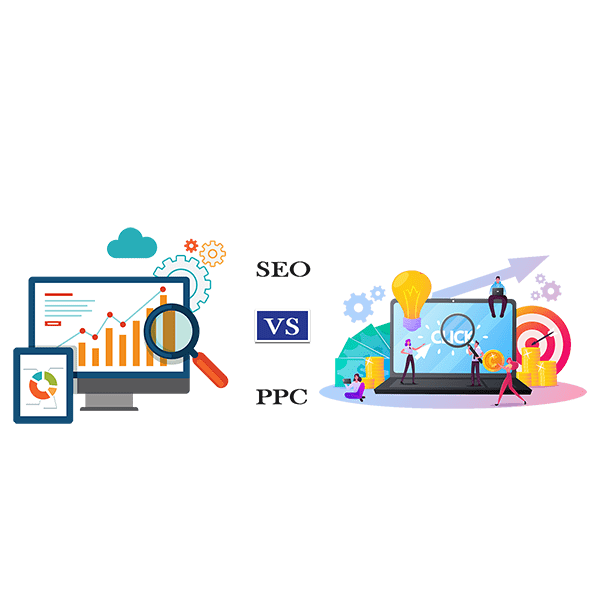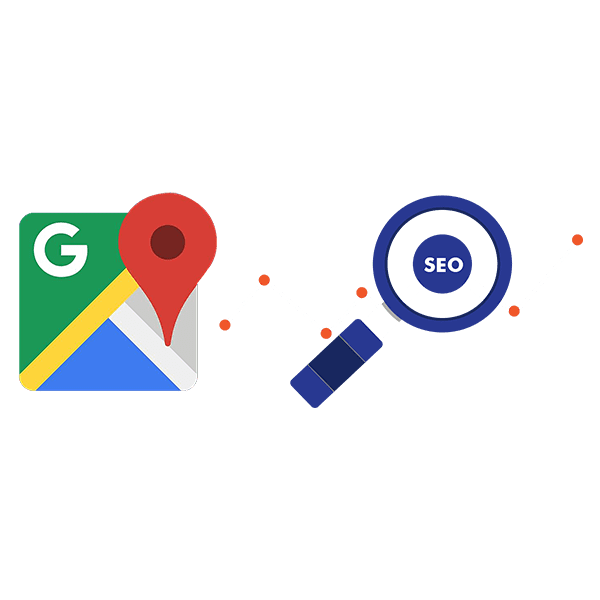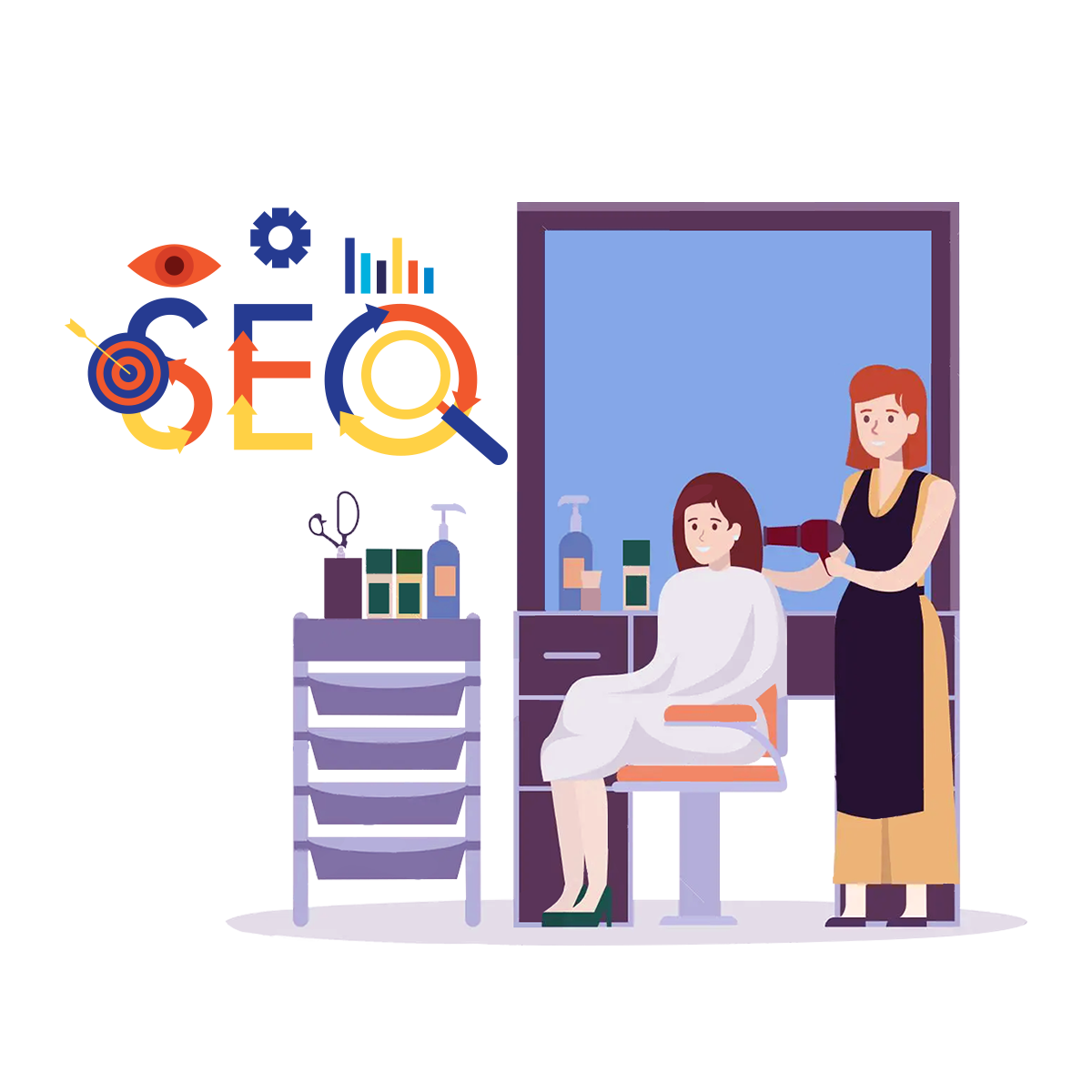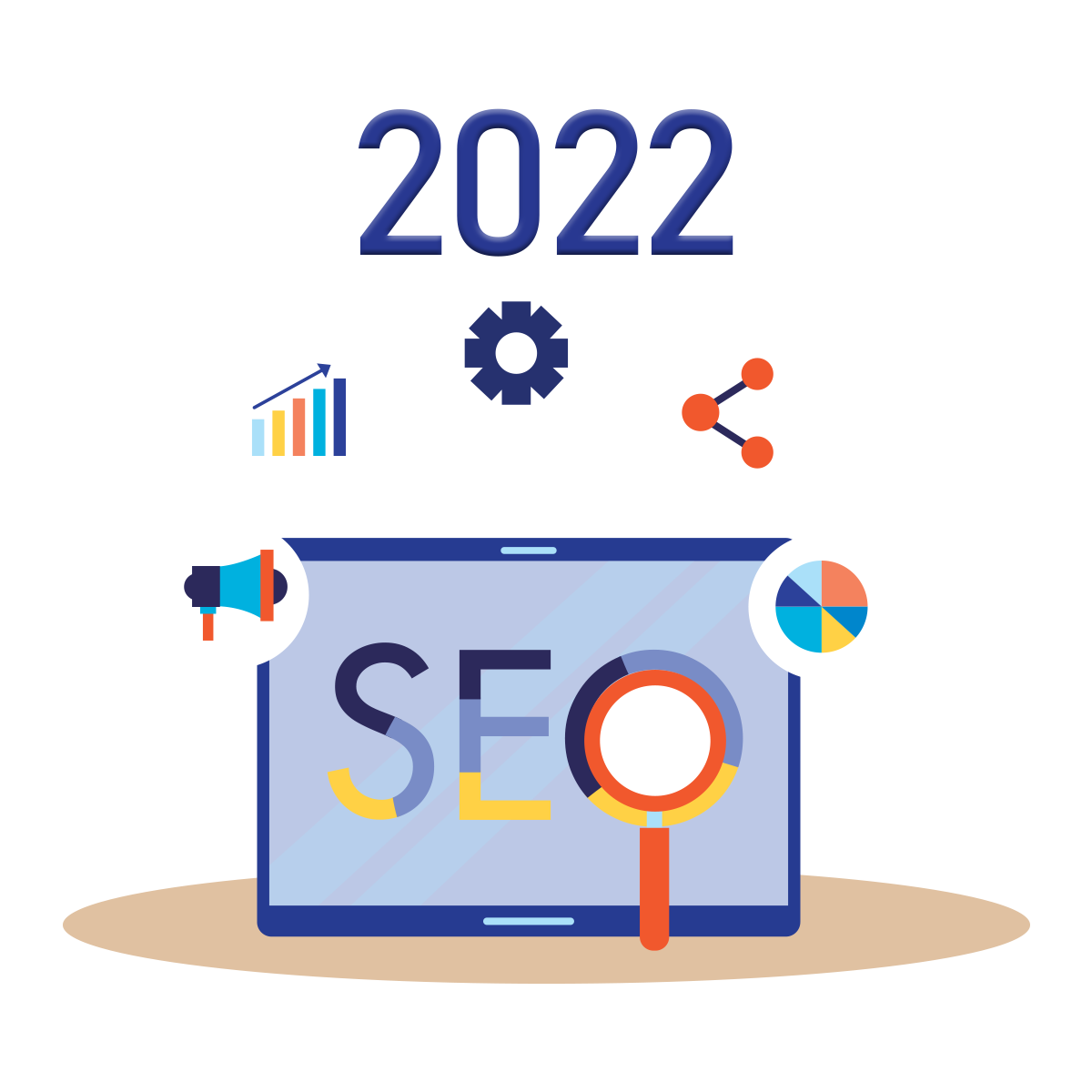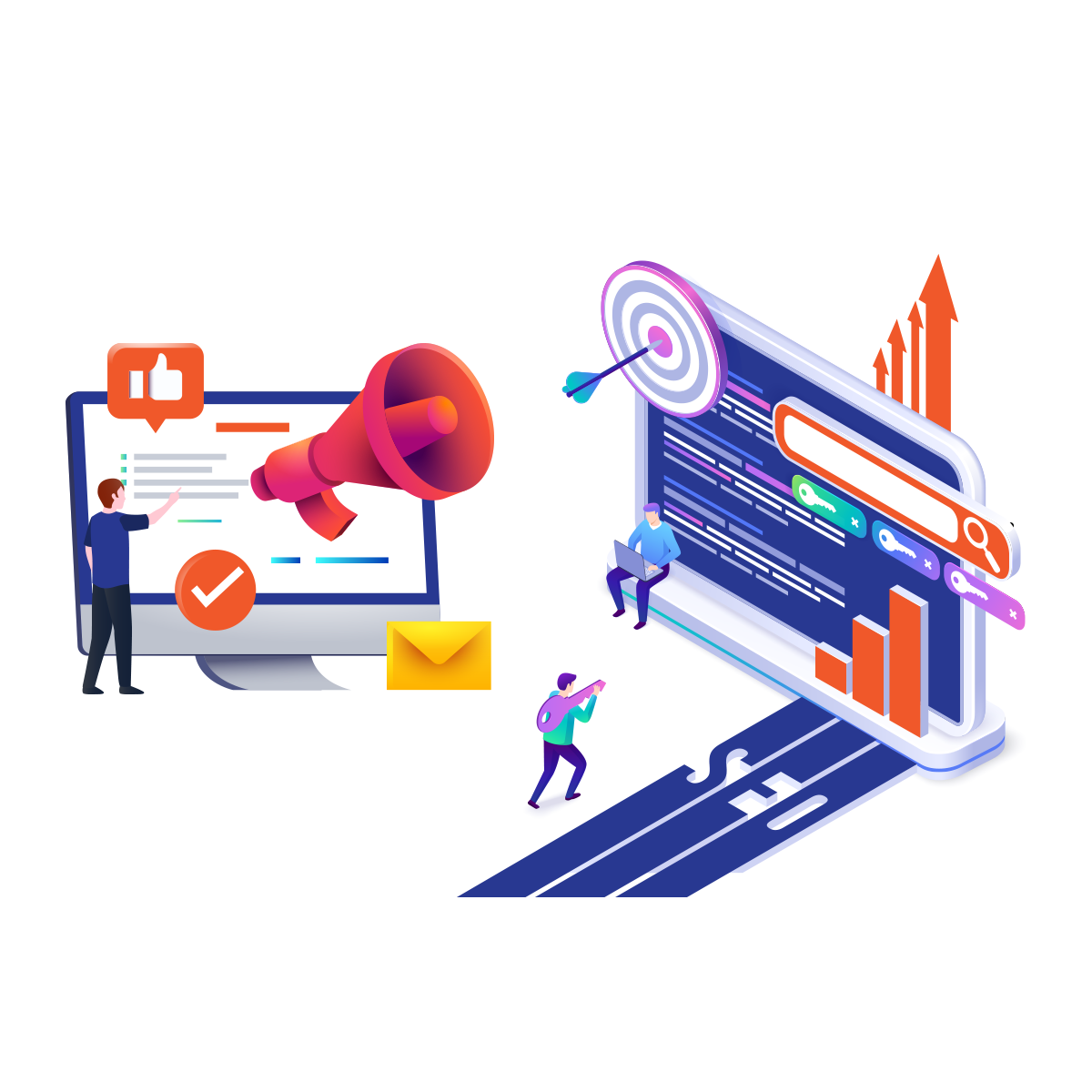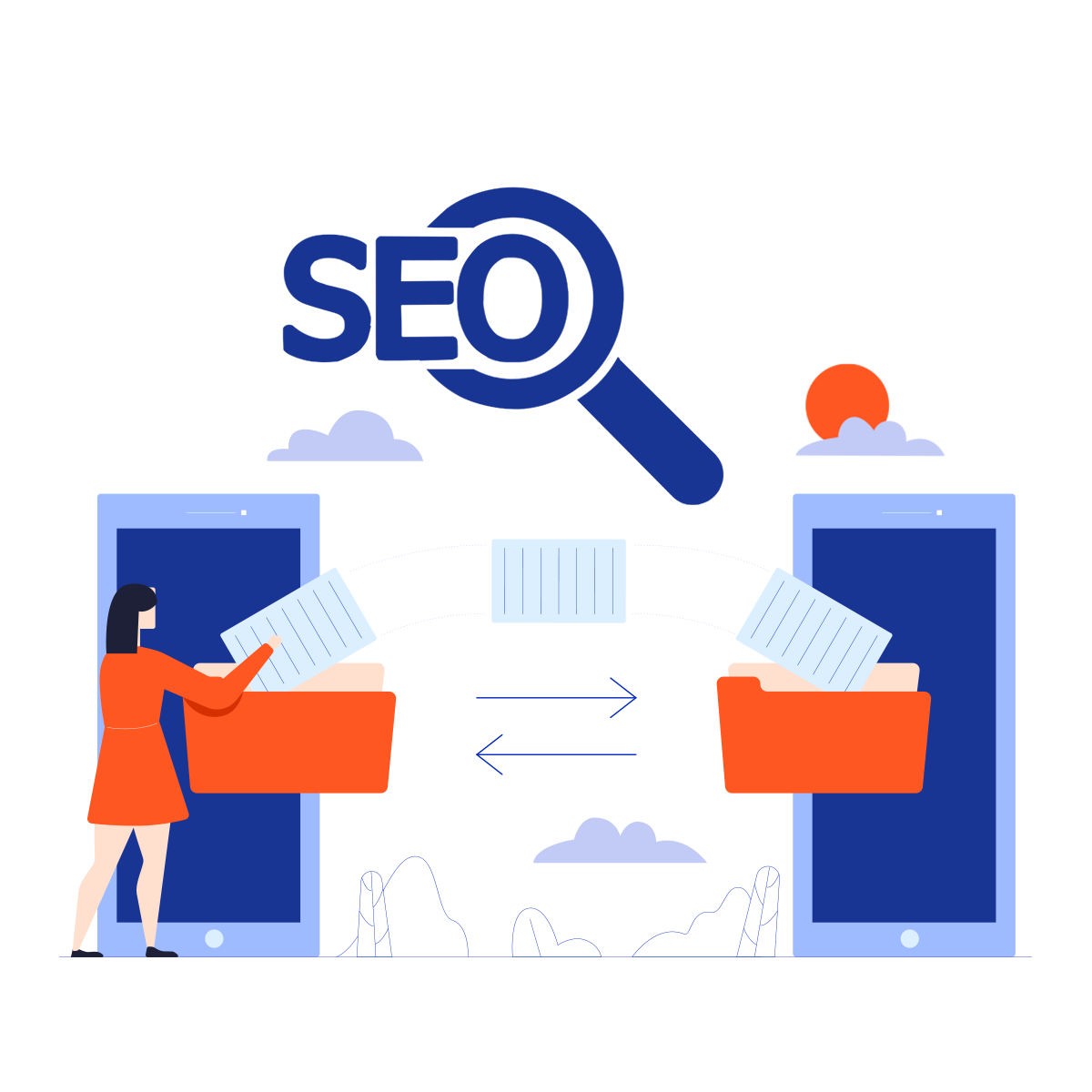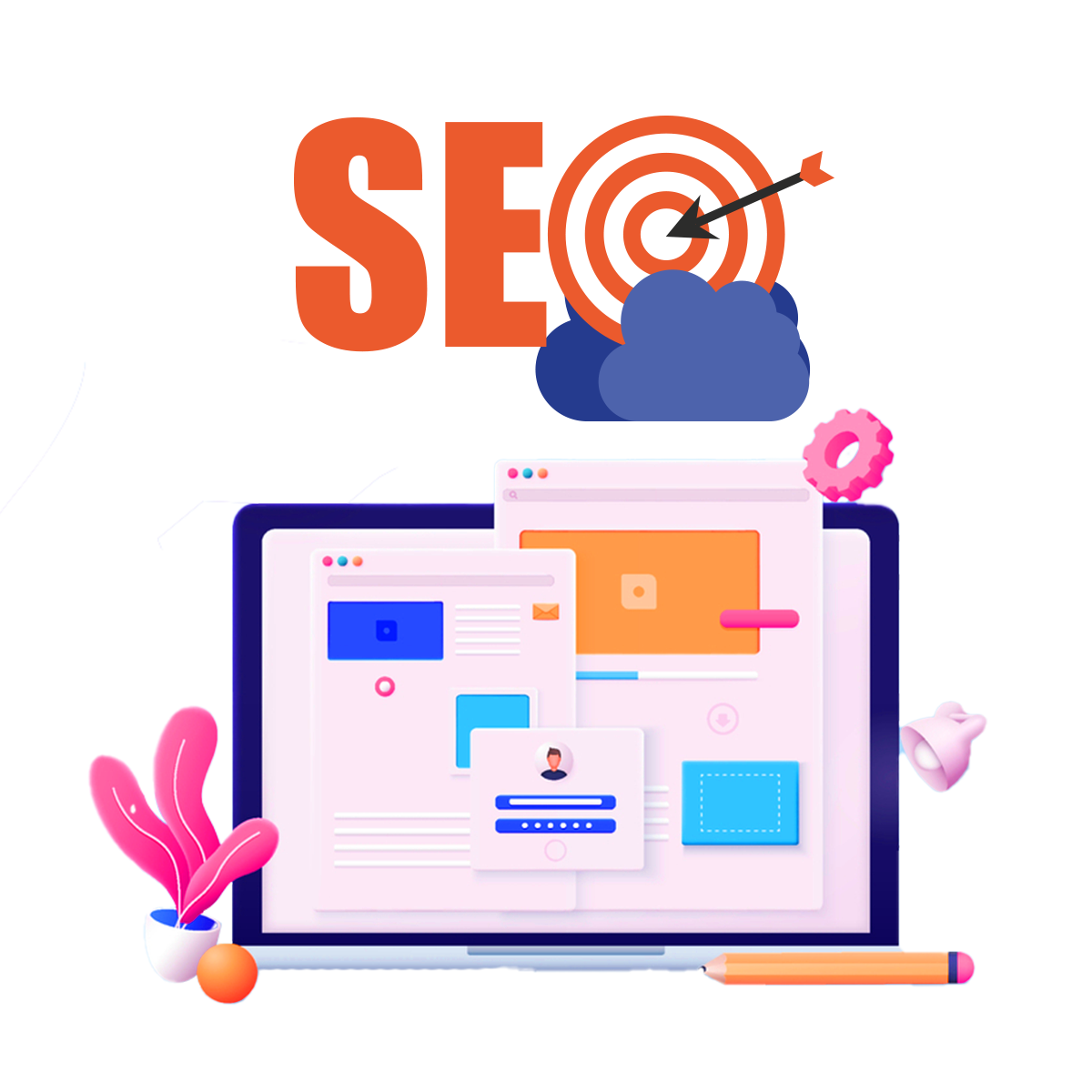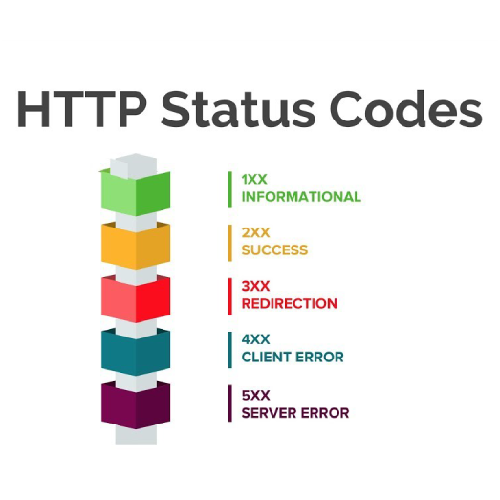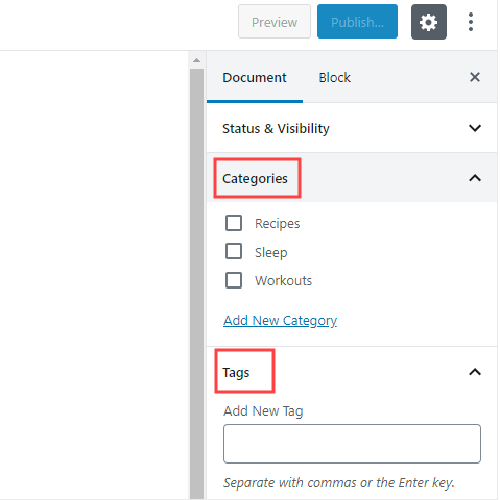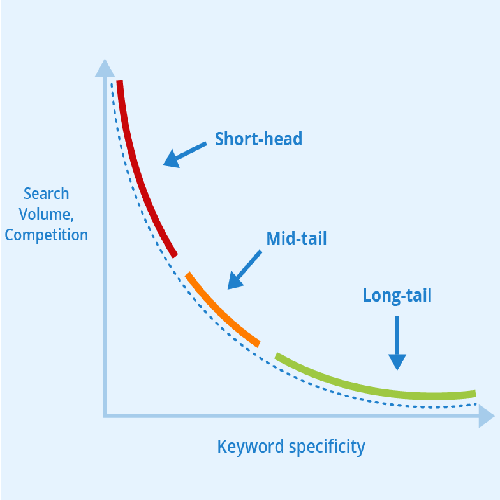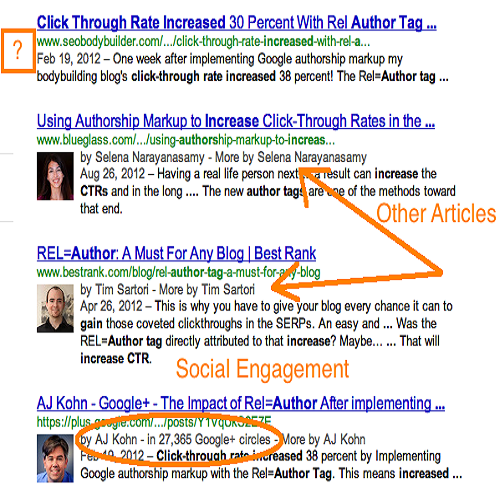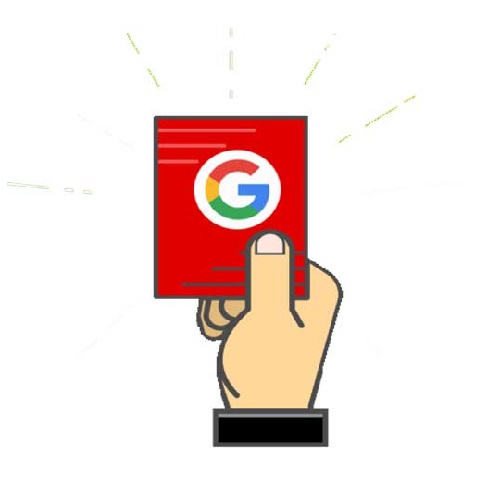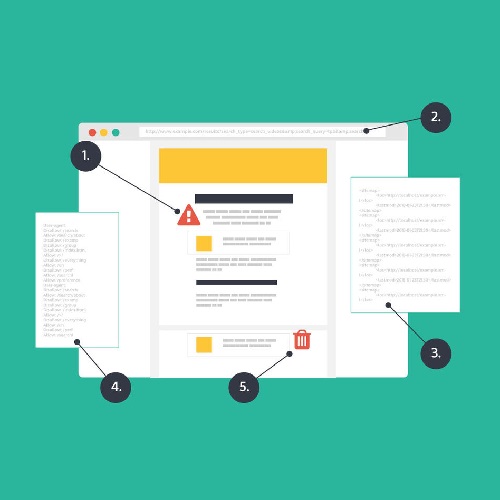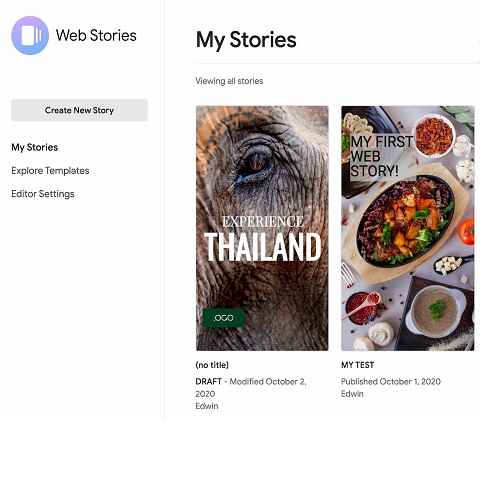Contact Us
Related Posts
Category

Keyword research is the foundational and undoubtedly the most essential element of every successful SEO strategy.
With more than 3.5 billion searches made on Google every day, the massive search traffic on the internet provides businesses with a plethora of keywords to track, analyze, and incorporate into their strategies.
But here’s the catch—identifying the right keywords requires a strategic approach.
While there are various paid third-party tools available for keyword research, Google Search Console (GSC) stands as a powerful yet underused tool for keyword research. Many businesses and website owners overlook GSC in favor of premium SEO platforms, yet it provides first-party insights directly from Google.
For any business looking to strengthen its SEO game and grow in the world of organic search, understanding how to use Google Search Console for keyword research can lead to a game-changing SEO strategy.
In this blog, we will walk you through the process of using GSC for effective keyword research and why SEO services prefer it to obtain valuable, data-driven insights.
What is Google Search Console?
Google Search Console (GSC) is a free tool offered by Google that allows you to monitor, maintain, and troubleshoot your website’s performance in search engine result pages (SERPs). Unlike other third-party tools, GSC provides data directly from Google, making it highly reliable for various optimization strategies.
Apart from several other purposes, expert SEO services leverage Google Search Console for effective keyword research. Using GSC, you get access to enormous data directly from Google to analyze and find the keywords that can work best for you while identifying the ones that you must avoid.
Why Use Google Search Console for Keyword Research?
While there are a lot of robust keyword research tools available for businesses to use, a common question arises that why and how to use Google Search Console for keyword search. A simple answer to why you should use GSC lies in the benefits it offers to businesses for improving their SEO strategies.
Let’s take a look at some prominent reasons why you should use Google Search Console for keyword research over other third-party tools:
Reliable and Accurate Data
Google Search Console provides first-party data straight from Google, making it more reliable than many third-party tools. It shows actual search queries and performance metrics, helping businesses make data-driven keyword choices.
Real-World Performance
Unlike keyword tools that estimate rankings, GSC displays how your website performs in real-time searches. This includes actual impressions, clicks, and positions, offering a realistic view of how your keywords perform.
Discover Unique Keywords
When you understand how to use Google Search Console, you uncover long-tail and unexpected keywords that your content ranks for organically. These keywords often go unnoticed in traditional tools, yet they can prove beneficial.
Free-to-Use
Google Search Console is completely free, offering a cost-effective way for individuals and businesses working with SEO services providers to perform deep keyword analysis without paying for premium tools.
Website-Specific Keywords
GSC shows keyword data specific to your website, not generic industry terms. This helps you track how your own content ranks and keywords perform, making it easier to optimize for terms that genuinely matter to your audience.
Identify Trends Over Time
By comparing historical performance metrics, GSC allows you to track keyword trends over weeks or months. This trend analysis helps you adjust your keyword strategy and content focus based on evolving search behavior.
How to Use Google Search Console for Keyword Research
Now that you have understood why using GSC for keyword research is a more reliable option, it’s time to uncover how to use Google Search Console for keyword research. While using the Google Search Console is quite easy, identifying the right keywords using GSC still requires a well-planned approach.
So, here’s a step-by-step breakdown of how you can use Google Search Console for effective keyword research:
Step #1: Access the “Performance” Report
Start by logging into your GSC account and selecting the property (website) you want to analyze. From the left menu, click on Performance and then on Search results. Here, you will find a dashboard with various metrics. To focus on keyword data, click on the “Queries” tab to find the keywords that rank for your website.
Step #2: Filter for High-Impression, Low-Click Keywords
Sort the query list by Impressions in descending order. Look for keywords that have high impressions but low clicks, these represent missed opportunities. SEO services prioritize using these keywords in website content, ensuring the website ranks higher in search results and drives more traffic with minimal effort
Step #3: Identify Keywords with High CTR and Poor Rankings
Sort queries by click-through rate (CTR) and look for keywords that have a high CTR but a low number of impressions. Using these keywords can boost your rankings and can significantly increase traffic. You can use tools like Surfer SEO or optimize internal linking to enhance on-page SEO.
Step #4: Discover New Keyword Opportunities with URL Analysis
Go to the “Pages” tab and select a high-performing page. Then, click Queries to view the keywords that the page is ranking for. Often, you will find search terms that are not directly targeted in your content but are still ranking. You can use these keywords in new blog posts, content expansion, and creating FAQ sections for pages.
Step #5: Monitor Keyword Trends Over Time
You can use the Compare feature to track keyword performance over two different time periods. This helps you evaluate whether your optimization efforts are paying off. This trend analysis is used by SEO services to sort keywords that perform well over time while removing the ones that do not deliver expected results.
Step #6: Segment by Country and Device
If you operate in multiple markets or platforms, use filters to segment keyword data by country, device, or search appearance. This helps you select keywords based on regional performance or device preferences. Knowing how to use Google Search Console for segmented keyword research helps you create targeted SEO strategies.
Step #7: Export Data for Deeper Analysis
For larger-scale websites or in-depth keyword research, you can export your keyword data into Google Sheets or Microsoft Excel. GSC allows you to export data like queries, CTR, and keyword positions. You can then combine this data with third-party tools like Google Analytics for multi-dimensional insights.
Concluding Thoughts
Keyword research no longer needs to rely entirely on expensive third-party tools. If you know how to use Google Search Console, you gain access to invaluable keyword insights right from the source, Google itself. GSC is not only free but also offers several other benefits for your keyword strategy.
While using Google Search Console for effective keyword research is a complex process, partnering with professional SEO services can prove to be a reliable and effective solution. Integrating GSC in your keyword research process not only provides high-performing keywords but also elevates your website performance.