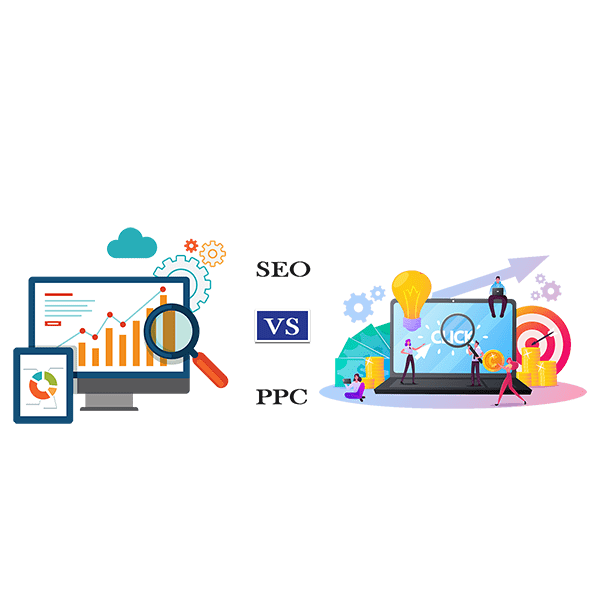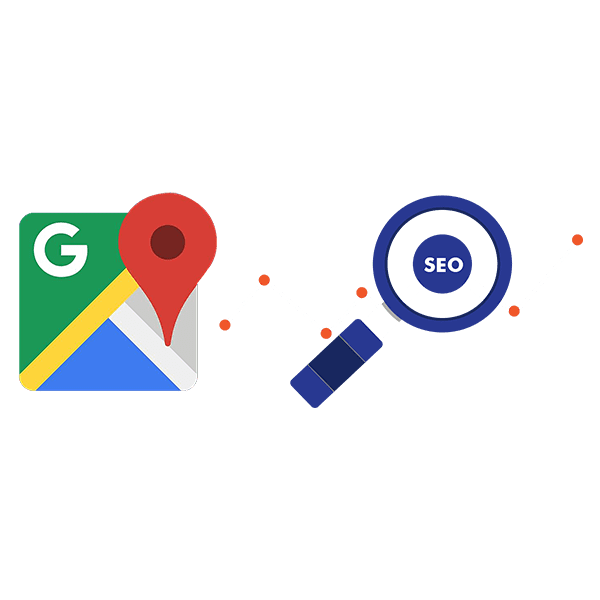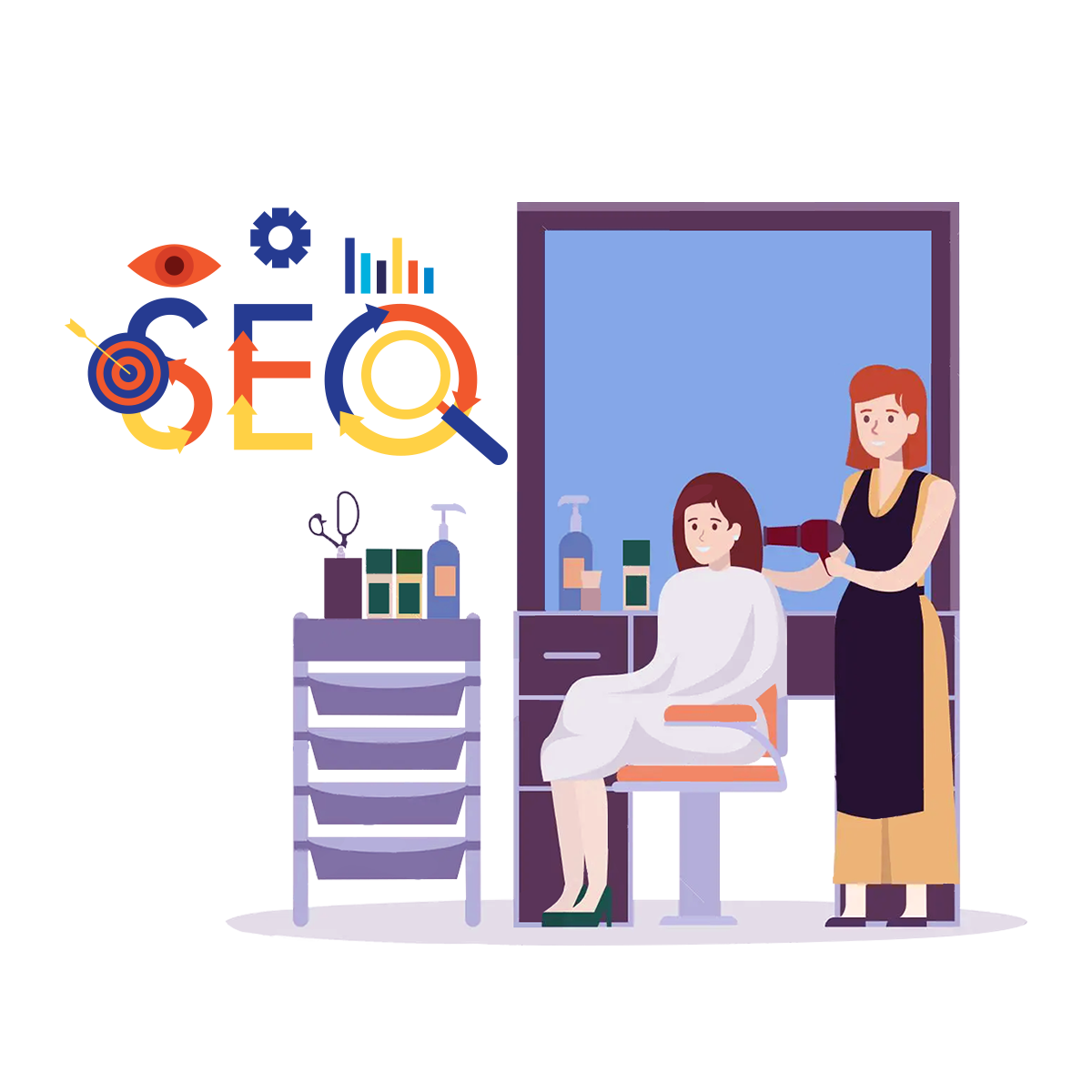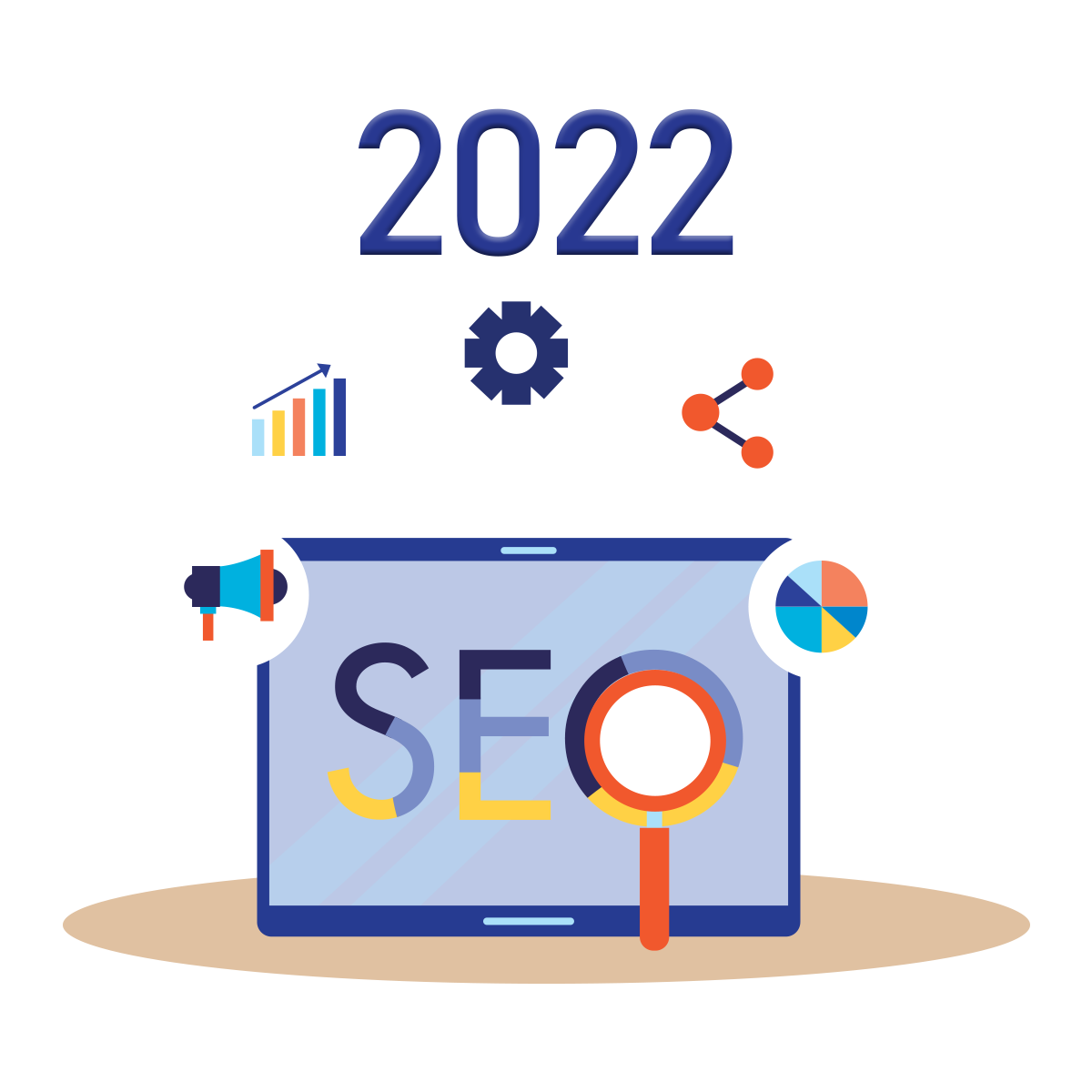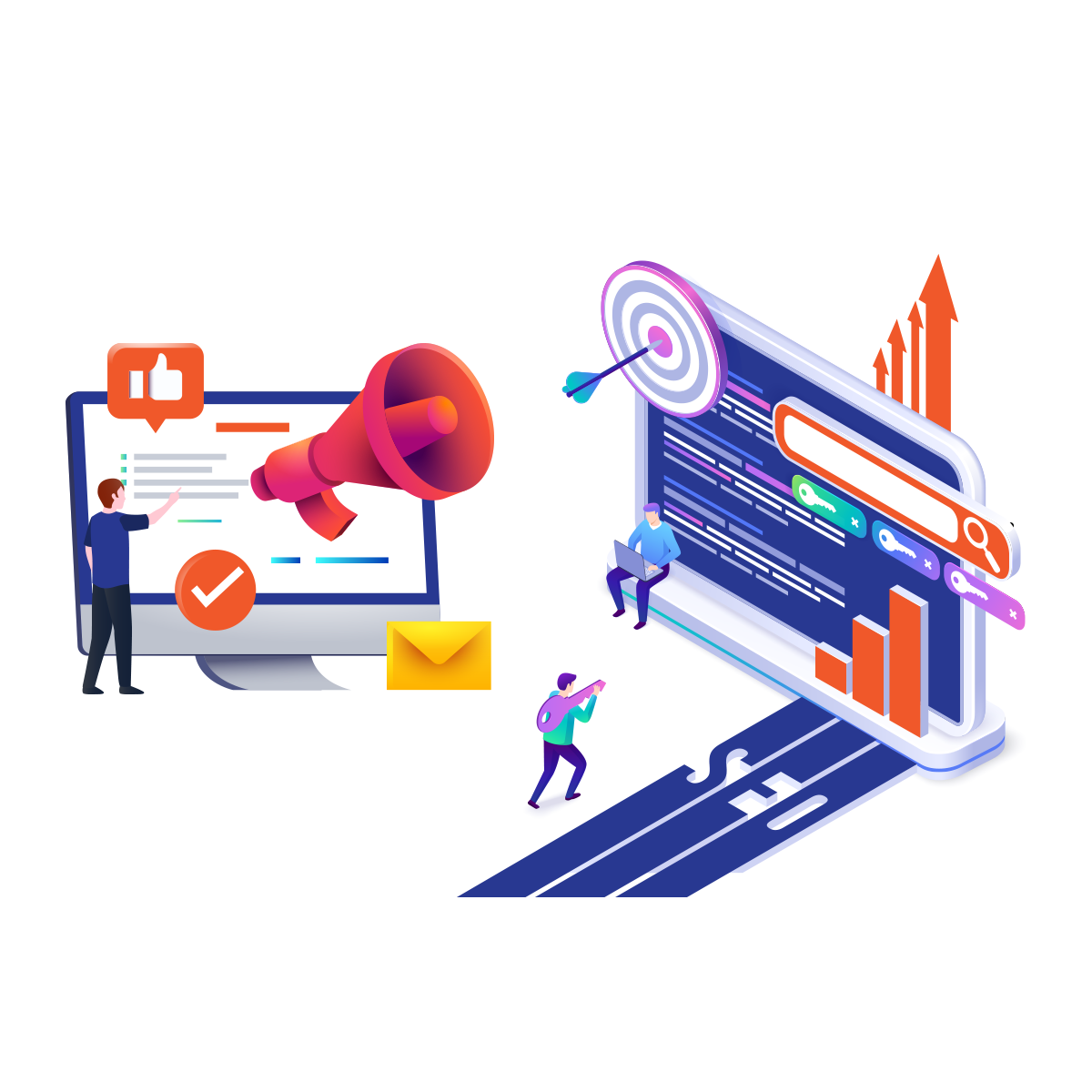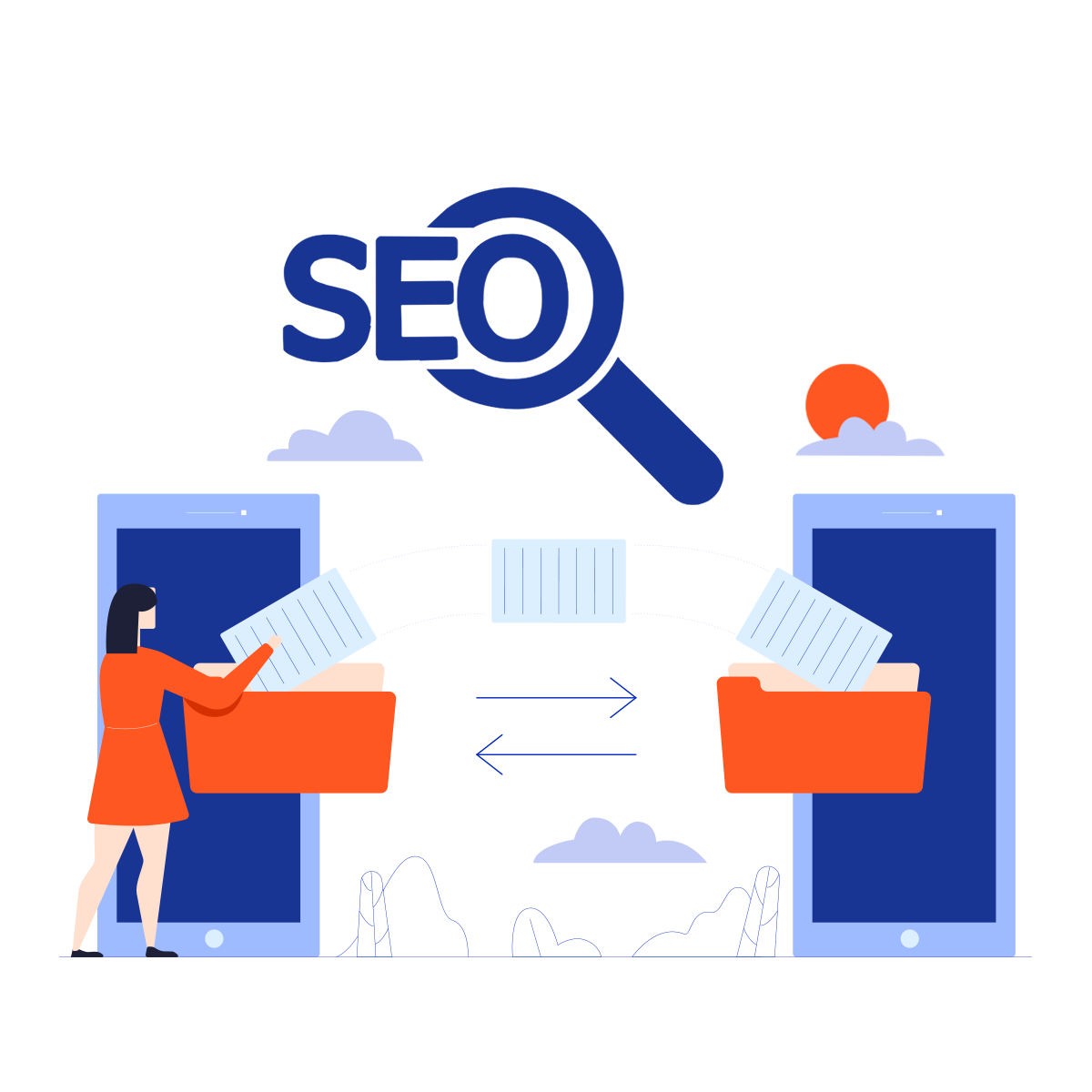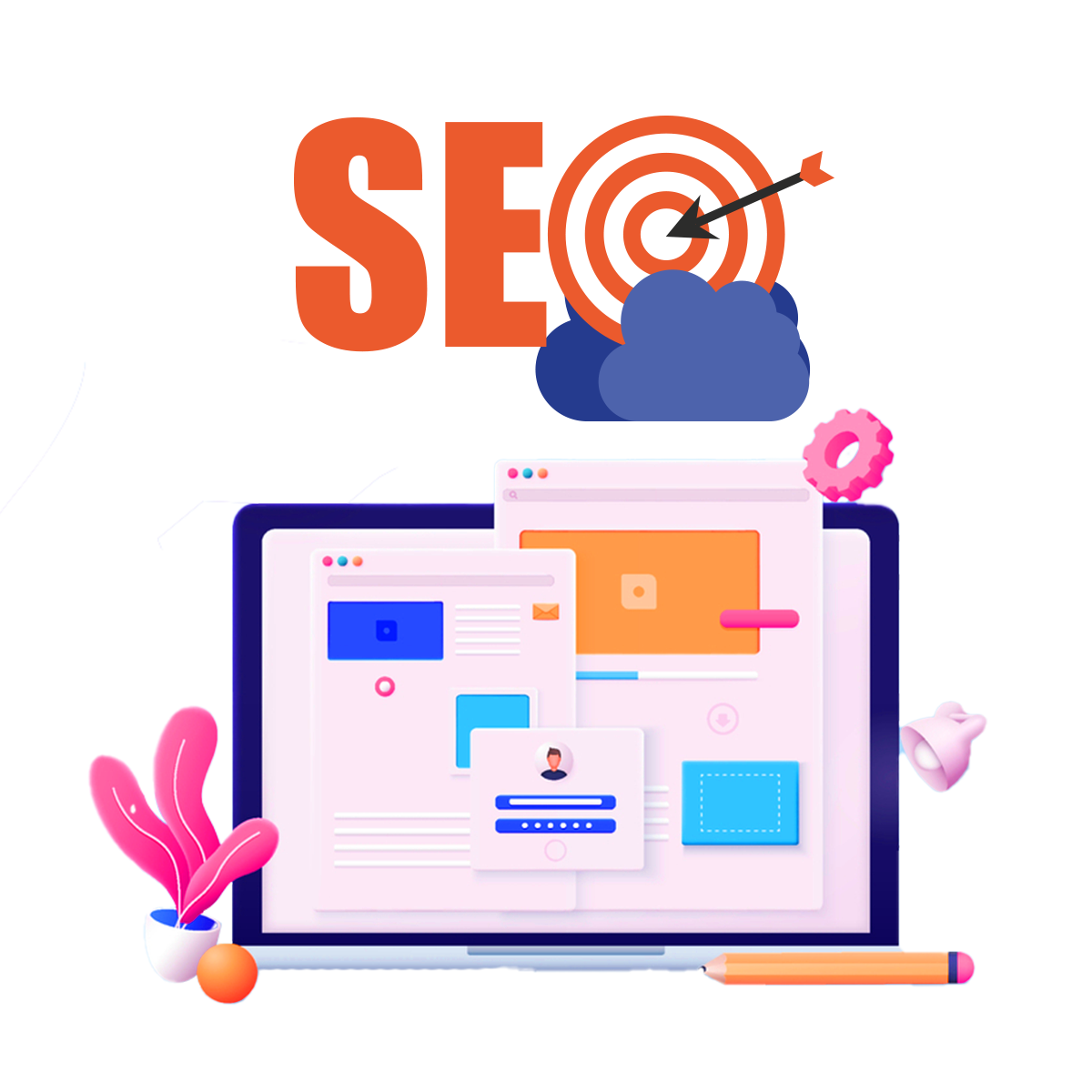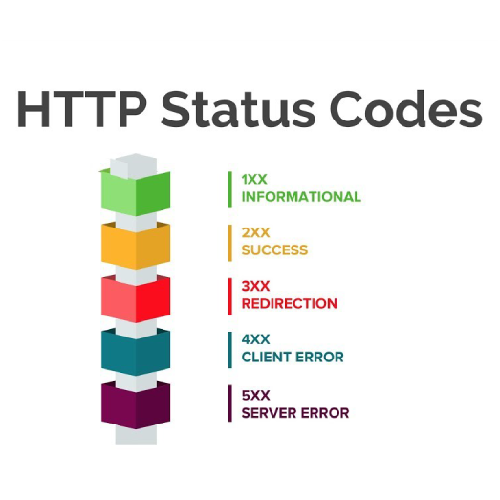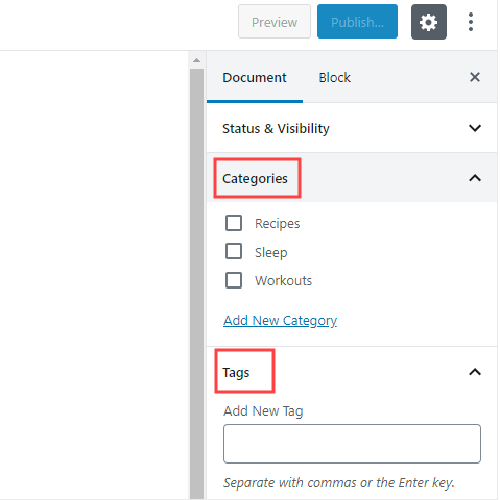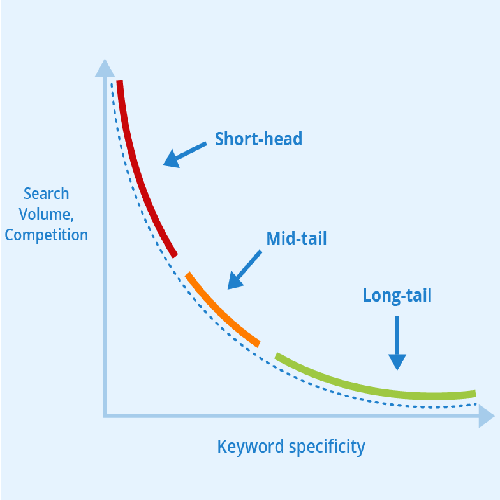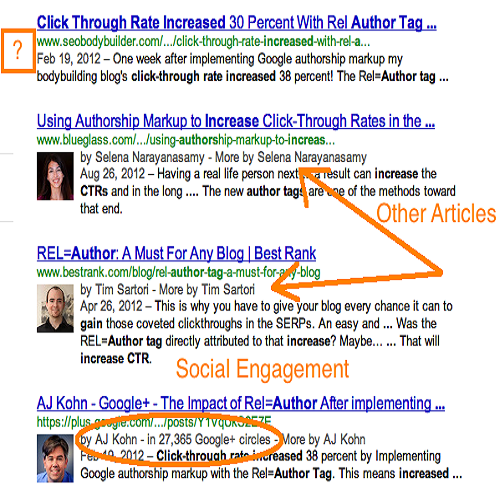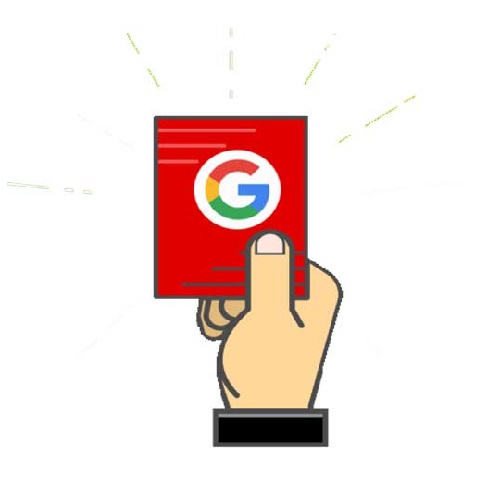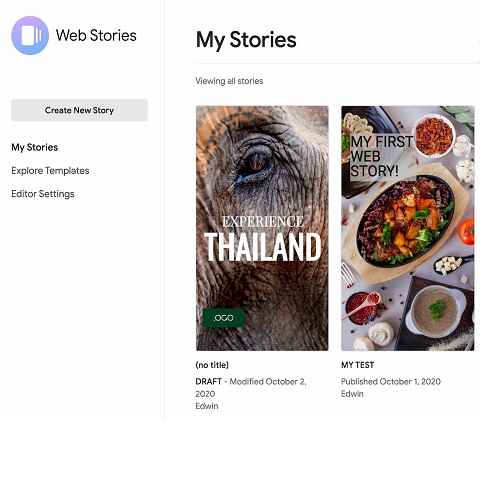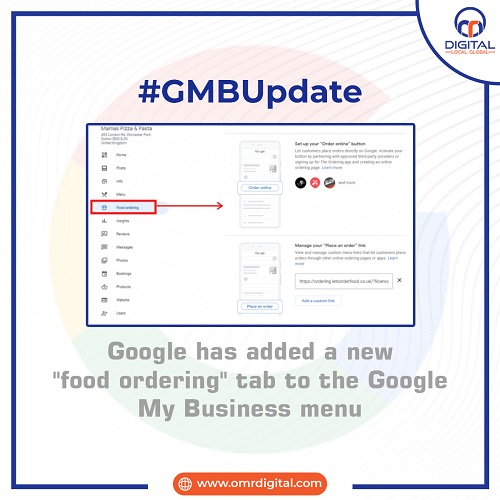Contact Us
Related Posts
Category
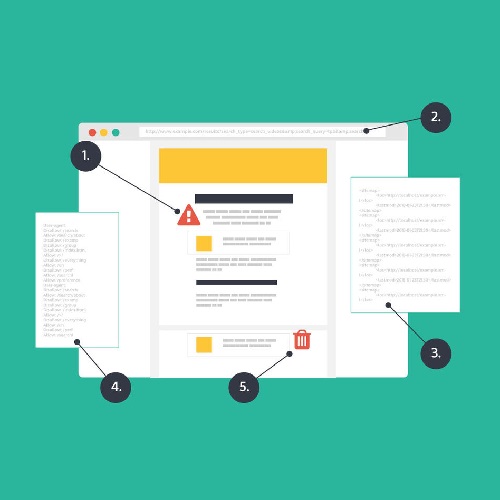
What You Should Know About Technical SEO in 2021
The technical SEO checklist covers the best practices and most important technical SEO factors you’ll need to achieve digital success in 2021. The digital marketing world has evolved dramatically over the last ten years. In addition, due to the economic downturn and global trade slowdown, 2020 has been a particularly challenging year for market participants and business owners. Have you seen a major decrease in your page visitors or a drop in your search rankings? If that’s the case, your technological SEO efforts may be lacking something. Most people focus only on web design and on-page and off-page optimization, so technical search engine optimization is often ignored. Many advertisers overlook the importance of technical SEO practices in improving website efficiency and delivering the best possible user experience (UX). To get back to the top of search results and reclaim lost search traffic, make sure you have your technical SEO checklist ready.
What is the significance of technical SEO?
Most digital marketers concentrate on selecting high-ranking keywords, optimizing page content, and gaining high-quality backlinks while creating a detailed digital marketing plan. Although these on-page and off-page SEO strategies cannot be overstated, technological SEO is equally necessary to keep you ahead of the competition. Relevant, sensitive, and navigable web pages rank higher in search results. Search engines can assess the worth of your website by optimizing key technical SEO elements. It also prevents your website from technical SEO problems that could prevent you from appearing and ranking in relevant search results, as well as offering a pleasant online experience to page visitors. In the worst-case scenario, ignoring technical SEO’s vital components could lead to missed opportunities to communicate your brand message. It also renders the website totally invisible to search engines and online users.
To help you grasp the significance of performing a technical audit on your SEO website. Duplicate pages, bad Yoast settings, few unique title tags, irrelevant page information, and hundreds of attachment pages were discovered during the technical SEO audit, all of which prevented the website from ranking for its target keywords.
You Should Avoid These Common Technical SEO Issues
The problems with technical SEO are numerous. Technical SEO errors, no matter how large or small the flaw that interrupted your technical SEO audit checklist, will damage your search rankings in the long run. Businesses should track any problems impacting their website’s page speed and indexations on a regular basis, to ensure their web pages don’t obstruct search engines. Consider the foundation of your website to be SEO website technical audit fundamentals. Any errors on your technical SEO checklist will hurt your overall results.
Similarly, a comprehensive SEO checklist combined with a solid technological SEO approach keeps the website safe and operational. The most common technical SEO issues to watch out for:
- Indexing so many times
- HTTPS authentication is not implemented.
- Graphic assets and random blog tag pages
- Meta tags that aren’t present or aren’t configured.
- Duplicate or missing information
- Multiple versions of the homepage
- Low-value pages
- Poor navigation
- Slow page speed
- Missing alt tags and internal links
- No XML sitemaps
- Broken links
- 404 pages
These issues do not only affect your website performance.
Checklist for Performing a Technical SEO Audit
We addressed the value of a technical SEO audit and the three basic technical SEO ranking factors for a healthy website in a previous blog post. Since then, several algorithm improvements and business updates have occurred. Our technical SEO analysts listed the most relevant technical SEO components that should be on your technical SEO audit checklist to ensure your website is in tip-top shape and in compliance with search engine guidelines:
- Speed of the website
Site speed optimization is no longer a luxury, but rather a requirement. The longer it takes for your website to load, the higher your bounce rate will be, and you will lose more potential customers. According to Google, a one-second delay in loading time for mobile pages reduces conversion rates by 20%. Site pace, obviously, has a significant impact on your online interaction and site results. It has an effect on the site’s popularity, conversions, bounce rate, and page views, among other metrics. As a result, once your target audience clicks on your connection in the SERPs, your website should load as quickly as possible. It takes 1-2 seconds for a website to load optimally. According to studies, if a website takes more than three seconds to load, 53% of visitors will abandon it. To have a better user experience, Google strives for a load time of less than half a second.
There are a number of reasons why you may not be able to meet the technical criteria for page speed set forth by the SEO website. Among them are, but not limited to:
- JavaScript and CSS that haven’t been optimized.
- Excessive database overhead, such as logs and plugin entries.
- Issues with caching
- Media files that are large
- Codes that are lengthy
- Archives that have gone missing
Improve your server response time, use a content delivery network (CDN), customize your content and photos, and make sure your website is mobile-friendly to improve site speed.
The tracking of errors or alerts that can lower your impressions is one of the SEO website technical requirements. Google Search Console (GSC) was created to make it easier for website owners to monitor their online output and gather actionable information including crawl errors and non-indexed pages. The Google Search Console Coverage Report divides the website’s URLs into two categories: active and inactive.
Error: the page hasn’t been indexed for a variety of reasons, including server error, 401 unauthorized HTTP response, and redirect error.
Valid with Warnings: the page is indexed, but there are problems with it.
Valid: The page is indexed and valid.
Excluded: The page isn’t indexed because the domain has commands that prevent search engines from indexing it.
To ensure that all of your web pages are accurate and indexed, it is critical to recognize and address the URL issues identified in the study.
- Responsiveness to Mobile Devices
The use of mobile devices is growing at a rapid pace. According to statistics, mobile devices are used to conduct 50.33 percent of all web searches. Google introduced mobile-related improvements, such as mobile-first indexing and mobile optimization, in response to the number of mobile users. As a result, Google will increasingly index and rate your website’s mobile edition. Search bots would struggle to navigate and make your content if you don’t have a responsive web design. Improve your site’s usability, page speed, and search rankings by using responsive web design.
- Markup for Schemas
The code embedded on your website that helps search engines return more relevant, insightful search results to online users — typically in the form of rich snippets — is known as schema markup, also known as structured data. The title tag, meta summary, and URL are usually displayed in the search results. Using organized data on your website improves your search engine rankings significantly. Google structured data also draws more attention to the website than traditional search results. Reviews, product markup, recipes, and events are all popular rich snippet styles. Structured data is essential because it informs search engines about the topic of your content.
You increase your chances of achieving higher organic click-through rates by recognizing structured data and properly embedding Google structured data on your website (CTRs). Learning what structured data is, most importantly, makes it easier to convey your brand message to search engines.
- Robots.txt
Robots.txt is a text file that contains instructions for robots to follow. Structured data is something you’re already familiar with. The following move is to learn everything there is to know about robots.txt and why it should be included in your professional SEO audit checklist. Robots.txt is a file that tells search engines which pages or parts of your website they can crawl and view on relevant SERPs. A robots.txt file is required to prevent non-public websites, such as a login page, from being accessed by uninvited visitors. Robots.txt also helps you get the most out of your crawl budget by preventing such tools as PDFs and photographs from being indexed. To prevent technical SEO problems, make sure your robots.txt file is easily accessible and that it is free of errors.
- Styles that appear inline
Inline styles are used to add one-of-a-kind style rules to the site’s components, such as adjusting text size or upgrading brand colors. Use caution when using inline styles on your website because doing so would require a site-wide style update, which will take time away from other aspects of your SEO technical audit. Inline types are often frowned upon because they fail to distinguish content from design. External stylesheets are the best choice for replacing inline styles. External style sheets provide the most flexibility since the style rules are stored in a separate document that can be linked from any HTML document on your website. You can easily update the look of your website with external style sheets.
- Errors in Crawling
Crawl errors prevent online visitors from accessing the details they need on your website. The existence of 404 pages on your website, according to Doman, will taint your reputation and reduce the amount of traffic directed to your domain. Setting up 301 redirects is critical in this situation. If a web page no longer matches the search query or the content has been deleted, 301 redirects are used. 301 redirects are used to delete 404 pages and redirect visitors to a new landing page, when:
- Transferring your domain to a different one
- Taking care of complex URLs
- Avoiding content duplication
- Metadata
Metadata is a section of the HTML document that summarises basic information about a web page. Metadata is embedded in your website to enable web crawlers to understand the content of your pages and view snippets in search results, even if it is not visible on the page itself. Your meta title, definition, title tags, canonical tags, Google structured data, and keywords are all examples of metadata. There are other types of metadata that are important to SEO, but the ones mentioned above are the most common. Metadata is an important part of technological SEO for WordPress and eCommerce because it acts as a signal of interest.
- Content and Keywords
Keywords enable search engines to find your content. To help search engines link online searchers to your website, you can optimize your web pages with appropriate, high-performing keywords. On-page optimization usually includes keyword analysis and content creation. This does not, however, imply that you can ignore them while performing a professional SEO audit. To escape Google fines, make sure the web pages are configured with appropriate search terms and LSI keywords. Additionally, to generate eligible leads and traffic, provide detailed, up-to-date content on your website.
- The Site’s Design
The arrangement of your site’s elements is defined by its architecture. Since it improves your website’s UX and boosts your search rankings, a good navigation structure is important for technical SEO for eCommerce and WordPress. A unified online interface aids the online users in navigating the website and finding the information they need quickly. It allows visitors to stay longer on your website and to connect to your sites. Furthermore, the structure of your website guarantees that search engines can crawl it properly. These are strong signs that your company produces valuable material.
- Tags for title
The title tag is an HTML element that specifies a webpage’s title. The title tag is the blue text that appears in SERPs and is clicked by users to navigate to your website. To ensure that your web pages show up in relevant search results and that people don’t skip right over your content on SERPs, make sure your title tags are eye-catching and keyword-optimized.
- Tags for H1
H1 tags are one of a website’s most important SEO elements. These are the first headers that search engines and website visitors see on a web page or blog post, and they describe the text. Scan spiders read HTML code to determine which sentences are enclosed in heading tags while crawling page material. You must do the following to aid search engines in understanding the content of your web pages:
- Make your headings keyword-rich.
- Stay away from H1s that are overly complicated.
- Double-check that your H1 tags correspond to the user’s purpose and the content of the page.
- Use hierarchical headings to organize page content
- Sitemap created with XML (Extensible Markup Language).
A text file called an XML sitemap lists all of your website’s relevant pages and directories. An XML sitemap is suggested by technical SEO analysts if:
- Your website is very huge.
- There’s a lot of rich media content on the website.
- You have extensive material repositories on your website.
- You’ve just launched a new website that includes a few external links.
- Encryption for the Hypertext Transport Protocol (HTTPS)
HTTPS is a protected variant of HTTP, which is the most common protocol for exchanging data between a browser and a website. To ensure safe data transfer, HTTPS encrypts a website. It encrypts communications between two parties using the Transport Layer Security (TLS) protocol, also called Secure Sockets Layer (SSL).
- Internal Hypertext Links
When your material is connected to other websites, search engines like it better. Internal links are the most effective way to build a website hierarchy and connect sites. Making sure the internal links are properly designed to aid search bots in determining which pages to crawl is a major part of technical SEO for WordPress. Dead links are links that point to a website that has been removed from the internet without 301 redirects. Having a large number of broken ties can be detrimental to your eCommerce technological SEO.
- Google Analytics is a web analytics service provided by Google
You must also set up Google Analytics to collect data on-page interactions and other metrics in addition to using GSC to track your website results. Google Analytics caters to the needs of its users. This means it gives you information on how people use your website online. Pageviews, users, sessions, entrance points, exit rates, average time on page, and bounce rate are only a few of the data points collected by Google Analytics. These figures show how well the website performed over a given period of time. Your on-page, off-page, and technological SEO strategies can be shaped using Google Analytics data. To accurately monitor your site’s success and achieve your conversion targets, work with a technical SEO firm that offers Google Analytics services.
- CTAs (Calls to Action)
CTAs (Calls to Action) are phrases that are used to encourage people to do something (CTAs)
Technical SEO for eCommerce and WordPress includes calls-to-action. CTAs encourage tourists to take a particular step, such as subscribe to a newsletter or call. CTAs persuade people to click through better than Google advertising, according to a report by Travis McGinnis, with a 4.23 percent CTR across industries. Some of the most effective strategies for writing a killer CTA:
- Set a deadline.
- Specify a particular event, such as a press, a sign-up, or a download.
- Using graphics and bright colors to get the attention of users.
- Double-check that your call-to-actions (CTAs) are clickable.
- Use CTAs in the website in a strategic manner.
- Uniform Resource Locator (URL) that is search engine friendly (URL)
A URL, also known as a web address, is a web resource that is used to replace the IP address that computers use to communicate with servers. It is made up of the protocol, domain name, top-level domain, and route, and it indicates the location of a webpage on the internet. Since it helps search engines to decide the page’s relevance to the search query, URL optimization is critical for technical SEO in WordPress and eCommerce. To better align your brand with your target market, ensure that your URLs are 100% readable by page visitors and search engines.
- Crusty bread
Breadcrumbs are navigational elements that help your site crawl better and have the best possible user experience. They make it easier for users to navigate the website and keep track of where they are. Breadcrumbs are usually found at the top of a website’s navigation bar or underneath it. Make sure your breadcrumbs are:
- Adaptive to mobile devices
- Web users are able to see and interact with it.
- Easy to understand
- It’s in the top half of the website.
- Displaying a hierarchy
- Tags with a Hreflang
Hreflang is a tag that clarifies a website’s linguistic and regional targeting. hreflang tags are used by search engines to serve correct language URLs in search results depending on the country and language preference of the online user. For non-HTML files, Hreflang may be used in the HTML head, XML sitemap, or HTTP header. Hreflang tags are used by technical SEO consultants to resolve duplicate content problems and serve more relevant content to web users.
- Optimization of the Web’s Vitals
Interactivity, visual consistency and page loading speed are three new UX metrics that Google revealed recently, emphasizing the importance of technical SEO and site growth in attracting high-quality traffic and securing better search rankings. In 2021, the page experience update and online rankings will be influenced by these main web vitals ranking variables.
Technical SEO Services Will Help You Increase Your Site’s Value
OMR Digital technical SEO analysts use their vast knowledge of SEO and conversion rate optimization (CRO) to not only address your technical SEO problems but also to ensure that you rank higher on search engines. We can quickly diagnose, test, and repair technical SEO issues thanks to our diverse skill sets and industry-specific experience.