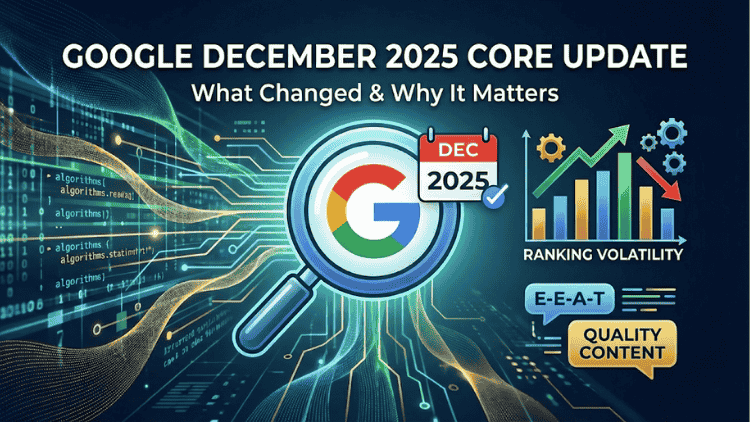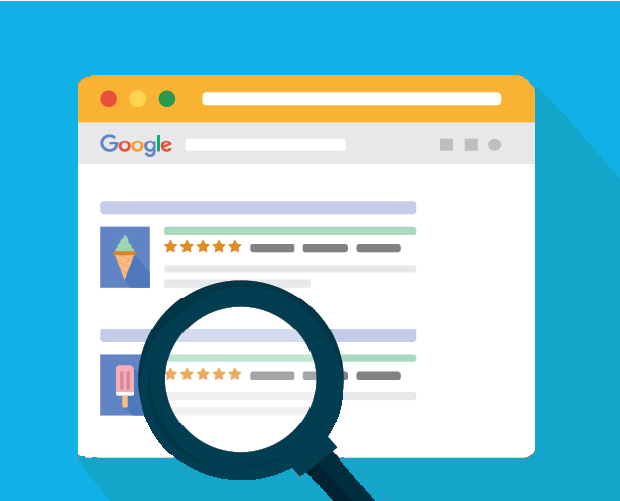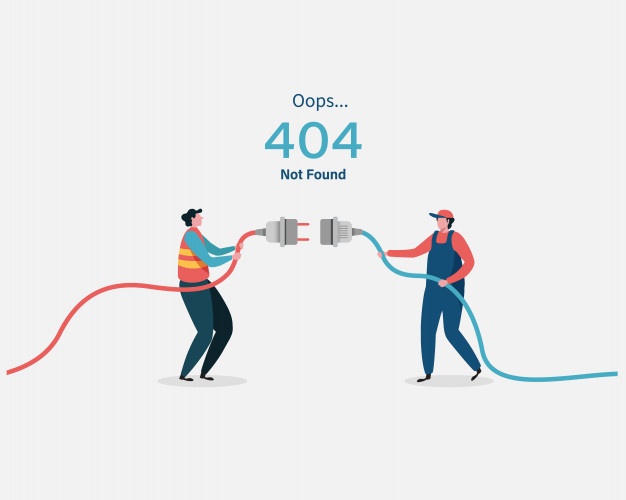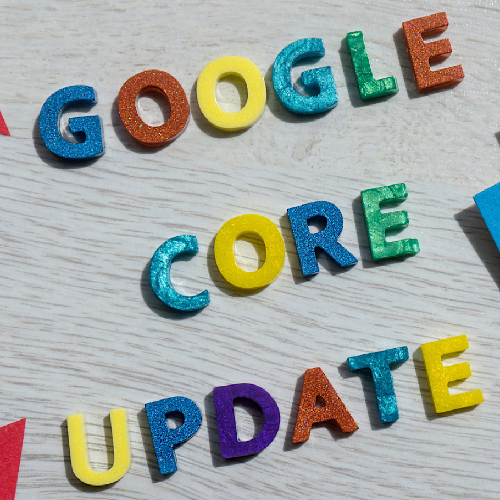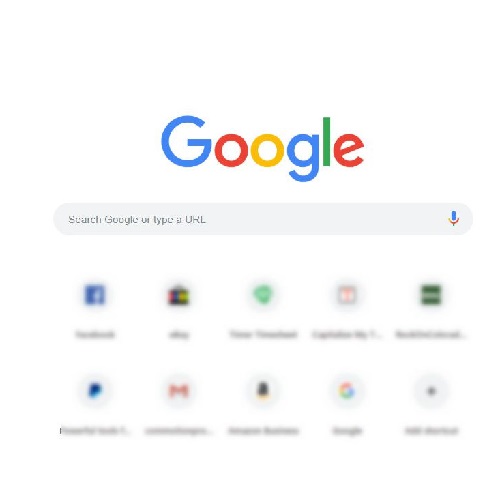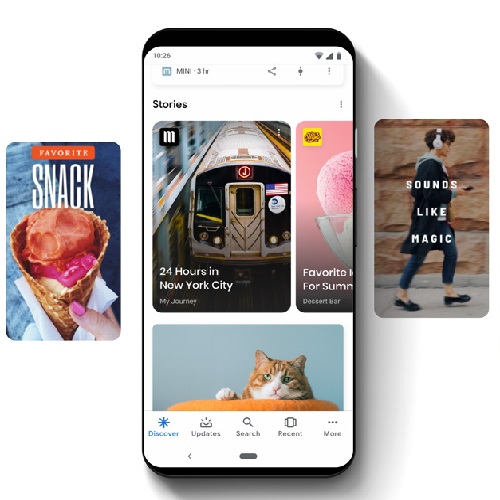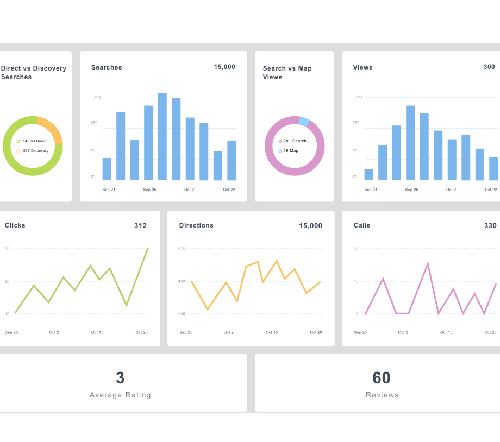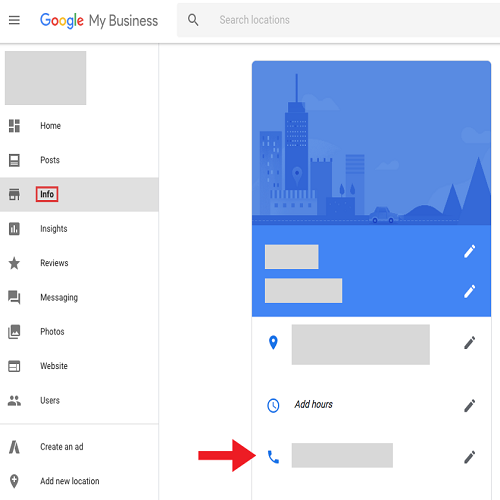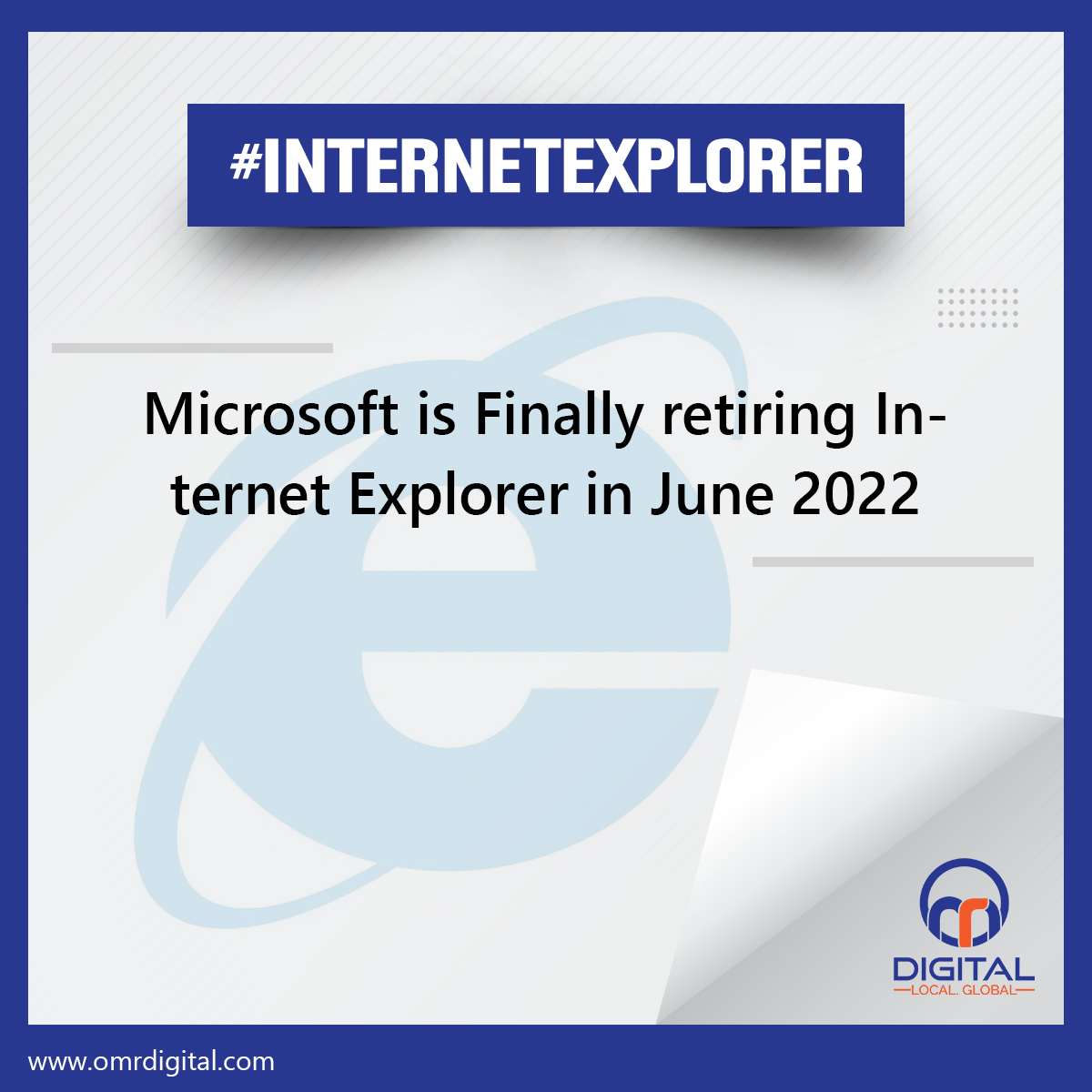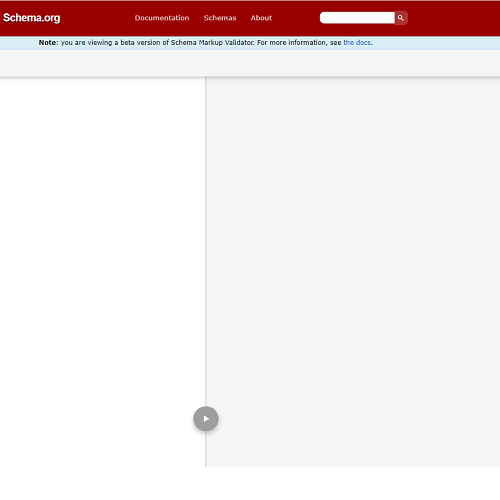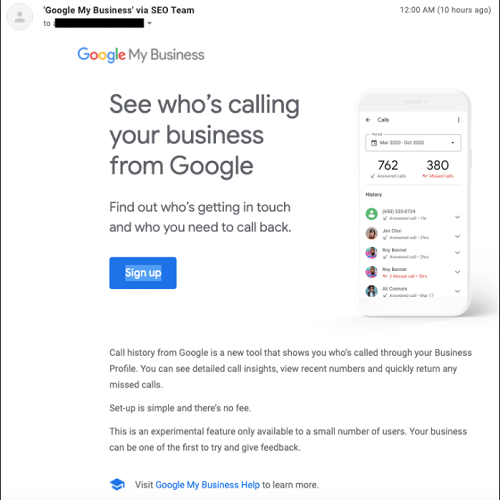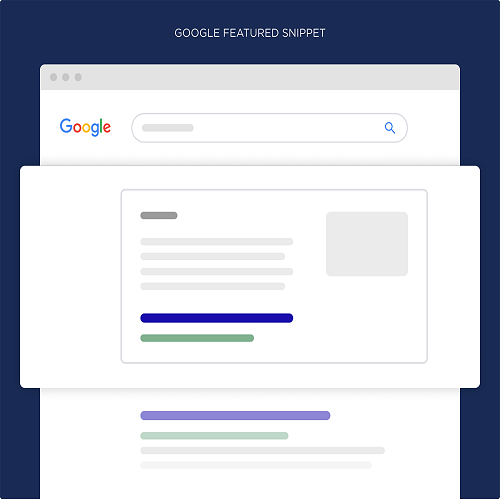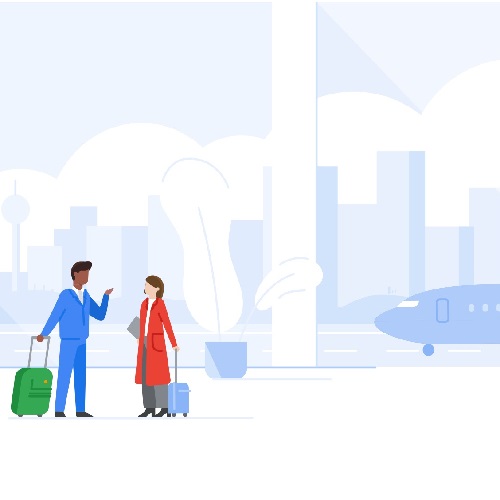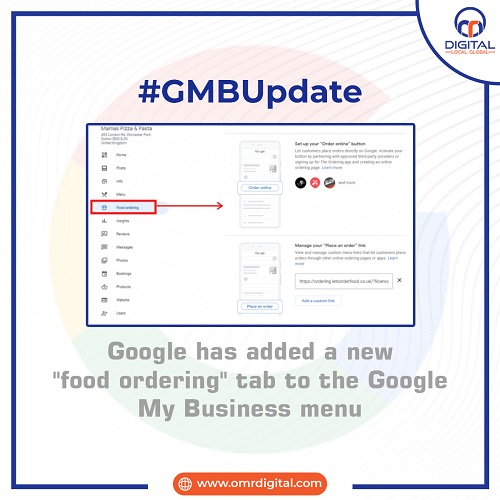Contact Us
Related Posts
Category

Google has recently highlighted the issue of error pages creating “duplicate content black holes” that can permanently remove regular pages from search results. Allan Scott, a Google search team member, thoroughly discussed this issue in an episode of Google’s “Search of the Record” podcast.
He mentioned that Google can accidentally cluster regular pages with error pages that have similar or duplicate content. Once regular pages are included in this group of error pages, they can never be discovered again.
These pages will get de-indexed and Google will never list them again in search results. This can be a huge problem for website owners.
The “Black Hole” Issue Explained
According to experts from Google Penalty Recovery Services, the duplicate content black hole problem arises when error pages are grouped due to their similar content, such as the 200 OK status code or “page not found” message.
The main issue occurs when regular pages with temporary errors or occasional outages are also caught between these error pages. Google identifies the regular pages as one of the error pages, grouping them with the rest as well.
Even after fixing the errors on regular pages, they cannot exit the black hole due to Google’s duplication system. The system inhibits the re-crawling of these pages within a cluster.
Ultimately, such pages get de-indexed and can never appear in search results again. As a result, businesses lose organic search traffic.
How to Save Pages from Black Holes?
Professional SEO services suggest some effective ways to save pages of your website from falling into duplicate content black holes;
Change Content of Custom Error Pages
Regular pages are grouped with the error pages due to the same content. So the first step to avoid that is by adding unique content to your custom error pages. Ensure that your error pages contain the error code and error name in the text to avoid grouping.
Avoid Using 200 OK Status Code
Error pages with 200 OK status codes are grouped together the most. So, you must use proper error codes (such as 403, 404, and 503) for each error page instead of 200 OK status codes.
Use Noindex Tags Carefully
Avoid using noindex tags on temporary error pages that can be fixed. Use these tags only on pages that you want to permanently remove from the search results. Google prioritizes noindex tags above the error code to decide whether to remove a page or not, so you have to be careful with them.
Wrapping Up
Google has raised an alarm to website owners that regular pages can be grouped with error pages due to duplicate content. Once a regular page falls into the “duplicate content black hole”, it will never make its way back into the Google search index.
To save their pages from getting grouped with error pages, website owners should;
- Use the correct HTTP code
- Add unique content to error pages
- Use noindex tags only when needed
If you are still worried about the “duplicate content black holes”, a better option is to reach out to Google Penalty Recovery Services. They can help you with the best practices to keep your web pages ranking in search results and maintain a strong search performance.

Google has recently highlighted the issue of error pages creating “duplicate content black holes” that can permanently remove regular pages from search results. Allan Scott, a Google search team member, thoroughly discussed this issue in an episode of Google’s “Search of the Record” podcast.
He mentioned that Google can accidentally cluster regular pages with error pages that have similar or duplicate content. Once regular pages are included in this group of error pages, they can never be discovered again.
These pages will get de-indexed and Google will never list them again in search results. This can be a huge problem for website owners.
The “Black Hole” Issue Explained
According to experts from Google Penalty Recovery Services, the duplicate content black hole problem arises when error pages are grouped due to their similar content, such as the 200 OK status code or “page not found” message.
The main issue occurs when regular pages with temporary errors or occasional outages are also caught between these error pages. Google identifies the regular pages as one of the error pages, grouping them with the rest as well.
Even after fixing the errors on regular pages, they cannot exit the black hole due to Google’s duplication system. The system inhibits the re-crawling of these pages within a cluster.
Ultimately, such pages get de-indexed and can never appear in search results again. As a result, businesses lose organic search traffic.
How to Save Pages from Black Holes?
Professional SEO services suggest some effective ways to save pages of your website from falling into duplicate content black holes;
Change Content of Custom Error Pages
Regular pages are grouped with the error pages due to the same content. So the first step to avoid that is by adding unique content to your custom error pages. Ensure that your error pages contain the error code and error name in the text to avoid grouping.
Avoid Using 200 OK Status Code
Error pages with 200 OK status codes are grouped together the most. So, you must use proper error codes (such as 403, 404, and 503) for each error page instead of 200 OK status codes.
Use Noindex Tags Carefully
Avoid using noindex tags on temporary error pages that can be fixed. Use these tags only on pages that you want to permanently remove from the search results. Google prioritizes noindex tags above the error code to decide whether to remove a page or not, so you have to be careful with them.
Wrapping Up
Google has raised an alarm to website owners that regular pages can be grouped with error pages due to duplicate content. Once a regular page falls into the “duplicate content black hole”, it will never make its way back into the Google search index.
To save their pages from getting grouped with error pages, website owners should;
- Use the correct HTTP code
- Add unique content to error pages
- Use noindex tags only when needed
If you are still worried about the “duplicate content black holes”, a better option is to reach out to Google Penalty Recovery Services. They can help you with the best practices to keep your web pages ranking in search results and maintain a strong search performance.