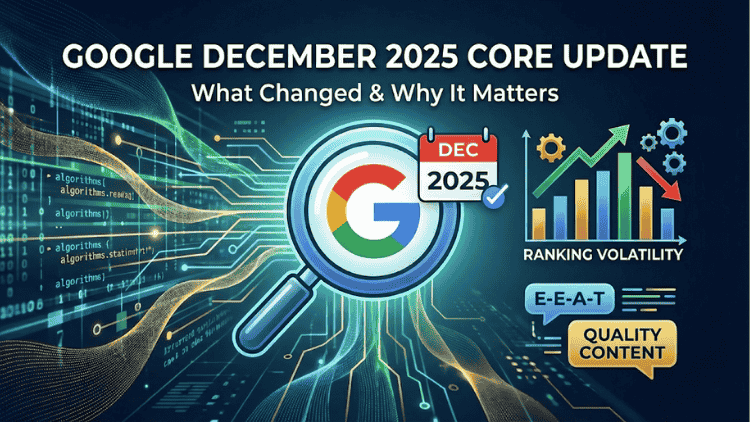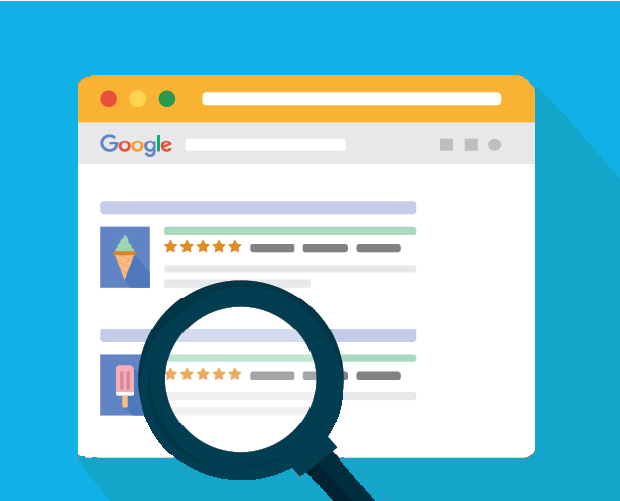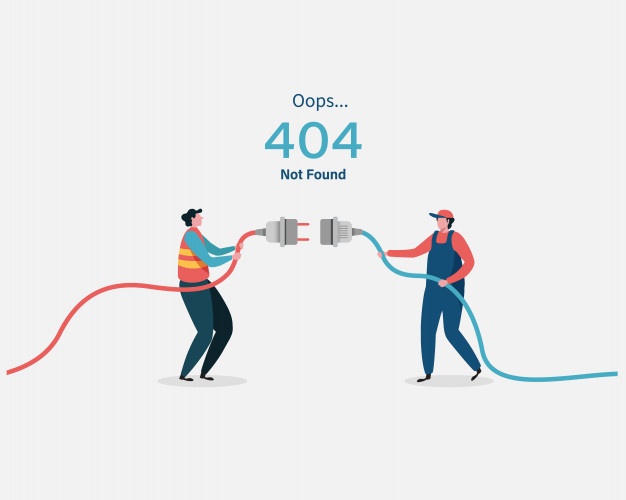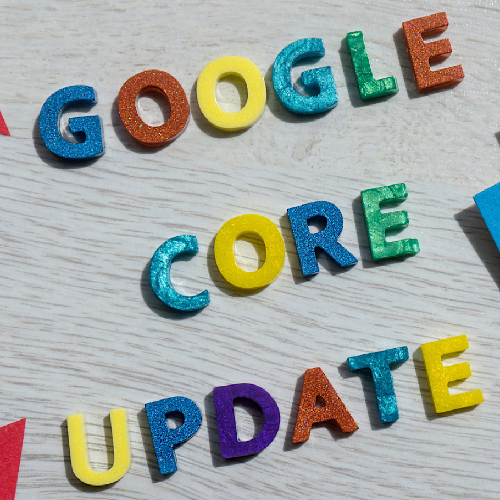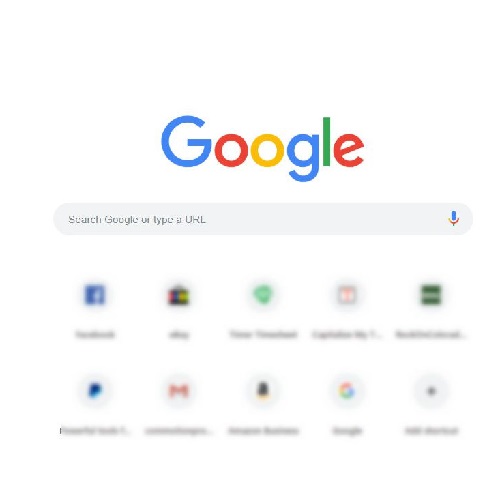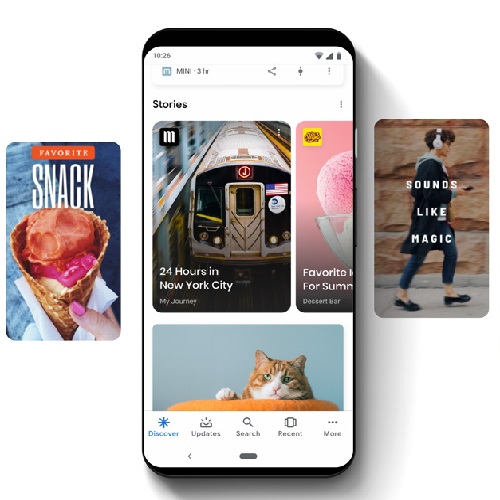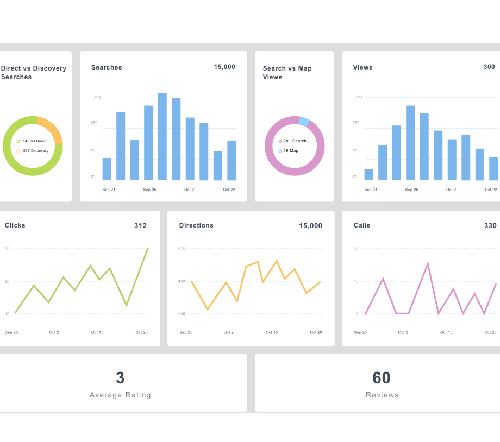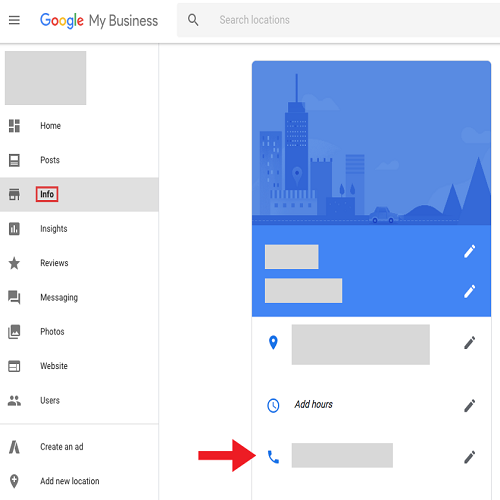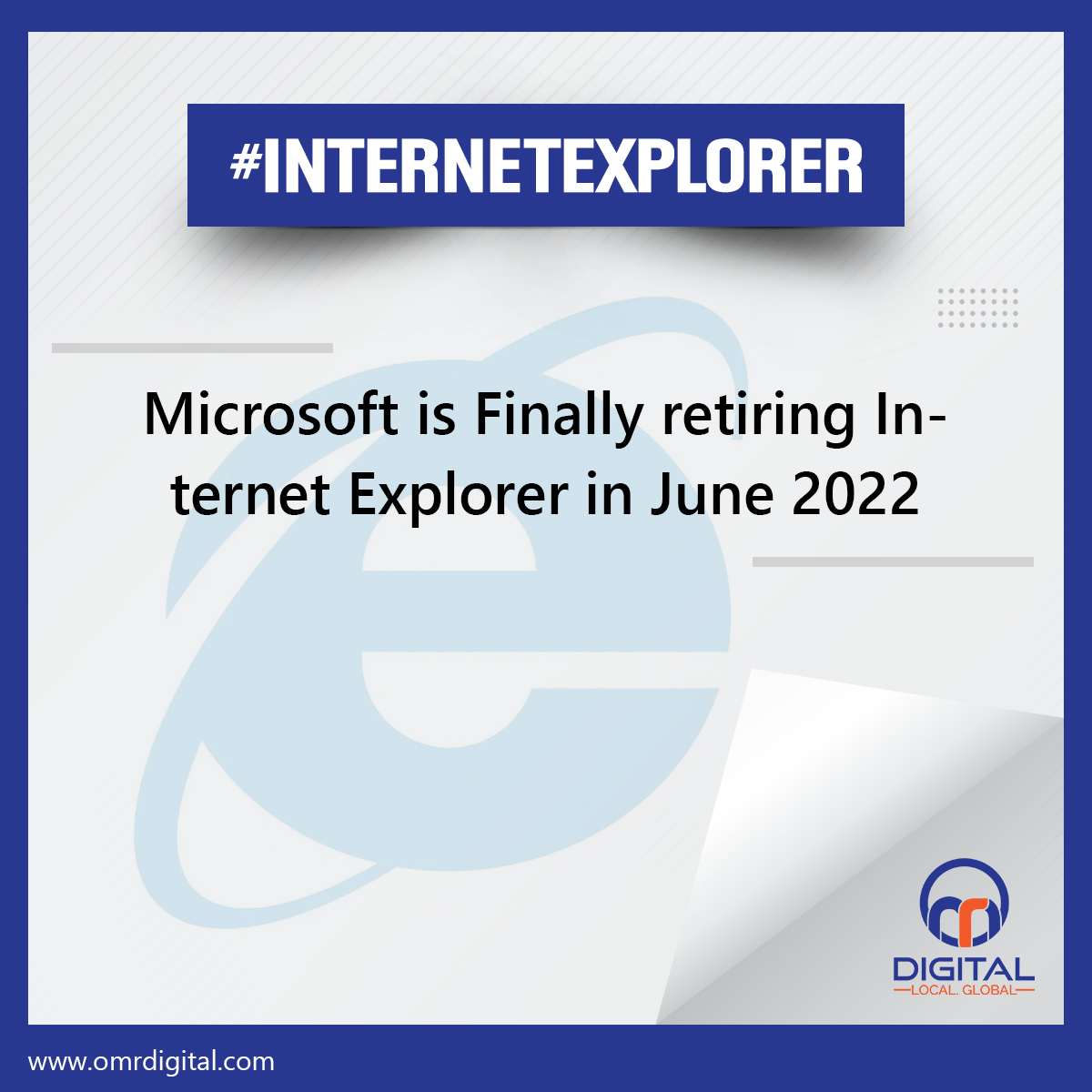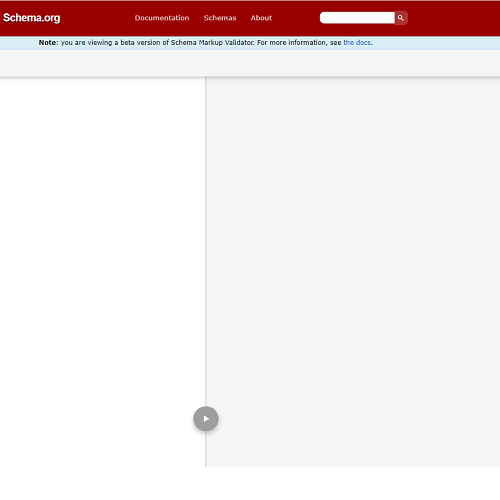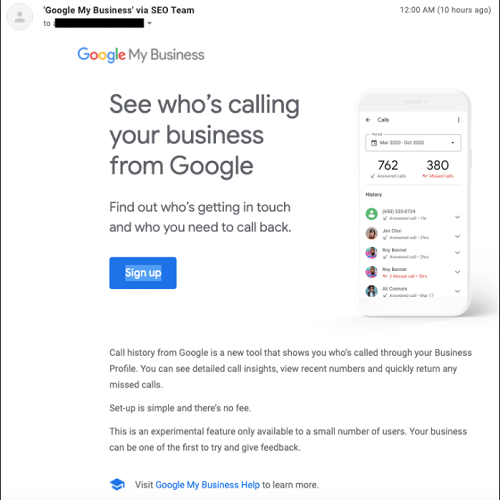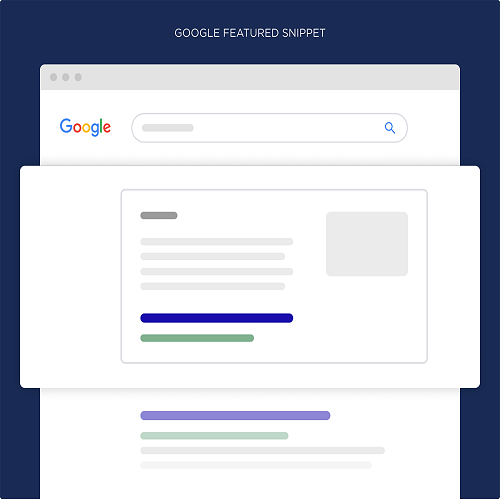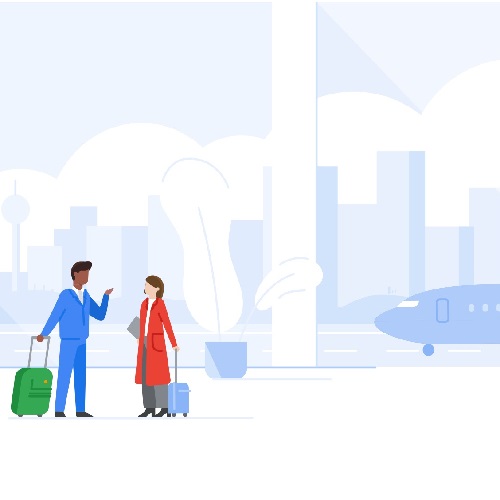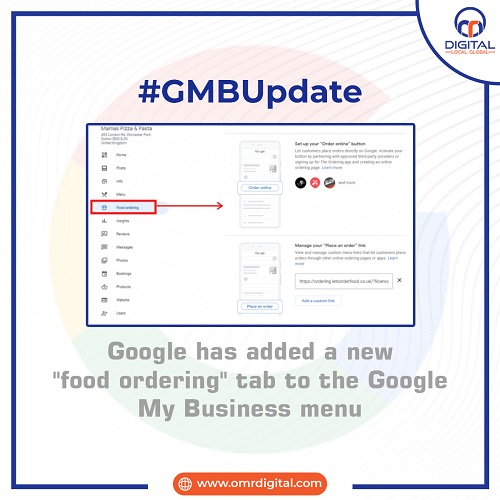Contact Us
Related Posts
Category

You might wonder, Why should I care about image SEO in the first place?
The answer to this question lies in the decreasing attention span of people and their growing tendency to consume visual content. It is also the reason why search engines now prefer well-optimized images to show in search results.
Image SEO is the unsung hero of a well-rounded SEO strategy, ensuring that your visuals are not only seen but also understood by search engines.
Amid this rising importance of optimization for images, Google has also recently updated its Image SEO best practices help document on the Google Search Central. This documentation provides valuable insights into how businesses can optimize their images to make them more search engine-friendly.
This blog is all about image optimization for SEO. We will take a look at the best SEO practices for image optimization recommended by Google in its latest update, helping you optimize your images for better search engine rankings.
What is Image SEO?
Image SEO refers to the process of optimizing visual content (images) to ensure they are easily crawled, indexed, and displayed by search engines in result pages for a relevant search query. It involves a wide range of techniques, such as proper file naming, using descriptive alt text, optimizing image sizes, and a lot more.
Image search engine optimization aims to enhance the visibility and ranking of images in search engine result pages (SERPs) as well as on image search, thus driving more traffic to your website and improving the overall user experience. In short, it makes your images more appealing for both search algorithms and users.
Best Practices for Google Image SEO in 2025
SEO image optimization is an essential aspect of every SEO strategy to ensure its success. However, optimizing images for search engines effectively requires a well-planned approach and the use of the right practices. You must know what works best for SEO optimization of images to ensure your visual content stands out.
Keeping that in mind, let’s dive into some actionable practices for image optimization recommended by Google in its latest updates:
Embed Images using HTML Elements
Using HTML image elements directly embeds the image into the page’s HTML code, allowing search engine crawlers to easily discover and index the images. Crawlers won’t index CSS images, so this image SEO method ensures that your visuals are recognized and properly categorized by search engines.
Use Sitemap for Image SEO
By creating and submitting an image sitemap, you provide search engines with URLs to all your website’s images at once, ensuring they are discovered and indexed accurately. Unlike regular sitemaps, you can include URLs from other domains in the “<image: loc>” elements of the image sitemaps.
Stick to Supported Image Formats
Google Search supports multiple image formats, including BMP, GIF, JPEG, PNG, WebP, SVG, and AVIF. Each of these formats serves a unique use case; some favor faster loading speeds at the expense of quality, while others do the opposite. Out of all, technical SEO services experts prefer to use JPEG, PNG, and WebP formats.
Ensure Image Responsiveness
Creating responsive images is essential for SEO, as they lead to a better user experience across various types of devices and screen sizes. You can refer to the guide to responsive images by Google to learn about the best practices for improving the responsiveness of the images on your website.
Focus on Image Quality
Poor-quality images and SEO never go hand-in-hand. This is simply because both search engines and users prefer high-quality and clear images over blurry, unclear ones. Sharp images are more appealing to users in the result thumbnail and can increase the likelihood of getting traffic from users.
Add Structured Data
Using structured data for your images increases the chances of Google displaying them in rich search results, also known as rich snippets. Structured data helps search engines to get a clear context of your images, gives users relevant information about your page, and drives better targeted traffic to your site.
Create SEO-friendly Alt Text
Alt texts play a crucial role in image optimization for SEO. The alt texts for your images serve as a source of information for search engines, helping them understand what an image is about. Writing SEO-friendly alt text ensures that search engines easily understand your images and rank them in the most relevant results.
Use the Correct File Name
Similar to alt texts, search engines also use image file names to extract information about the subject matter of the image. Hence, you must make sure image files are named correctly and according to the context of the image. Instead of using the default file names like “IMG0001.JPG“, use descriptive names like “apple-logo”.
Compress Images
The size of your images greatly affects the effectiveness of your image SEO strategy. Google does not prefer images of large sizes, and they negatively impact search rankings. Thus, you must compress your images to an ideal size range. Remember, large-sized images lead to slow page loading and high bounce rates.
Optimize for SafeSearch
SafeSearch is an advanced setting introduced by Google to let users specify whether to show, blur, or block explicit images in Google Search results. You must make sure that Google clearly understands the nature of your website and its visual content so that they are not filtered out by the SafeSearch feature.
Enable Lazy Loading
Lazy loading optimizes the page load time by delaying loading images until they are actually needed, i.e., until they enter the user’s viewport. This SEO image optimization technique not only speeds up initial page load times but also minimizes data usage, resulting in a smoother mobile browsing experience.
Disable Google Images Inline Linking
By opting out of Google Images’ inline linking, you can prevent Google from showing high-quality, full-sized images in search results. The user must click on the image and visit your website to access the complete image, which leads to higher traffic and engagement on your website. This also protects image ownership.
Wrapping Up
The relation between images and SEO is often ignored by most businesses, yet image optimization remains crucial for ensuring the success of your overall SEO strategy and search rankings for your website. Image optimization aims to create a harmonious balance between aesthetics and functionality.
By implementing the best practices for image optimization recommended by Google, you can ensure that your images are not only visually appealing to users but also optimized for search engines. To simplify image optimization and get better outcomes, you can opt for OMR Digital’s expert technical SEO services.