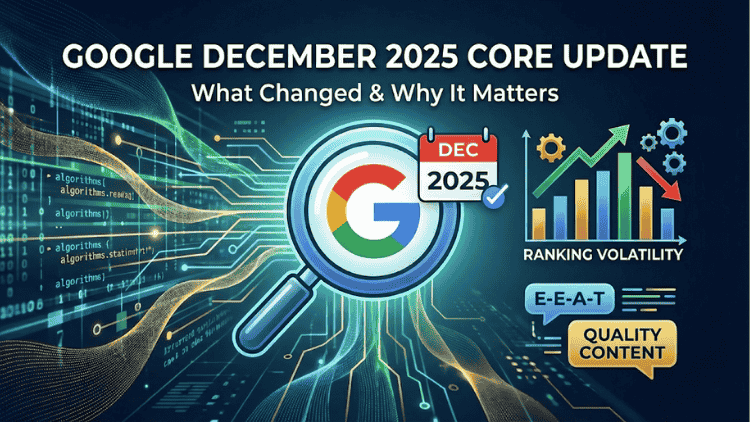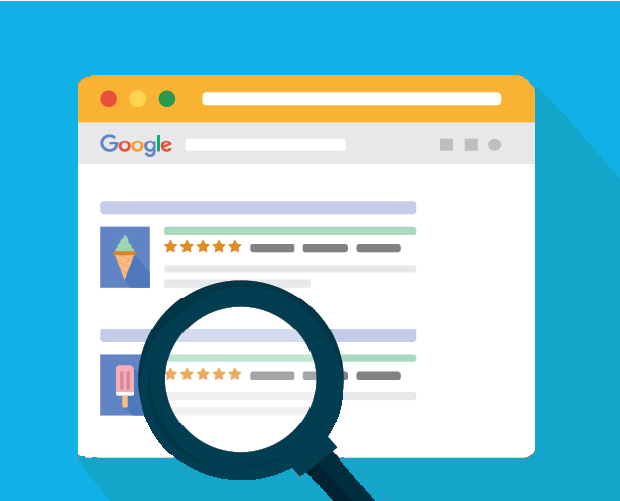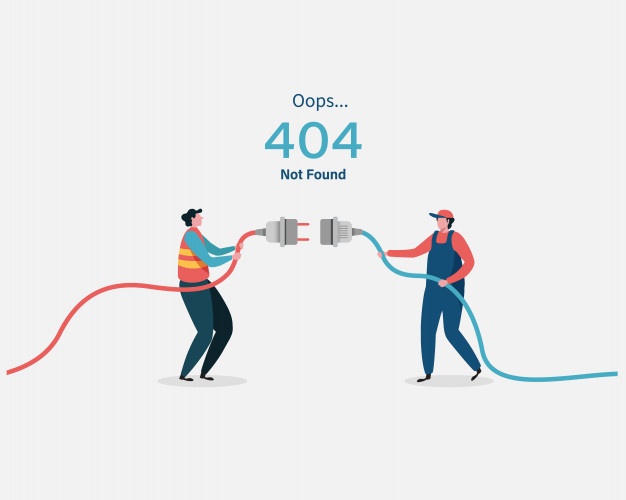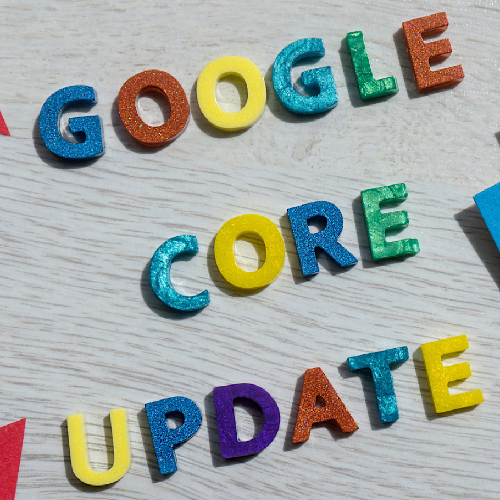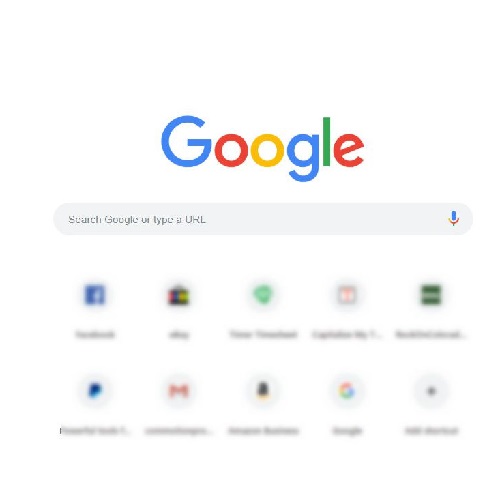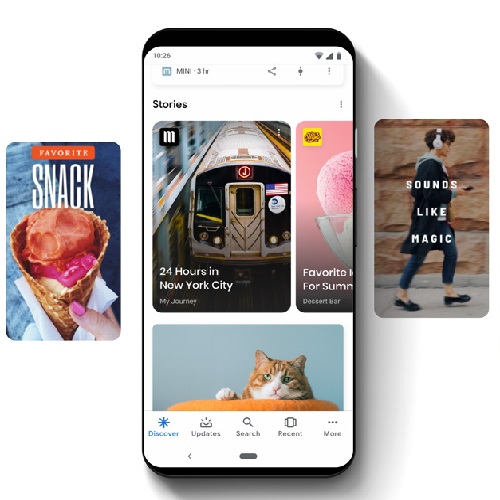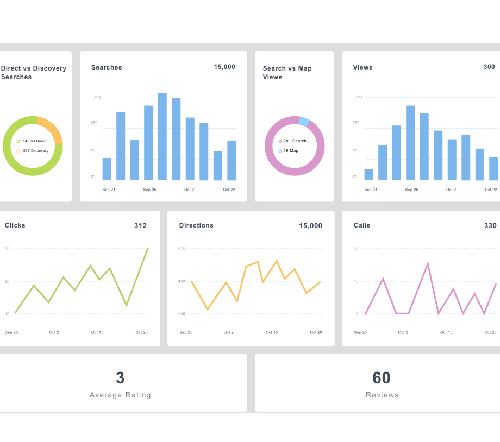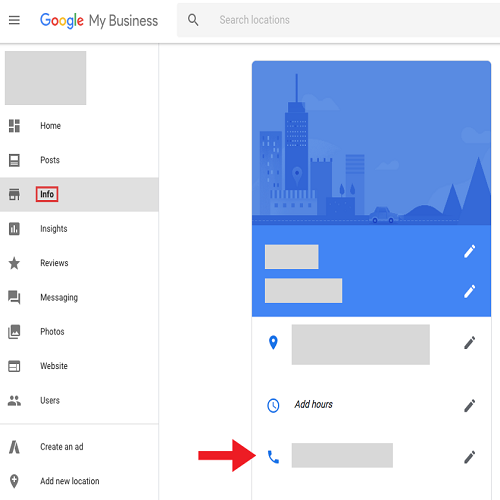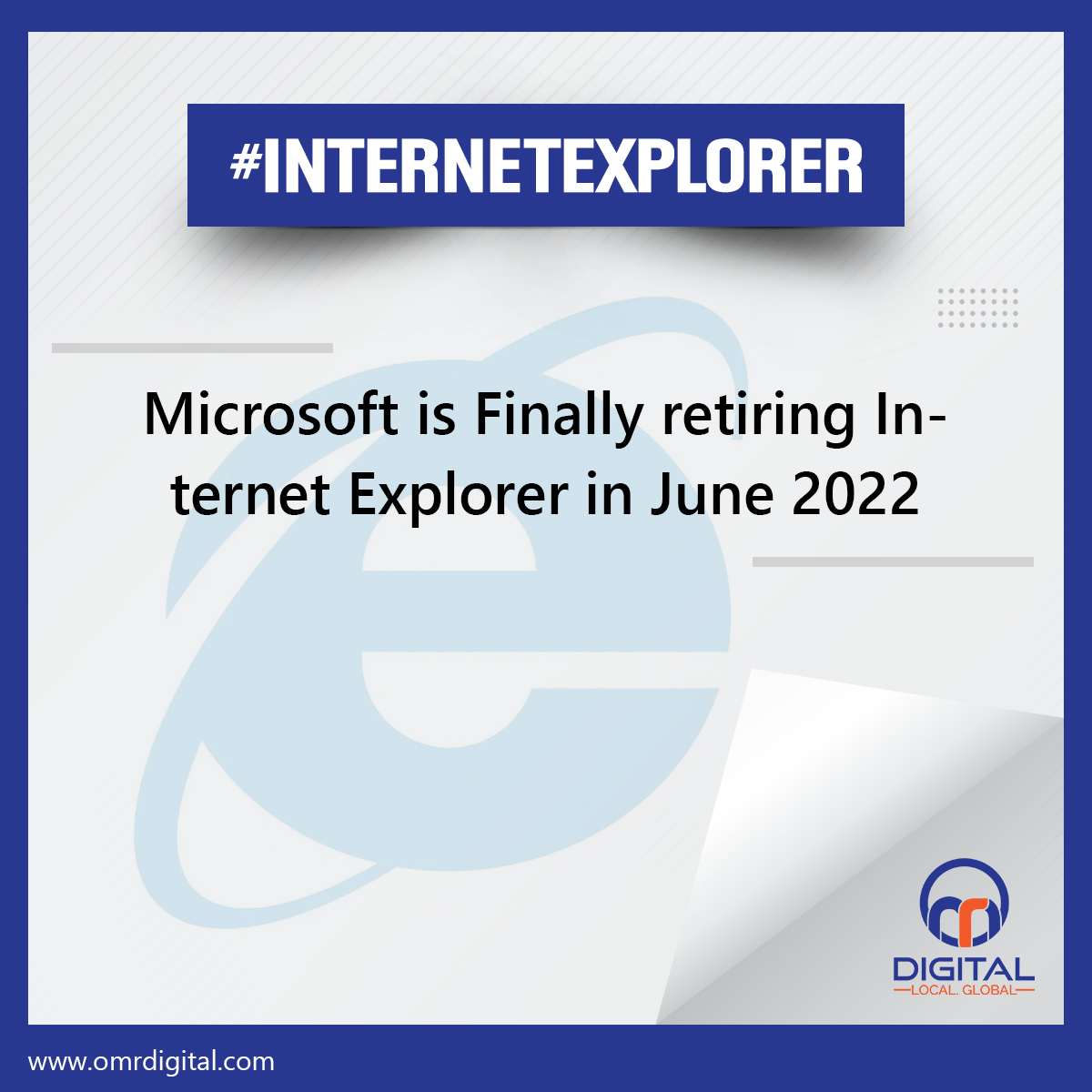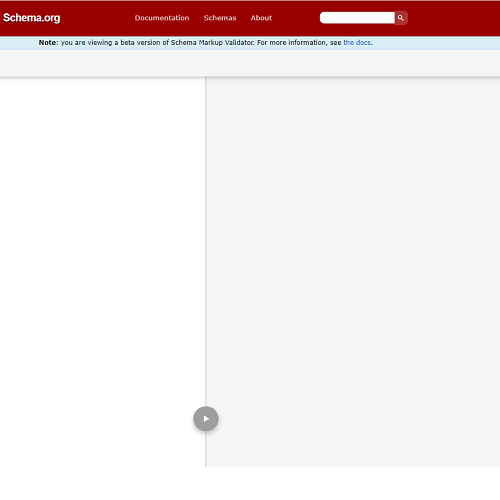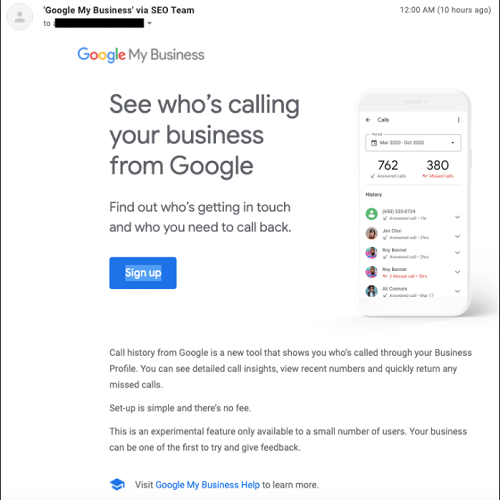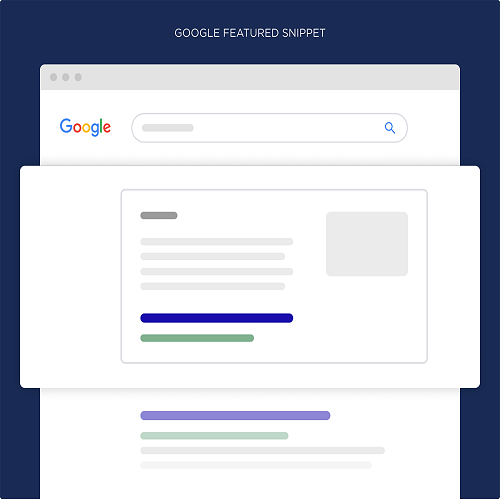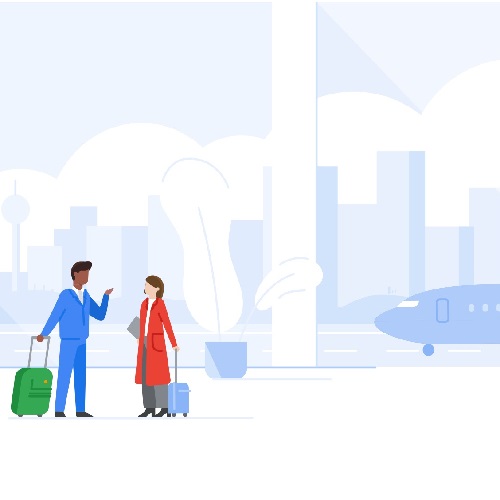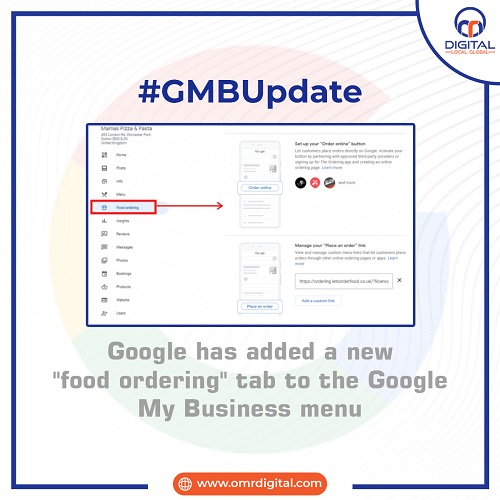Contact Us
Related Posts
Category

Google is replacing the “Delivery issues” policy violation inside Google Merchant Center with a new policy violation named “Inaccurate availability (because of inconsistent availability between the landing pages and checkout pages on your website).”
This can happen when your product landing page availability doesn’t coordinate and match with what a user sees on the checkout page of your e-Commerce website. Google said can happen when at least one of your products show as unavailable for buy/purchase at checkout, despite the fact that they are displayed as being available on your landing pages.
Google says this is a “bad user experience if product availability changes from “in stock” on the landing page to “unavailable” or “out of stock” after the product has been added to a cart, and users will be more averse to try to buy from your store in future.”
This can result in your Google Merchant Center account being warned or suspended because of this error.
Here are a few reasons why this may occur according to Google:
- Use of geolocation/IP detection: Avoid changing the availability of your product, based on a user’s location. In the event that you just target certain locations within a nation, utilize regional pricing and unavailability.
- Non-functional ‘Buy’ button: The product appears to be available on the landing page, however, after pressing the ‘buy button, it shows as unavailable or ‘out of stock.
- Product can’t be shipped to a home address: During checkout, after providing the delivery address, the product is not, at this point available and can’t be directly delivered to a user’s doorstep, excluding PO Boxes. On the off chance that you have a product that is available for in-store pickup or that ships to a pick-up point, check the shipping cost guidelines to see whether these options are permitted in your nation of sale. Otherwise, ensure your product is excluded from online offers by utilizing the excluded destination [excluded_destination] attribute. Then again, you may think about trying local inventory advertisements.
- Products are not available to check out within the entire nation of sale: On the of the chance that you sell products that are just available in some of the regions of the nation of sale, check to see whether regional availability and pricing is available in your nation of sale.
In other news, WebP added as a supported image format in Google Merchant Center.

Google is replacing the “Delivery issues” policy violation inside Google Merchant Center with a new policy violation named “Inaccurate availability (because of inconsistent availability between the landing pages and checkout pages on your website).”
This can happen when your product landing page availability doesn’t coordinate and match with what a user sees on the checkout page of your e-Commerce website. Google said can happen when at least one of your products show as unavailable for buy/purchase at checkout, despite the fact that they are displayed as being available on your landing pages.
Google says this is a “bad user experience if product availability changes from “in stock” on the landing page to “unavailable” or “out of stock” after the product has been added to a cart, and users will be more averse to try to buy from your store in future.”
This can result in your Google Merchant Center account being warned or suspended because of this error.
Here are a few reasons why this may occur according to Google:
- Use of geolocation/IP detection: Avoid changing the availability of your product, based on a user’s location. In the event that you just target certain locations within a nation, utilize regional pricing and unavailability.
- Non-functional ‘Buy’ button: The product appears to be available on the landing page, however, after pressing the ‘buy button, it shows as unavailable or ‘out of stock.
- Product can’t be shipped to a home address: During checkout, after providing the delivery address, the product is not, at this point available and can’t be directly delivered to a user’s doorstep, excluding PO Boxes. On the off chance that you have a product that is available for in-store pickup or that ships to a pick-up point, check the shipping cost guidelines to see whether these options are permitted in your nation of sale. Otherwise, ensure your product is excluded from online offers by utilizing the excluded destination [excluded_destination] attribute. Then again, you may think about trying local inventory advertisements.
- Products are not available to check out within the entire nation of sale: On the of the chance that you sell products that are just available in some of the regions of the nation of sale, check to see whether regional availability and pricing is available in your nation of sale.
In other news, WebP added as a supported image format in Google Merchant Center.