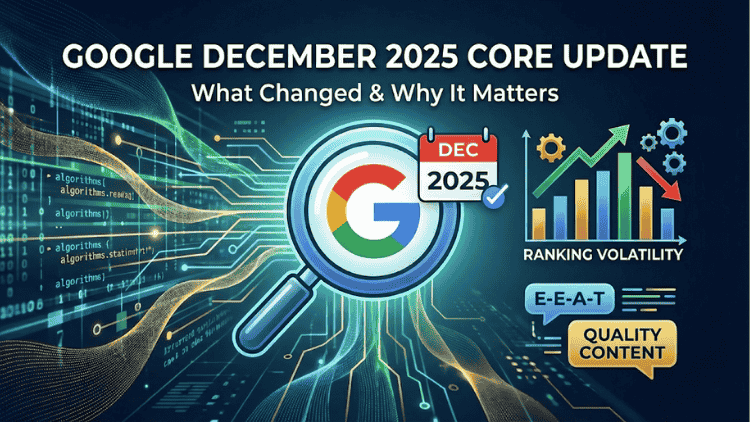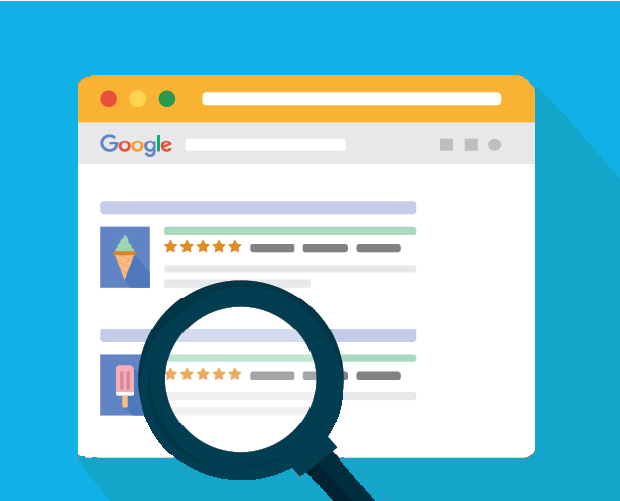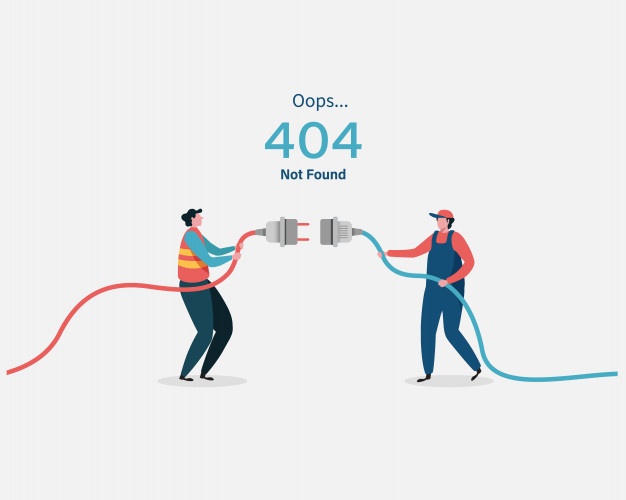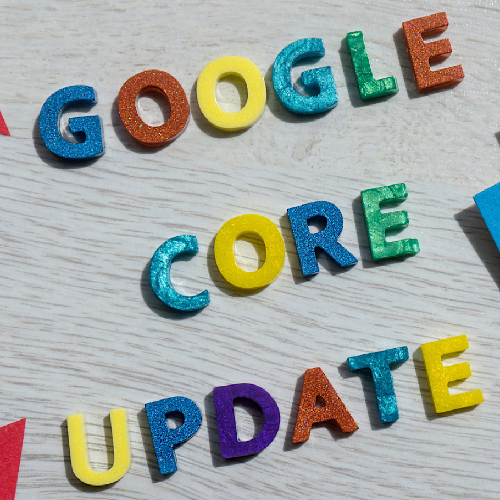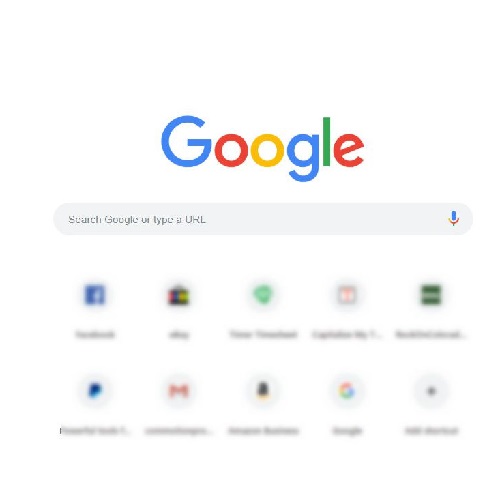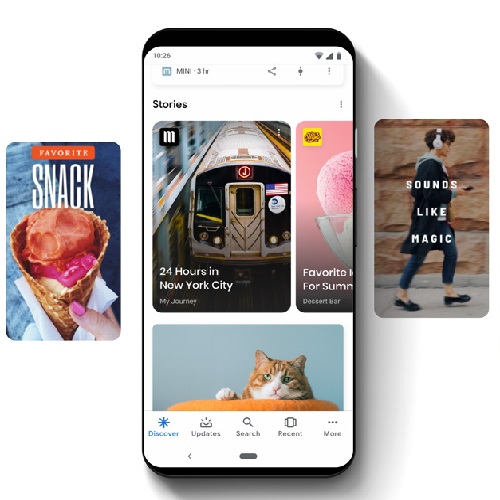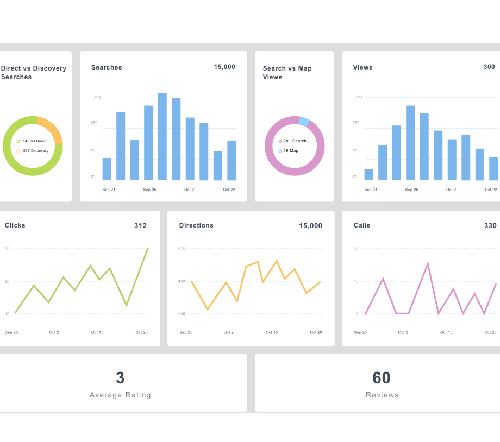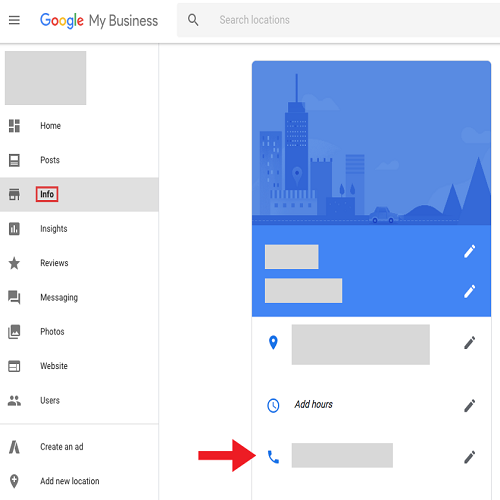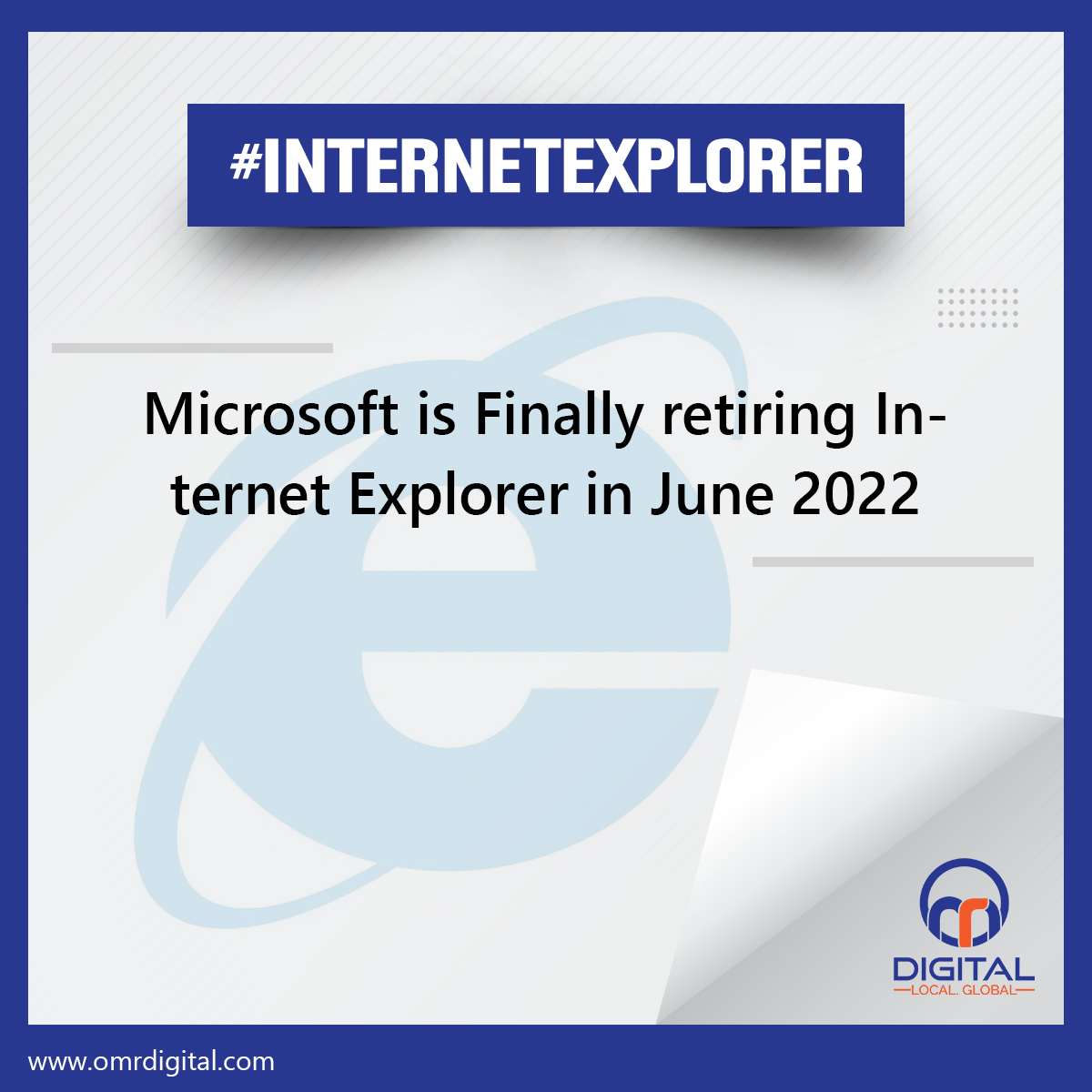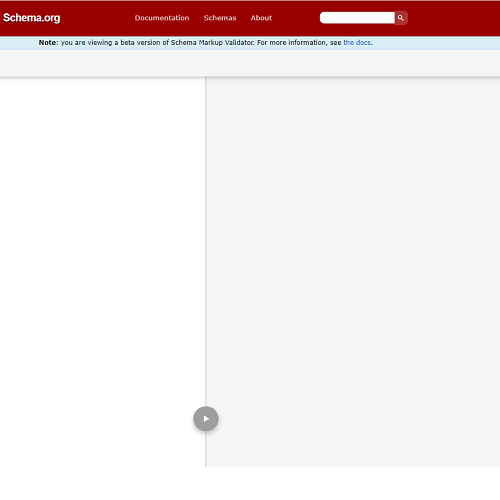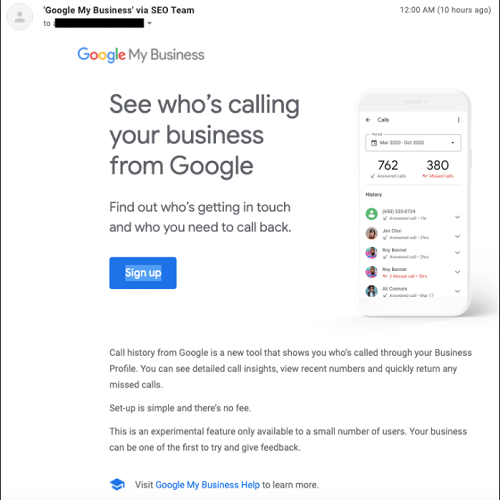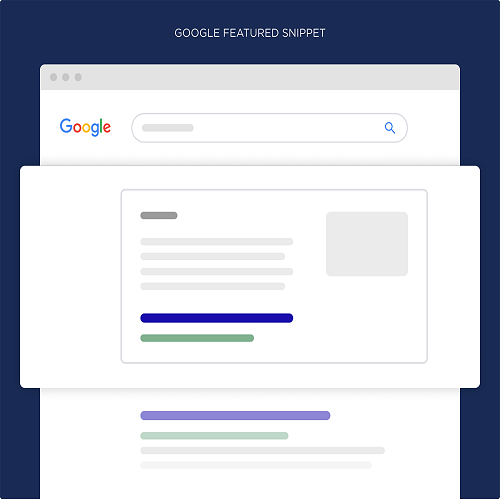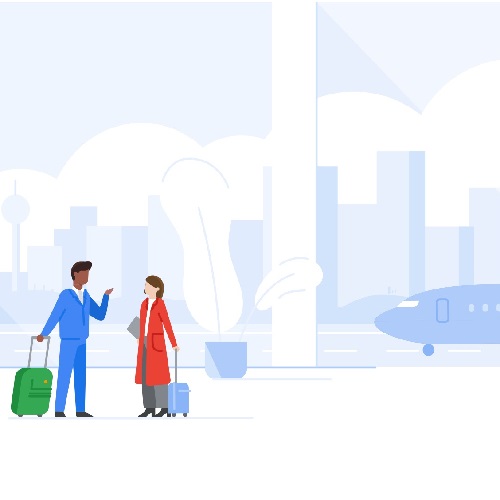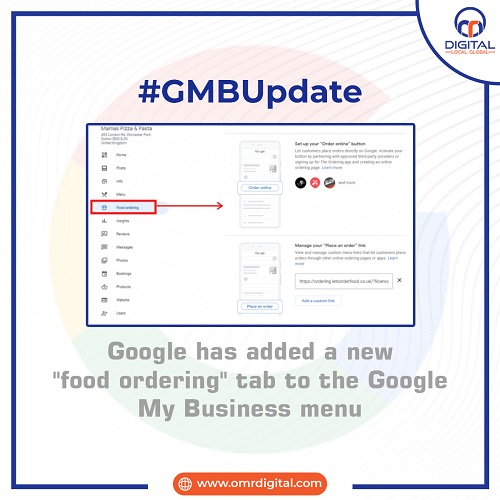Contact Us
Related Posts
Category

Google has recently announced the introduction of Query groups to Search Console Insights. This latest addition is a powerful feature that groups similar search queries using AI, helping marketers easily identify search terms related to their campaigns.
The purpose of introducing query groups is to display the main search interests driving traffic to a site rather than long lists of individual query variations. This feature uses AI to enable businesses to reveal the main topics their audience searches for.
Let’s further break down how query groups work, when this feature will be available in Search Console Insights for us, and why you must consider using it.
How Query Groups Work?
When you are analyzing search performance data, you often see dozens of slightly different versions of the same search query. This might also include queries with common misspellings, slightly different phrasing, and different languages.
For example, a common search query, like “What is search engine optimization?”, can have the following different versions:
- What is SEO
- What is SEO optimization
- What is search optimization
- SEO Optimierung
- Search engine optimization definition
- Optimization search engine
- What is search engine optimization or SEO
- What is search engine optimization (SEO)
While all these queries may look different, they carry the same user intent. Such a large number of closely related variations makes it difficult to identify the core audience interests and plan content around them strategically.
Query groups are meant to solve this problem. Rather than viewing a lengthy, cluttered list of individual queries, you’ll now see grouped queries that represent the main interests of your audience. These groups are generated by AI and may change over time as they evolve. They provide a clearer, more deeper insight into your queries but do not influence the ranking.
What Query Groups Look Like?
Query groups can be viewed under the new “Queries leading to your site” card in the Search Console Insights report. Here’s what the query groups card will look like:
The query groups tab, as shown in the above sample screenshot shared by Google, reveals the following information about search queries:
Queries List: The first thing you see is the list of main search terms as query groups, and the specific queries that belong to a particular group. The query with the most clicks appears first in this list.
Group Performance: This shows the total number of clicks for the entire group, such as 1.85 million for Schema Checker. This gives you a detailed insight into the group’s overall performance.
Drill-Down: You can click on any group and view the detailed performance report of each individual query within a group to further analyze them.
You can also view your website queries grouped into three main categories in this card:
- Top: The query groups that have the highest volume of clicks.
- Trending up: The query groups with an increasing number of clicks comparatively.
- Trending down: The query groups for which clicks have decreased over time.
Availability of Query Groups
According to Google Search Central, the query groups feature will roll out gradually to users over the coming weeks. As mentioned earlier, it will be available as a new card in the Search Console Insights report. It should be noted that query groups will only be available to properties that have large volumes of queries, as the need to group queries is less relevant for sites with fewer queries.
How are Query Groups Helpful?
With the introduction of Query groups, high-level query analysis now becomes easier for both beginner and experienced marketing professionals. Being powered by AI, this feature eliminates the need to group queries manually or using third-party tools, saving time and effort for analyzing performance data and planning content.
Google encourages users to explore the new feature and provide their feedback. You can also look up to the Google Search Central Community for relevant discussions.