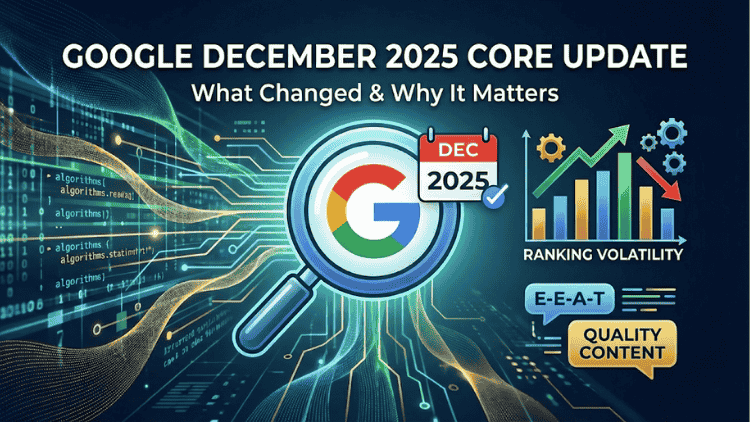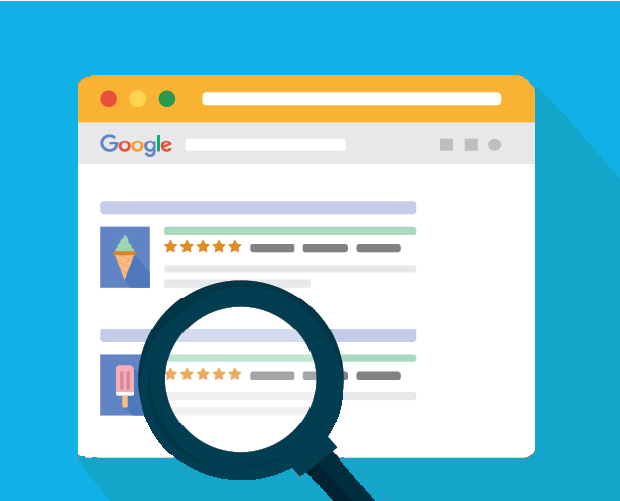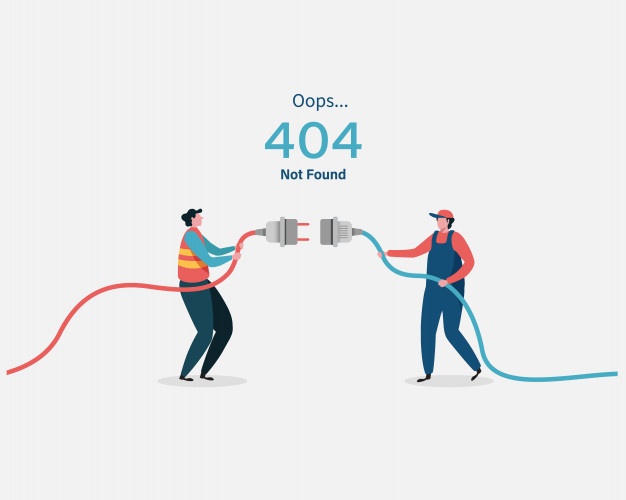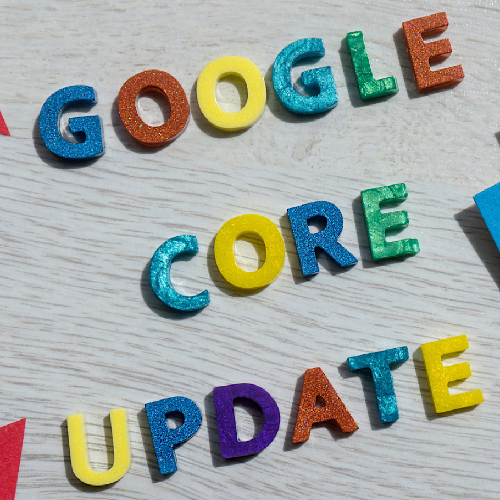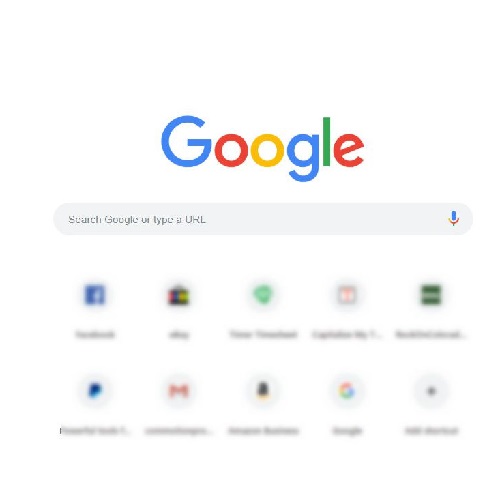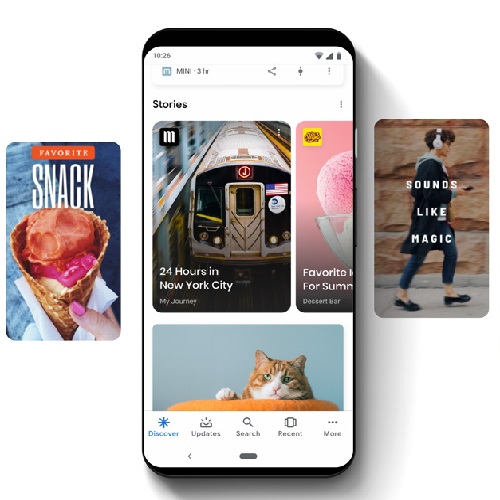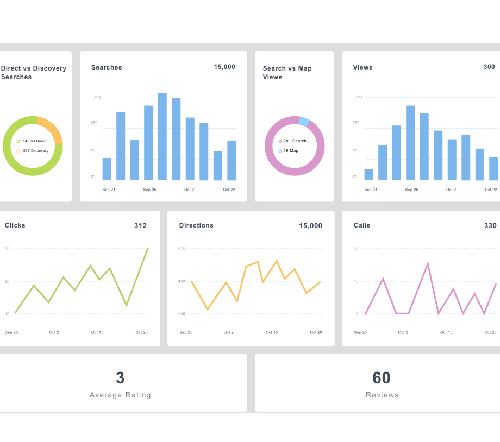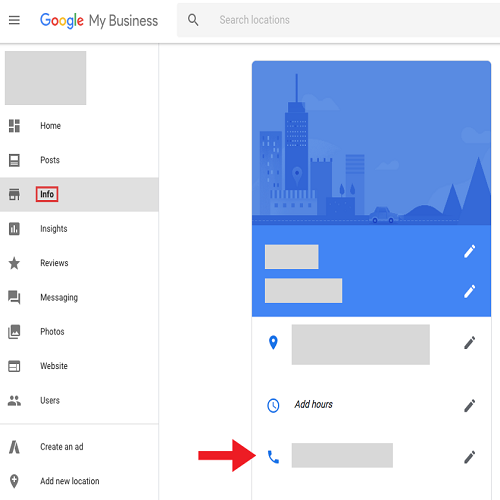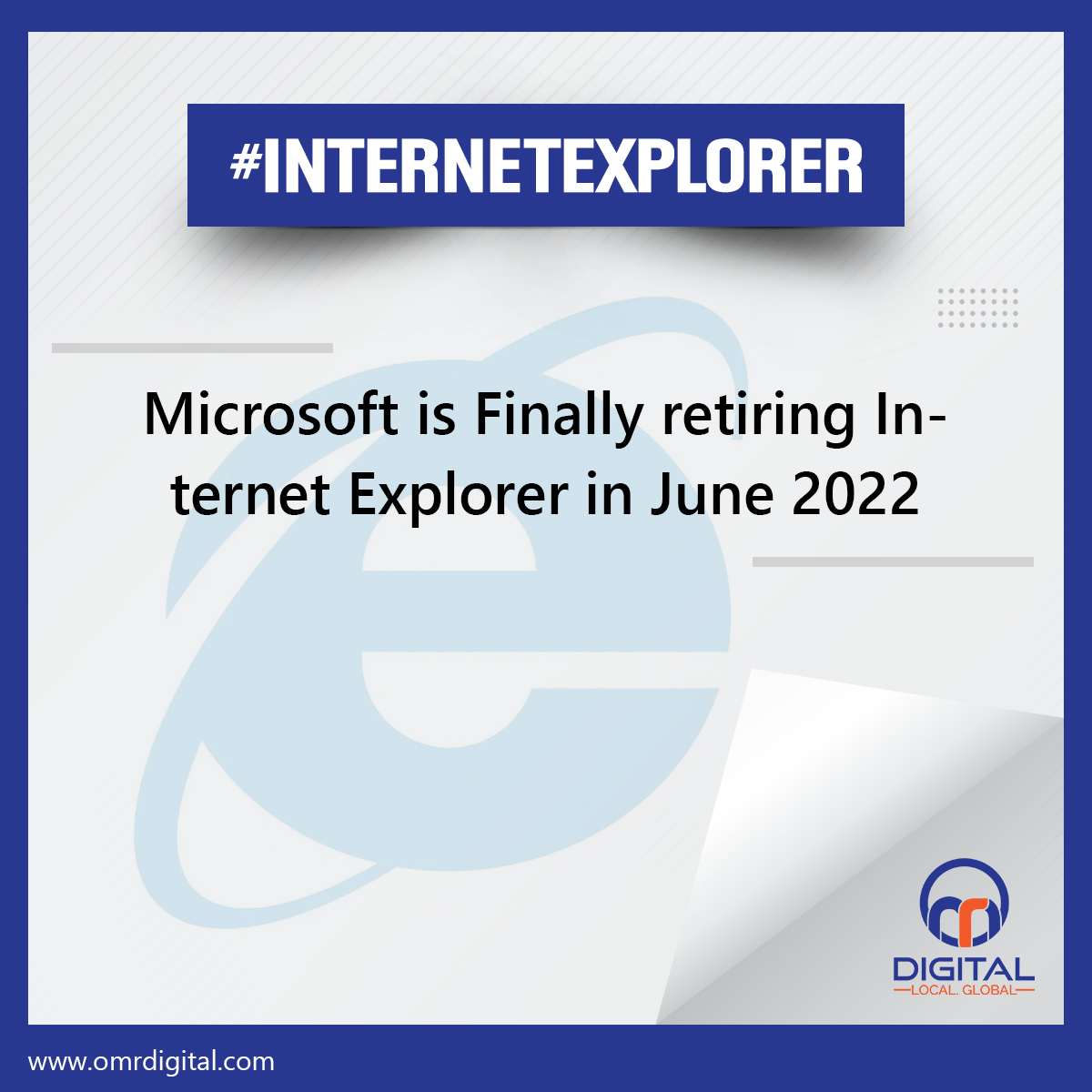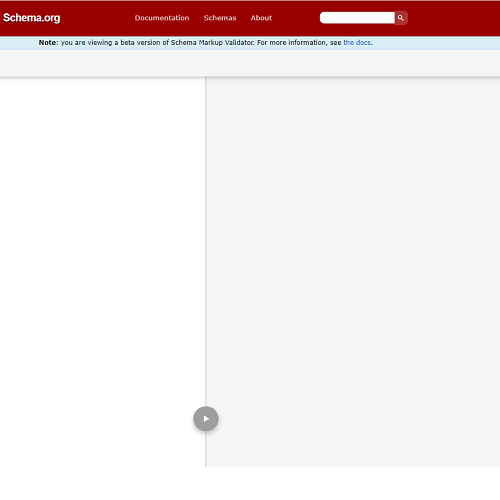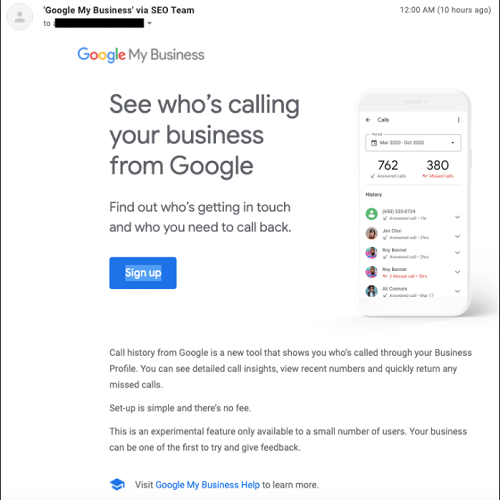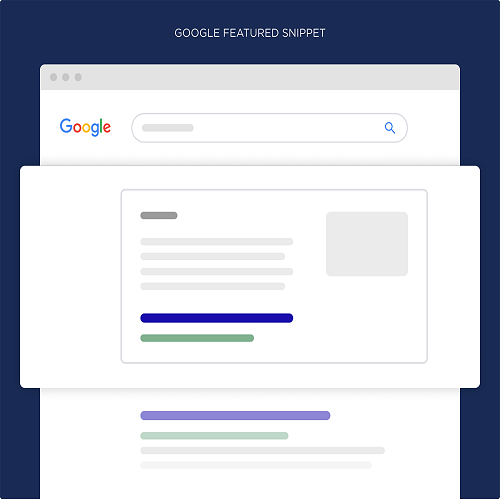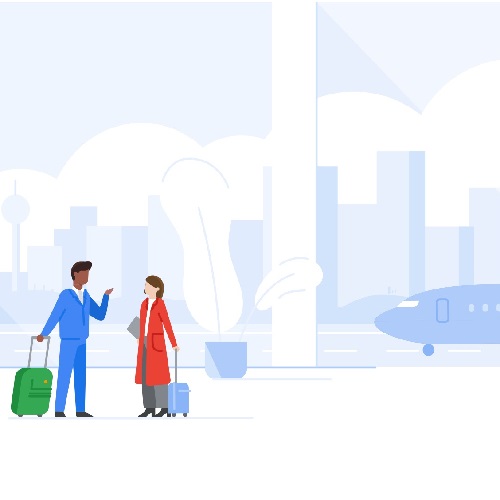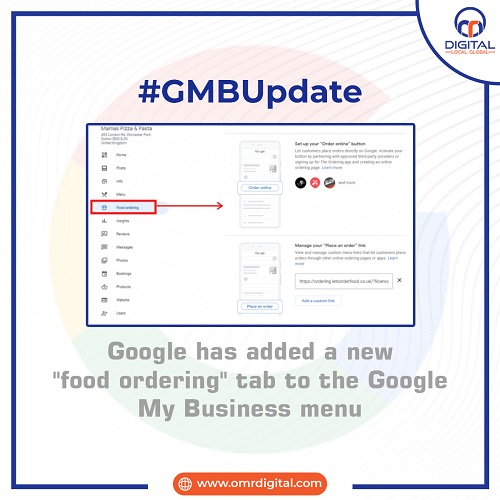Contact Us
Related Posts
Category

All US users now have access to YouTube’s in-app production tools for Shorts videos, which includes four new features. YouTube Shorts is now available to all users in the United States, following a beta launch in March.
The YouTube mobile app’s Shorts camera allows creators in the United States to record, edit, and publish short clips. In addition to the new production tools, the Shorts camera is getting updated with new editing features.
There are four new YouTube shorts available now.
60 Seconds of Recording
When using the YouTube Shorts camera to capture videos, users can choose between a maximum duration of 15 seconds or a maximum duration of 60 seconds. YouTube Shorts videos will now be up to 30 seconds long, up from 15 seconds previously.
When using music from the YouTube library to create Shorts videos, however, the videos are only limited to 15 seconds. More than 15 seconds of music can be used if the author owns the album, so that must be a restriction of YouTube’s music licenses.
Filters for Short Video
The Shorts camera’s recording and editing screens will enable YouTube creators to switch between different filters. Filters enable users to adjust the look and feel of a video or color correct footage.
According to YouTube, this is just the start, as the company plans to release a much larger number of filters and effects during the year.
For video captioning
In an effort to increase the accessibility of YouTube Shorts, creators can now add captions to their videos in two ways.
Creators can opt to have YouTube automatically add captions using speech-to-text technology, or they can manually add captions. Alternatively, writers may add captions by hand.
Since speech-to-text technology isn’t flawless, adding manual captions will help to correct any errors.
When watching a video, viewers will have the choice of using manual or automatic captions.
A Shorts tab can be found on the home page.
A new tab at the bottom of the screen in the YouTube mobile app allows users to discover more Shorts content. Where the Explore tab used to be, there is now a Shorts tab. The Explore segment on YouTube isn’t going away; it’s just moving to the top of the screen.
Explore is now the top subject in the home feed, thanks to this update. In Explore, users will be able to find content from up-and-coming makers, as well as trending videos and popular topics.
Explore is a natural fit for the top of YouTube’s home page, which features a variety of selected topics to help users discover content that may be of interest to them, according to the company. Explore helps consumers in a similar way by surfacing trending content from creators they may not be familiar with.
While this change is being made, YouTube will show in-app reminders to guide people to this new Explore location.
In addition to the Short tab and the YouTube home page, creators’ channel accounts contain shorts. Shorts creators can continue to edit and upload their videos in whatever way they want; however, the Shorts camera makes the process simpler for those who aren’t familiar with video editing.

All US users now have access to YouTube’s in-app production tools for Shorts videos, which includes four new features. YouTube Shorts is now available to all users in the United States, following a beta launch in March.
The YouTube mobile app’s Shorts camera allows creators in the United States to record, edit, and publish short clips. In addition to the new production tools, the Shorts camera is getting updated with new editing features.
There are four new YouTube shorts available now.
60 Seconds of Recording
When using the YouTube Shorts camera to capture videos, users can choose between a maximum duration of 15 seconds or a maximum duration of 60 seconds. YouTube Shorts videos will now be up to 30 seconds long, up from 15 seconds previously.
When using music from the YouTube library to create Shorts videos, however, the videos are only limited to 15 seconds. More than 15 seconds of music can be used if the author owns the album, so that must be a restriction of YouTube’s music licenses.
Filters for Short Video
The Shorts camera’s recording and editing screens will enable YouTube creators to switch between different filters. Filters enable users to adjust the look and feel of a video or color correct footage.
According to YouTube, this is just the start, as the company plans to release a much larger number of filters and effects during the year.
For video captioning
In an effort to increase the accessibility of YouTube Shorts, creators can now add captions to their videos in two ways.
Creators can opt to have YouTube automatically add captions using speech-to-text technology, or they can manually add captions. Alternatively, writers may add captions by hand.
Since speech-to-text technology isn’t flawless, adding manual captions will help to correct any errors.
When watching a video, viewers will have the choice of using manual or automatic captions.
A Shorts tab can be found on the home page.
A new tab at the bottom of the screen in the YouTube mobile app allows users to discover more Shorts content. Where the Explore tab used to be, there is now a Shorts tab. The Explore segment on YouTube isn’t going away; it’s just moving to the top of the screen.
Explore is now the top subject in the home feed, thanks to this update. In Explore, users will be able to find content from up-and-coming makers, as well as trending videos and popular topics.
Explore is a natural fit for the top of YouTube’s home page, which features a variety of selected topics to help users discover content that may be of interest to them, according to the company. Explore helps consumers in a similar way by surfacing trending content from creators they may not be familiar with.
While this change is being made, YouTube will show in-app reminders to guide people to this new Explore location.
In addition to the Short tab and the YouTube home page, creators’ channel accounts contain shorts. Shorts creators can continue to edit and upload their videos in whatever way they want; however, the Shorts camera makes the process simpler for those who aren’t familiar with video editing.